What is a SKU number? How can retailers use them to boost sales?
We know this is all valuable information, especially for people who are new to DropShipping, so we thought we’d take a deep dive into everything about SKUs, UPCs, ASINs and everything else you might need to know!

What is a SKU?

If you’ve spoken to anyone in the retail, or eCommerce industry, you’ll have heard them refer to ess-key-yous, or skews. You might have understood in the context of the conversation that it is something to do with your stock – but you weren’t quite sure. Anyway – however you got here, this is what an SKU is:
SKU stands for Stock Keeping Unit.
Every SKU in a business should be unique, and each product line will have a unique SKU. Or, to put it another way, a SKU is an alphanumeric code that represents an item that you’re selling. Each type of item in your inventory should have a SKU, to help you keep track of what you have, and how many of each. If you have different sizes, or colours of a product, each of those may have a separate SKU.
However, what is key to understand is that each business will use SKUs differently, and that SKUs are not universal. (we’ll get to universal codes in a while!) In fact, it is likely that different businesses will have different SKUs for the same products. So, Seller A, who is selling a type of red pencil case from Supplier A, may use a completely different SKU to Seller B, who is selling the exact same type of red pencil case from Supplier A. It doesn’t matter that the SKUs are different, because the businesses are using the SKU in their own system, for their own benefit.
What format does a SKU take?
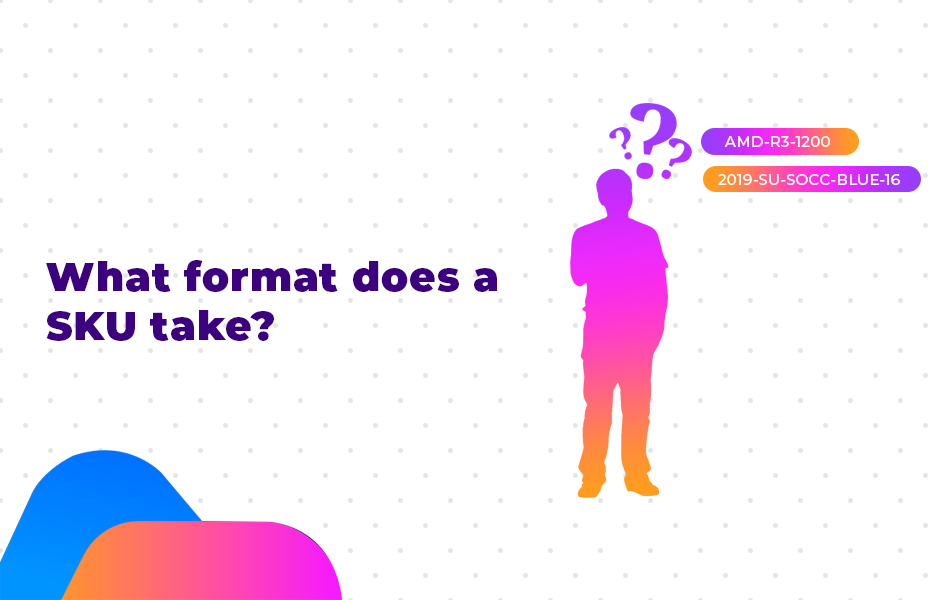
It really is up to the individual business and what they are selling. You might want to allocate a code as part of the SKU that represents a brand, a specific product, a size, a colour, an age range or something else completely. Since SKUs are used by your business, it is entirely up to you how you use them and how you create them.
Let’s use an example of a fashion business with multiple suppliers. As fashions change from season to season, and year to year, it’s good to be able to see from first site, some essential details about the product from its SKU, especially when looking for it in the shop or warehouse:
A red summer dress, short, named ‘Socorro’, from the summer collection of 2019, size 14 – 2019-SU-SOCC-RED-14. The same dress in size 16 and blue – 2019-SU-SOCC-BLUE-16.
This is quite a detailed example. Some might prefer a shorter version, such as ’19-SU-SO-RED-14’.
Alternatively, a computer component retailer might use ‘AMD-R3-1200’ or ‘A-3-1200’for an AMD Ryzen 3 1200 processor running at 3.2GHz.
Another business might put less emphasis on being identifiable from the SKU, and just use a number, like ‘120993’ or the barcode.
Either approach works, or a mix of the two – It’s entirely up to you what works for your team and procedures.
How do retailers use SKUs?

Retailers use SKUs to help keep track of inventory – the amount of stock they have, and everything they need to know about each item. That’s why SKUs are different from business to business – each business stocks different items, and will arrange the format of their SKUs depending on what questions their customers ask – or their sellers, if they are suppliers for DropShipping businesses – and what they want to know.
How can retailers use SKUs to improve their business?

If you’re already in business, or you’re wondering what the point is of using a SKU system in your company, then you’ll also no doubt be wondering if you can make use of SKUs to improve your business – either to make it more efficient, or to increase your sales. The answer is that you can use your SKU structure for both reasons – and more besides.
Picking and packing
When you (or your supplier, if you’re DropShipping) are picking and packing items in the warehouse, there are plenty of chances for mistakes to be made. There are humans involved, after all! Using SKUs can help the team to identify the right product, avoid mis-picks and errors where packaging is the same but the internal item is not, and get them in the right package for dispatch much quicker than if they were relying on barcodes. As the team collect the items from the shelves, they might need to collect one of each colour (for example – you could use other variations such as sizes) for three different orders. When they get back to the packing area, the SKU can help them to quickly and efficiently identify which item belongs to which order – meaning that each order is more likely to be packed correctly, and you’ll have fewer complaints and returns to deal with.
Tracking inventory
If you’ve set your SKUs to include product information like colour or size, then you’ll be able to use your SKU information to keep track of your inventory better. And if you’re keeping track of your inventory better, you’ll know when products are getting low in stock, so you’ll also know when to reorder.
If you’re DropShipping and you’re a seller relying on a supplier (or multiple suppliers) to fulfil your orders, keeping track of inventory information is just as important – particularly if you’re not using a DropShipping platform. Working with your supplier’s feed, you can check your product levels are up to date, and remove any products from marketplaces ahead of your supplier selling out. This means you’re lowering your risk of overselling, and having to deal with the hassle of refunding customers or getting negative reviews.
Forecasting sales and better reporting
Good data means better reporting. And better reporting means you can better predict the type of sales you can expect – which means you can keep your business growing by identifying new products that might work for you. You can identify your best selling items, and you can use your data to help you identify new sales channels that might work for you too.
On the flip side of that, keeping accurate inventory information and using SKUs means that you can eliminate the items that aren’t selling, or that are selling slowly, and spot patterns in sales much faster to reduce the impact of poorly selling lines. If you want to continue to sell those items, you might assess whether to switch to selling them on commission based websites, so you’re not paying more listing fees than you need to.
Increased customer loyalty
You can use your SKU system to track item sales, and to anticipate customer reorder cycles. Using this information, you can improve return sales – repeat customers cost less to keep than the investment required in advertising to acquire new customers.
Let’s consider the example of a razor company: if they know when a new razor has been bought, they will also know when the customer is likely to need refills. With that information, the company can ensure that they have sufficient stock for the anticipated sales around the time they expect customers to be ordering refills. That means fewer out of stock statuses, which can lead to an increase in brand loyalty and repeat custom. On top of that, SKU information can also be used to send promotions to existing customers just before the expected repeat purchase – further increasing customer engagement with the brand.
By making use of your SKU data in this way, your customers are likely to become more loyal to your brand. That may mean they are more patient if they find you out of stock temporarily, and delay their sale, rather than immediately buying from another seller.
Suggesting new products to customers
When using product characteristics as part of your SKU architecture, you can use that information to make suggestions as to what customers may want to buy from you next. Your website developers can then use this information to apply ‘You might like’ or ‘Other customers bought’ features, like you see on Amazon and eBay.
How can you create a SKU?
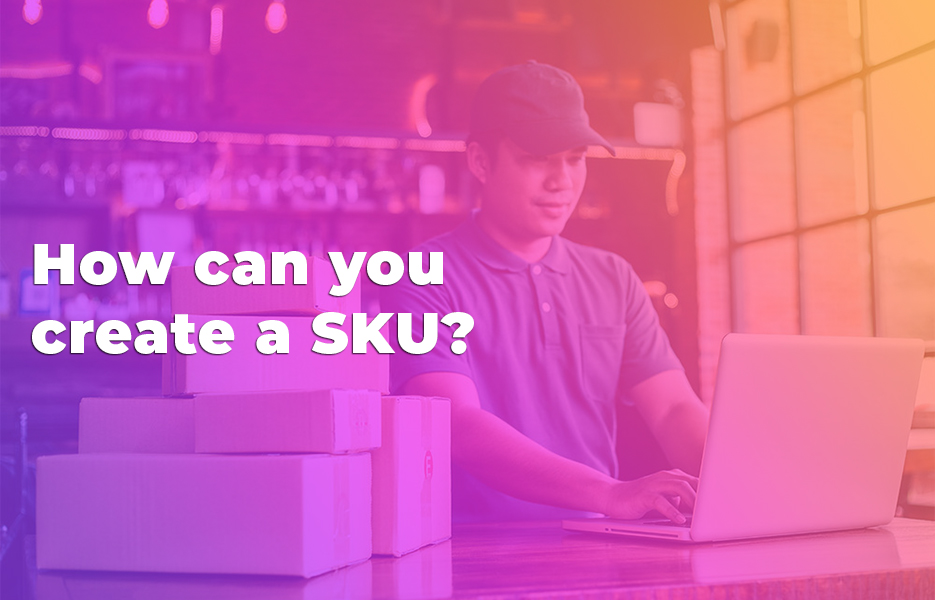
If you’re at the start of creating a SKU architecture in your business, or you’re thinking of redeveloping an existing SKU structure, then you might be wondering where to start. The thing to remember is, there isn’t a set in stone method when it comes to creating your SKUs, and you can do whatever works best for your business.
Start by thinking about the items in your stock. If you’re only working with a small number of items (and you anticipate it staying that way, because you’re in a niche market) then you might create your SKUs based on customer demographic information. But businesses with much larger inventories will need a more detailed SKU format to make sure each SKU has the right information. Retailers that have a very small inventory might choose to create their SKUs manually as they add more items – but this isn’t a great way to manage it if you’re planning to add lots of extra products, or to scale quickly, so look for automation where possible.
Consider where your stock comes from. If you’re working with more than one supplier, you might decide to use initials, or a number within your SKU to identify which supplier you sourced that item from. If, in the future, you decide to stop selling an item, or you want to restock a product, you’ll be able to tell at a glance where that particular item came from. This can be incredibly useful if you go out of stock, and a customer contacts you by phone – you’ll be able to tell them whether you’re able to source another of those items much quicker.
Keep the number sequence distinct. You need to ensure that your SKU is different to manufacturer SKUs, and that you don’t accidentally assign the same SKU to different products. This mistake has the potential to cost you dearly, since you won’t be able to track your inventory accurately. Just think – if you have the same SKU for two different lines, and a customer orders one of those items and receives the other, you have the hassle of sorting that out, dealing with returns, refunds or potential negative reviews. On top of that, you might find you end up with stock that isn’t selling, because you’ve only listed one of those items – and stock that isn’t selling is simply dead stock, and represents money that you can’t use to grow your business.
Think about your customers. What do your customers need to know about your stock? If you’re selling clothing, you might want to think about colour, size, length – because that is what your customers will be interested in. If a customer contacts you to find out if you have a certain style t-shirt in their preferred colour, including colour as part of your SKU will make it a lot easier to identify stock levels.
Keep your inventory management system in mind. You’ll need your SKU architecture to work with whichever system you decide to use – so check the documentation before you start work creating an intricate numbering system. Many inventory management systems offer the functionality to help you create your SKUs, so this is an important step to take before you get started. You don’t want to find out that your hard work has been a waste of time, or that you didn’t need to do it in the first place.
If you’ve got a bricks-and-mortar location and haven’t chosen your inventory management system yet, then you’ll need to make sure whichever one you choose has a Point of Sale (POS) system within it, or connects to your existing one. Similarly, if your business is online only at present, you’ll need to consider whether you will want to sell to customers in person at any point – whether you decide to open a retail outlet, or you plan to sell at seasonal fairs and so on. If so, make sure you’ve included a POS system on your list of requirements when you’re making your shortlist.
How many SKUs should you have?

There really is no right or wrong answer to this question, since every business is completely unique. It depends on what you’re selling, and how big your product range is. Remember though, how many SKUs you actually have is very likely to change over time – so, as your business grows and you add more lines, so will the number of SKUs you have.
If you have product variations, you’re going to need a SKU for each variation – so, a seller who has t-shirts in their inventory, might have a SKU that represents each size variation, as well as colour variation for a certain style.
Is a SKU the same as a barcode?

Not exactly. A barcode – also known as a UPC (Universal Product code) or EAN (European Article Number) is a universal reference for an item. It IS a number, but it’s usually represented by a series of white and black bars which machines can read. The EAN for an item is licensed to the manufacturer, and is the same for all suppliers, though some companies will create different versions of their product for different businesses, which is the only time that the same product can have different EANs/UPCs for different sellers. We take a look at UPCs, EANs and so on below.
While using a barcode and the accompanying number as your SKU may seem easier, as a shortcut, it’s a false economy in the long run. Businesses should be sure to create their own SKUs rather than simply using manufacturer or supplier barcodes. It may seem like unnecessary work now, but if your supplier or manufacturer changes their barcodes, you’ll end up needing to change the SKU wherever you have used it – on all your marketplaces, on your online store, in your warehouse and anywhere else. Creating your own SKU can save you so much unnecessary additional work later on – and save you from huge potential inconveniences.
If you need to use barcodes, you should license that code, or a group of them if you have more than one product, in order to make sure others cannot use the same barcode for their products. The recommended provider if you’re selling on Amazon is GS1, because if you and another seller are both using the same EAN, then Amazon will accept GS1 as the arbiter of who really owns the number, and prompt other manufacturers, or suppliers of the product to source a different EAN for their items.
If you’re looking to generate a barcode for internal use, you can use our free barcode generator – just one of the free tools that we offer businesses to help you get started!
Isn’t a SKU the same thing as a serial number?
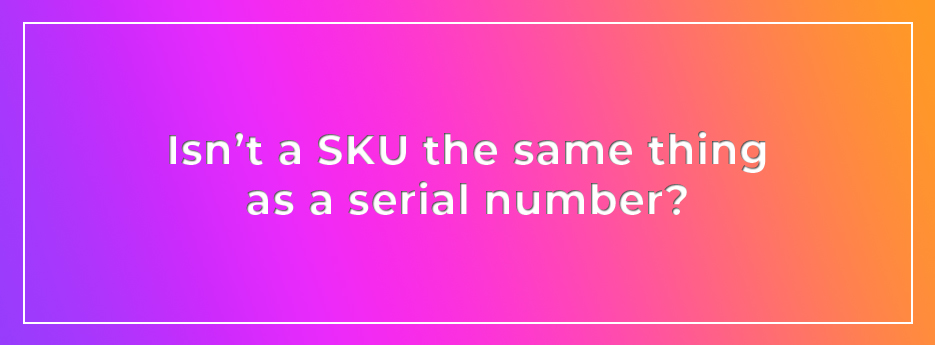
No – not in the slightest. A SKU is applied the same to each item in a type of product line with the same part number, by a business. The business doesn’t have to be the product manufacturer – in fact, it could be a reseller several steps away from the original manufacturer! A serial number refers to each individual unique product, and is assigned by the manufacturer before the product leaves their warehouse.
So, a Toshiba laptop may have a SKU assigned to it by a seller, but the serial number is assigned by Toshiba themselves to identify which specific laptop is. Let’s say you have 10 Toshiba laptops of the same model in your warehouse. If they came from the same batch, you might expect the serial number of each to increase in increments of one.
How can sellers using DropShipping make use of SKU information?

Since you’re going to be working with all kinds of product codes from your supplier, using your own SKU information is important. If you’re working with multiple suppliers, it can be even more important. Let’s consider these reasons to use your own SKUs:
- Having your own SKUs can help you keep more accurate records, especially where you’re using different suppliers for the same product.
- Looking up items that you no longer sell when a customer gets in touch. If a customer really wants the same item again, then if you’ve used multiple suppliers for the same product, you may be able to help find it for them – which can lead to outstanding word of mouth recommendations and reviews.
- Ensuring that you order the right products from the right suppliers and helping you to minimise your shipping costs (such as when you’re using different suppliers for the same item, for example).
- Reading spreadsheets full of SKUs, and identifying items in a report can be much, much easier than if you’re using product descriptions or their variants.
Using SKUs are actually optional on some sales channels, such as Shopify. However, if you’re planning to grow your business beyond a simple Shopify store, then you’ll want, and need SKU information for other marketplaces, and for marketing such as Google Shopping results. Don’t fall into the trap of taking a shortcut here – like we’ve already said, you’ll end up spending more time on it later as your business scales up.
Keeping your SKUs unique can help you to identify your products much easier when you’re working with multiple suppliers. If you initially decided to work with your supplier’s SKUs, because you’re only using one supplier – that is likely to work great until you decide to work with another supplier. The problem you’re likely to encounter then is that of duplicate SKUs – and you don’t want to risk the headache of customers receiving the wrong items. You could manage this effectively simply by using supplier initials, or the first two or three letters of the business name as a prefix for your SKU.
On top of getting the right products to your customers, keeping your own unique SKUs can help you to manage the available stock levels with your suppliers, costs, and your reporting.
If you’re selling online and you’re DropShipping, if you’re using a DropShipping platform like Avasam, you might not need to be too concerned with this, as the platform handles all these concerns for you.
What are all the other codes required for selling online?

There are other codes that you’ll need to be aware of when it comes to selling online. Many marketplaces and eCommerce store platforms will require at least one of these in order to start listing your items, so it is important to make sure you know the difference and use the right ones in your business from the start.
UPC codes
A UPC is a Universal Product Code. It’s different from a SKU in that it is made up of two parts – a machine-readable barcode, and a unique 12-digit number beneath it. UPCs can be used in place of SKUs for tracking inventory, but many businesses choose to use both.
UPCs were created for grocery retailers initially – to help make the checkout process more accurate, and much more efficient. Nobody liked waiting in line for a price-check, did they? UPCs help businesses to identify product features – such as brand name, size, colour, style and so on – as well as helping to assign prices on an EPOS (Electronic Point Of Sale) system.
UPCs are made up of numbers based on the company’s manufacturer ID number, the item number and a check digit that product scanners use to ensure the UPC is valid.
UPCs are great for companies that want to become more efficient. Using barcode scanners in warehouses makes picking and packing much faster, it is easier to keep inventory correct. They can also be invaluable when there are issues such as product recalls, since the UPC can help you to identify which customers have received those products.
How much do UPCs cost?
GS1 has a sliding scale for the cost of issuing UPCs. If your company turnover is up to £0.50 million, and you need less than 1,000 numbers, you’ll be looking at a licence fee of £119 + VAT. If your turnover is over £1bn, and you need up to 100,000 numbers, you’ll be looking at a cost of £3,280 + VAT. You can find out more from GS1 here.
We know that there are other companies online that are offering barcodes and numbers online, at a much cheaper rate than GS1. However, almost all of these companies are not part of the GS1 network, and most of them won’t be authorised to sell GS1 numbers. For retailers, that means the uniqueness of the codes are not guaranteed. If you’re only using the codes internally, this may not be an issue for you, but if you’re using the barcodes on marketplaces, by using unauthorised codes, you run the risk of having your listings rejected, or having them removed.
What is the difference between a UPC and a SKU?
There are a few differences – so here they are, side by side for easy viewing.
SKU
- Internal to a company
- Can be between 8–12 characters
- Identifies product traits e.g. colour, size
- Alphanumeric – a mix of numbers and letters
- The retailer decides their SKU architecture
- Can be accompanied by a barcode
UPC
- Universal – recognised worldwide
- Always 12 characters
- Identifies manufacturer and item
- Number-based only
- Issued by the Global Standards Organization
Can I use a UPC as a SKU?
In theory, you could, but in practice, as a retail business, either on- or offline, it doesn’t make sense to. A SKU helps you identify the product traits – whereas the UPC would identify the manufacturer. You might use a couple of suppliers for the same item – for example, you might have a product like ‘blue fleece blanket, 1m x 2m’. These suppliers will have separate UPCs for their products, but since the items are exactly the same, using the UPC would be inconvenient for you – your listings would need updating each time you switched supplier.
How do I get UPCs?
Unlike SKUs, UPCs are universal – meaning that they can be recognised not just in your business, but worldwide. As you’d expect, that means that they need to be managed by a global organisation. The GS1 – The Global Standards Organisation, which was previously known as the Uniform Code Council, manages UPC allocation. Although UPCs are universal and CAN be used worldwide, the UPC tends to only be used in North America.
To get UPCs, you need to register your company with the Global Standards Organisation (GS1). Once you’ve paid your fee to join and have your business recognised. Once this process is complete, you’ll be assigned a 6-digit manufacturer identification number, after whichGS1 will assign UPCs for your business. These 6 digits make up the first section of each UPC belonging to your company.
The following five numbers in the UPC are known as the item number, and they identify the product itself. Each business manages these, and the business is responsible for ensuring numbers aren’t used more than once, and that any numbers for discontinued items are retired as appropriate. It is also important to note that where products have variations – such as size, colour, length etc – then each variation needs a separate item number.
The final digit in a UPC is the ‘check digit’. The check digit is made up of calculations within the code (including adding and multiplying several numbers in the code) and proves to the checkout scanner that the UPC is indeed valid. If the check digit code is incorrect, the UPC will be unable to scan correctly.
EAN
EAN stands for European Article Number. These are 13 digit codes, and is sometimes also known as IAN – the International Article Number. It’s very similar to the UPC, in that it is a numerical code combined with a barcode, so they can be scanned by Point of Sale (POS) systems. Just like the UPC, the EAN is a standardised system that makes it easy to search for, and find information about specific products. It also minimises the chances of human error, and the impact of the wrong code, or price being typed into the system.
As the EAN is used internationally, allocation of the codes is also managed by the GS1. Just like with the UPCs, you’ll need to pay for your codes, either using a subscription, or an annual fee, and the amount you pay will depend on the amount of numbers you need. Find out more here.
Can I use other types of barcodes?
If you only have a few products, or you don’t need to invest in official barcodes, but you want the convenience that scanning a barcode offers, an option is to use a custom QR code generator to create QR codes. QR codes can be read by a smartphone or tablet with a camera, saving you time and energy inputting data. Of course, if you only need one code, you might use our free barcode generator.
Do I need UPCs or EANs?
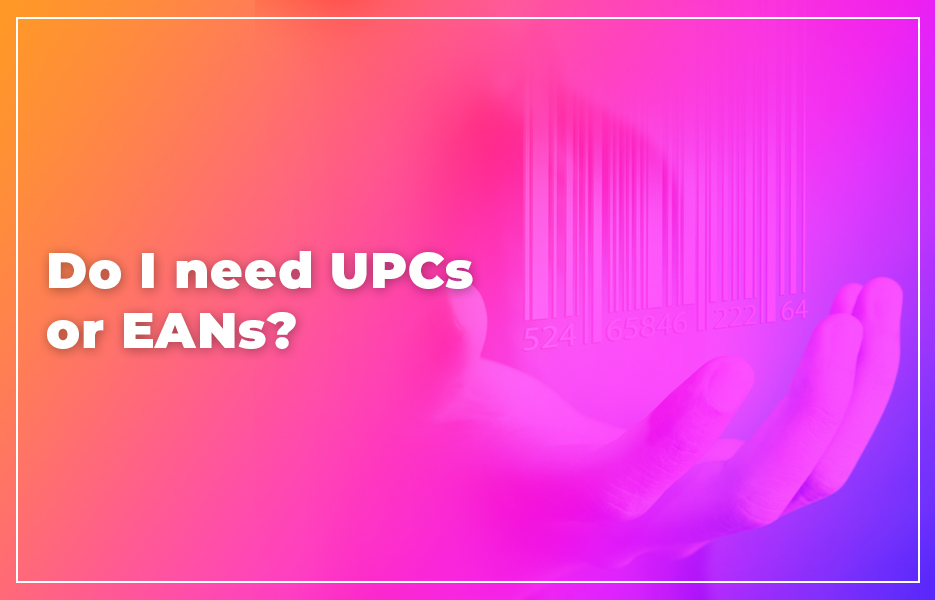
It really depends on where you’re making the most sales. Essentially, the UPC and the EAN fulfils the same need – they provide a unique identifying code, alongside a barcode, that businesses can use to keep track of their items. The UPC is primarily used in North America though – so if the bulk of your business is within the US and Canada, then it may be more appropriate that you should register your business with the GS1 and use UPCs.
If you decide to use EANs and then need to convert them to UPCs, it’s really very simple to do this. All you need to do is to remove the number that identifies the country in the code – which is the first number on the EAN. The UPC doesn’t use a country code, since the GS1 deemed it unnecessary to include it. To change a UPC to an EAN, you simply add the country code in the correct place on the barcode.
GTIN
GTIN stands for Global Trade Item Number and describes the family of codes that GS1 take care of allocating. These codes can be up to 14 digits. The good news is, that if you’re already using a UPC, then you don’t need to worry – the UPC is a form of GTIN. And since the EAN is also a type of GTIN, there is nothing to change there either. As we said before, just think of GTIN as an umbrella term that covers both the UPC and the EAN.
You might start to read about the fact that there is a new GTIN, the GTIN-14. That’s true, but it’s simply to do with the length of the numbers required. However, nothing is really changing that much with the longer, 14 digit codes being implemented. Most barcode scanners – those that have been purchased relatively recently, anyway – will be able to read the longer codes, and there will simply be extra zeros added on the left of existing GTINs to turn them into GTIN-14s.
If you’re a retailer, you can find out the GTIN of a product from the manufacturer of the item, or you’ll need to get your barcodes by buying them online. As we mentioned when we were talking about the costs of UPCs, although there are companies offering them for sale online, the only authorised seller is GS1 themselves – so if you’re looking to buy them, we recommend purchasing from them directly.
ITF-14
An ITF-14 is a barcode that can be used to identify products, and encodes GTIN-14 information. ITF-14 refers specifically to the barcode itself, rather than the numbers. You can find out more about the ITF-14 barcode here.
ASINs
ASIN stands for Amazon Standard Identification Number. Essentially, it is a unique 10 character, alphanumeric number (similar to a SKU, but not the same) that Amazon assigns to each product in their catalogue. ASINs were designed primarily for use by Amazon – but are essential for your products to be found by customers. When customers are looking for particular products and start to drill down in categories and sub-categories – that is where the ASIN comes into play. The ASIN ensures that if there’s more than one seller for an item, the customer can see all of them, as well as all the information about it.
Amazon allocates an ASIN to each product that is on sale on the marketplace. To find an ASIN for a particular product, you can search Amazon for your product, and then look at the URL, after “dp”. For example, on searching for Tolstoy’s War and Peace, we found a hardcover copy:
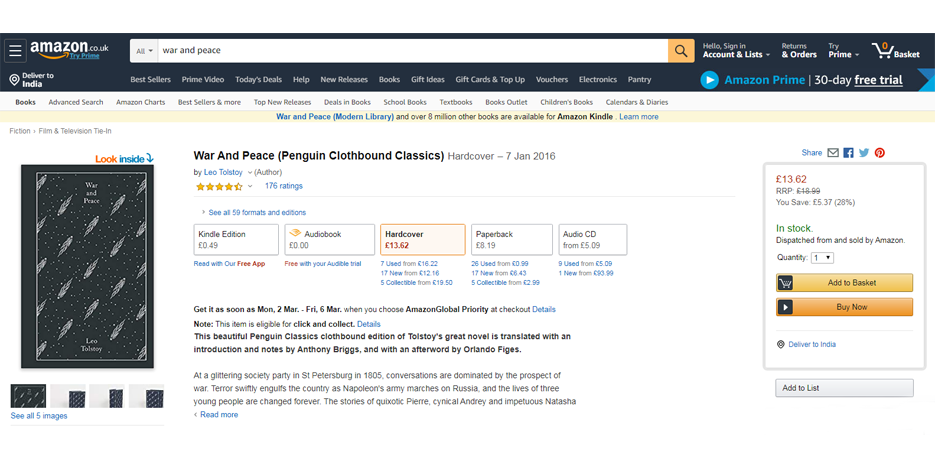
When we take a look at the URL, we see the ASIN after dp, as we’ve highlighted below:
We can also see the ASIN in the Product Information section of the page, under the ISBNs:
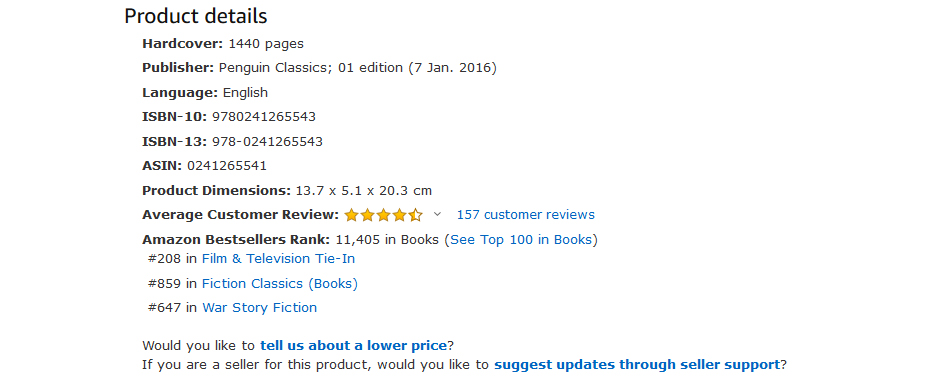
There are tools that can help you collect ASINs for each of those products – however, you’ll need to be prepared to pay for them. These can be particularly useful if you’re working with thousands of products – collecting them all manually would be a time-consuming job!
One really important point to note about ASINs. Sellers are not allowed to create a new ASIN for products that are already listed on Amazon. If you do, you’re at risk of your seller account being temporarily suspended, or permanently removed – which you definitely want to avoid. Getting accounts reactivated once they are suspended can be a real challenge (which is just a little bit of an understatement – check online for ‘my Amazon seller account is suspended’ to see how much of a challenge it can be to get your account reactivated!), taking up lots of time and potentially a lot of money, if you decide to work with a lawyer that specialises in Amazon rulings.
When you want to create an ASIN for a product, you need to use the ‘Add a Product’ tool. Once you’ve added your product page, you can start selling on Amazon using that ASIN. Remember though, other sellers can use the same ASIN as you to sell the same item – so you need to make sure the quality of your listings are high. If you’re a new seller, you’ll need to be aware that Amazon restricts how many new listings you’re allowed, based on sales history and listing creation history (amongst other factors) – so make sure you list the products you expect to sell most of, first.
How can you use ASIN information from other businesses?
You can use ASINs to track how successful your competitors are with their products. There are a number of tools available that can help you to track product ideas, and monitor performance of products that you are considering selling. You may find that these tools will cost you – but they can be extremely effective in helping you to identify the best products for you to sell, and to help you keep your business growing, making them a worthwhile investment.
On top of that, with a reverse ASIN lookup tool, you can find out the keywords that your competitors are using – which can be invaluable for making sure that you don’t lose sales, both on Amazon and on other marketplaces. Once you have gathered keyword information and identified your products, you can create effective Amazon PPC campaigns to help increase your business further.
Can I use ASINs anywhere else?
Since 2016, eBay have been allowing sellers to use ASINs on the eBay marketplaces. This was a move that was clearly designed to make it easier for Amazon sellers to start selling on eBay. Since most sellers will be using multichannel inventory and order management tool, or a multichannel DropShipping platform, that takes care of that anyway.
ePID
The ePID refers to the eBay Product Identifier. This is a product identifier that eBay is using for standardised listings. It’s used for eBay and eBay alone – so you’ll still need a UPC, EAN or ISBN. If there isn’t an ePID applied to a listing, the listing may be invisible to customers – so it is important to check your new listings to make sure they have one.
ISBN
You might remember this from school (or it might just be the avid readers amongst us who remember this!) ISBN stands for International Standard Book Number, and are usually 10 or 13 digit codes that are allocated to books to identify them. It’s a lot more than just about the book’s title though! The ISBN helps retailers, libraries, publishers and anyone else involved in the supply of books to identify the registrant, the specific title, edition and format of the book.
The ISBN is made up of five elements:
- Prefix element – currently this can only be either 978 or 979. It is always 3 digits in length.
- Registration group element – this identifies the particular country, geographical region, or language area participating in the ISBN system. This element may be between 1 and 5 digits in length.
- Registrant element – this identifies the particular publisher or imprint. This may be up to 7 digits in length.
- Publication element – this identifies the particular edition and format of a specific title. This may be up to 6 digits in length.
- Check digit – this is always the final single digit that mathematically validates the rest of the number. It is calculated using a Modulus 10 system with alternate weights of 1 and 3.
The ISBN doesn’t provide any kind of copyright, or legal cover – it is literally just for identifying which book is which. Some countries have imposed the use of the ISBN in order to identify publications as a legal requirement though, so if you’re selling books, you’ll need to be aware of this.
The publisher of the book is responsible for applying for the ISBN. That is usually a publishing house, but it could be an organisation or company that are publishing a book. It can even be an individual, if they are self-publishing their book – using print on demand services, for example.
Codes to know in eCommerce
- SKU – the Stock Keeping Unit. A code created by the retailer to identify their own products. The SKU is generally unique to that business, and is unlikely to be used by other companies.
- UPC – the Universal Product Code. This code is issued by GS1 and is a unique number that, combined with a barcode, identifies products. Can be used internationally, but is most used in North America.
- EAN – the European Article Number. This code is also issued by GS1. These numbers are also issued to unique products alongside a barcode. The EAN is used worldwide, except in North America.
- IAN – the International Article Number. This name refers to the same thing as the EAN.
- GTIN – the umbrella term for the codes issued by GS1. Includes the UPC, the EAN (or IAN) and the GTIN-14.
- ISBN – the International Standard Book Number. This is the code that is applied to each book, including the edition and publisher information.
There’s a number of codes and acronyms to learn when you enter the field of eCommerce. SKUs, UPCs, EANs, GTINs – they’re all important to know about and understand, so you can work with them effectively and use them to further your business. And like most things in eCommerce, when it comes to using SKUs, there are no set formulas that work for all businesses. Similar methods can be applied across multiple businesses, but by tailoring your approach to your SKUs, you can get the most value from them.
Your SKUs will help you and your team to keep track of what you have, what you’ve sold, and what you need to order. They will help you to avoid spending more money than you need to, and running out of the right thing at the wrong time, so you won’t lose sales, and you won’t get bad reviews. They will help your team to avoid picking and dispatching the wrong products, and will help to keep your customers coming back for more. Your SKUs will help to keep your costs down, mistakes low, and your customers happy. And as we all know, happy customers mean a profitable business!

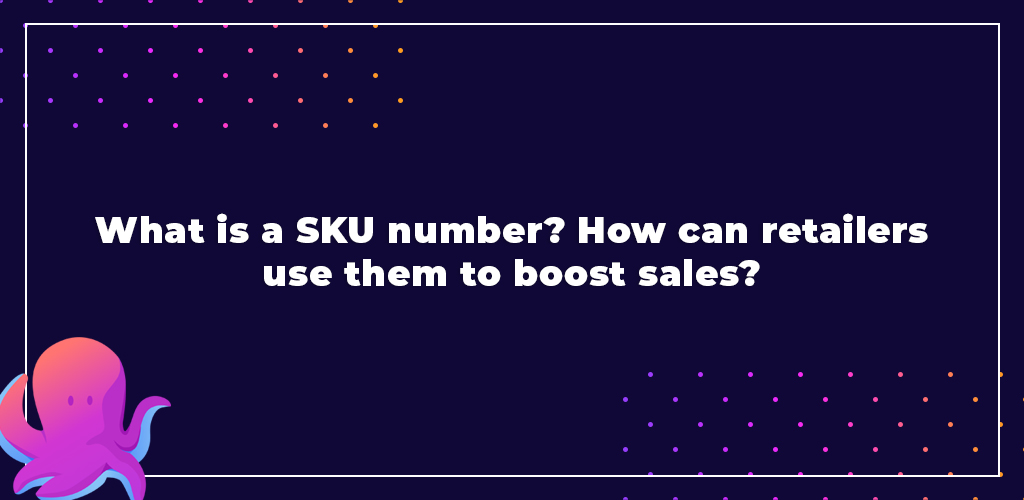

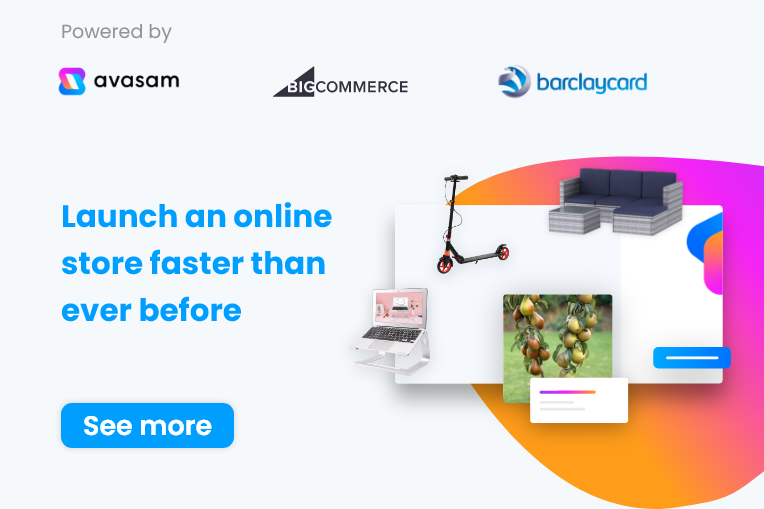
DropShip products from verified suppliers to diversify your inventory and scale your eCommerce business