URL Shorteners for long links & other ways to improve engagement
When selling online, one thing that is vital to the process is that you understand how the internet works, and how it makes your business possible. Your products are available to people on web pages, and those web pages make up web sites. Some are static, and don’t change, some are generated when you look at them based on information they have about you and the world about us. But to travel between those pages, for search engines to help us find the right top, the perfect ring for your fiancé, or the same wallpaper you last bought 20 years ago.
How you get people to take those steps is an important thing – what they see and understand, how it’s presented – Even how it’s made available to them. So where do we start (and where do we finish?)
What is a URL?

A URL, or Universal Resource Locator, is also known as a web address, or a ‘link’ (though it’s not really a link unless it’s on a web page).
The web address is, in theory, the easily-readable and remembered address for humans like you or me to find any file or web page online. Machines find a computer by looking up the URL with the help of another computer (A domain Name Server) which might be on their local network (at work). Or might be located thousands of miles away, depending on where the other end of the link is. The IP address that’s returned is unique, and leads to one machine in particular (for example, one of Microsoft’s IP addresses is 131.107.0.89, and for us that would be ‘tide519.microsoft.com’). One machine can, in theory, hold and deal with many sites on different IP addresses, so the location in the real world is NOT unique to that IP necessarily.
A URL is made up of 3 sections. The first part tells the computer what kind of information we want to get from the computer we’re connecting to. For web pages this is usually ‘http://’, or ‘https://’ – ‘http’ stands for ‘Hyper Text Transfer Protocol’.
The second section is the address of the computer your web page is stored on – ‘www.microsoft.com’ for example. the middle part is the ‘domain’, describing the name or nature of the company, while the first part can differentiate between different computers owned by them – ‘www’ is commonly used for web servers, they might also just use http://microsoft.com’ for their web presence instead. The last part of the domain name is either the type of domain, or the geographical location the domain is registered in.; ‘Amazon.com’ is the address for the original American website (.com means ‘commercial’, but most American sites prefer ‘.com’ to ‘.co.us’, which is the country specific commercial domain), ‘Amazon.co.uk’ is the UK site. Other domains include ‘.net’ for companies that specialize in network and online technology, ‘.org’ for non-profit organisations, and ‘.gov’ or’.gov.uk’ for government organisations.
The last part of the address (after the forward slash) tells you what file you want to look at, and where on the server/site it is stored. For example ‘/index.html’ would be the default web page you see if you don’t specify a page address.
This means that you could reach the home page for Microsoft’s website, in theory, at:
http://www.microsoft.com/index.html
Note: There are other ways to setup websites that may mean index.html might not be the file used, of course. This is just an example.
Why would I want to shorten my URLs?

Sometimes it’s not about sheer length, but about the complexity.
For example:
https://support.google.com/accounts/answer/6304920?hl=en&ref_topic=3382296
Isn’t necessarily easy to remember, but https://tinyurl.com/ujnjzr6 is easier.
In addition, for a social media post with graphics, the shorter URL is easier to insert. The act of shortening a URL can also use custom words, allowing you to indicate or confirm the purpose and destination of the short URL, or use keywords that will increase the chances of people clicking through.
For social media in general, though, character count is often important. Twitter limits you now to 280 characters (it used to be smaller, of course). LinkedIn limits you to 600 characters. That seems like a lot, until you get a nice long URL, and suddenly you’ve lost a quarter of your post. Or you can make it a 12 or 15 character short URL. Much more room for message!
Facebook, in theory, gives you 63,206 characters to work with – But that’s quite a long post! In actual fact, if it’s over 40 characters, you lose your engagement because people switch off.
There’s varying arguments about the ideal length. One school of thought, embodied by Jeff Bullas, says that Facebook posts with 80 characters or less get 88% more engagement than the longer posts. Meanwhile another school of thought favours even shorter posts, in that they say that you get 86% more engagement than longer posts when they are 40 characters or less.
Emails, short URLs and links

If you’re just doing email marketing, then you’re almost guaranteed to be using HTML (Hyper Text Markup Language, as with web pages) in some form (Otherwise people need to copy and paste the URL into their browser, because the HTML turns the text into a link, and lets it react to the click of the mouse). If it’s a link, then you won’t need a short link, as the content of the link can be hidden behind a suitable word or phrase in the text (the link). Of course, if you’re using shortened links anyway, then it might make sense to keep using them and maintain consistency – especially if you have branded links, as people are learning to hover their cursor over the link to see where it is going, because of the increasing use of scams and phishing emails.
Why should I be careful with shortened URLs?

The biggest downside to shortening URLs is that it hides the location people are being taken to. Scammers and other criminals have used them in the past to make it harder for their victims to see where they are being taken to, and maintain the deception of legitimacy.
In addition, if the link is on your site, but you use a generic URL shortener, then you are hiding your brand, and losing the trust you have built up with your customers.
It’s also worth remembering that, with an external URL shortening service or tool, you are surrendering control of the customer temporarily. If the URL shortening service is compromised, that link may no longer go where it was intended to.
Are there any other benefits to using URL shorteners in my marketing?
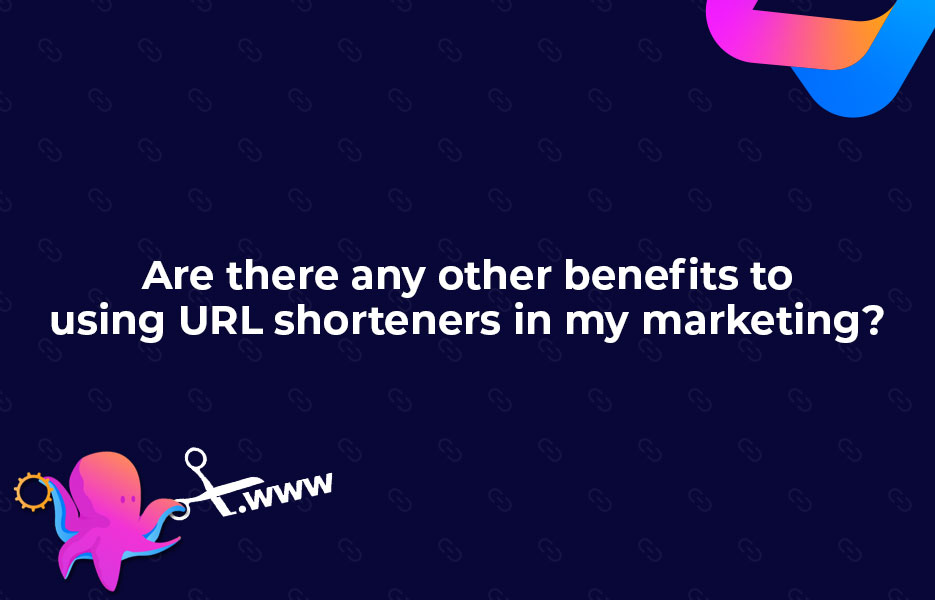
If you use longer links in graphics, they are harder to memorise or transcribe – If the image has been shared without the accompanying description, you may lose potential leads and clicks, so a shorter URL is easier to get somebody to use.
Do you make money from affiliate marketing? URL shorteners have certain benefits in that case, as they disguise the full link at the time of clicking, and hide your affiliate details. This may help your conversions for affiliate click-throughs. In addition, with link tracking you can make sure you’re targeting the right people with the right links and content to make the best return. See the next section for more on this.
In addition, there is the option to offer a customized link shortening service, if you’re needing to use one regularly – This allows you to brand those short links, associating them implicitly to your brand and retaining control of the whole customer journey when they click a link you provide. For example, the New York Times uses the domain ‘nyti.ms’ for their short links.
Trust is important when asking people to follow links, as there are so many people running scams, hiding fake pages, or not owning up when they are using affiliate links, for example. Shorter links are important for social media, but you have to offset concerns about them being unclear as to the final destination.
SEO and Google EAT
Google’s EAT (Expertise, Authoritativeness and Trustworthiness) is a core part of their algorithms for rating sites and SEO (Search Engine Optimization). It’s also part of their Quality Rater’s Guidelines (Real people that look at sites and verify the ratings and analysis of Google’s automated systems). They don’t set the rating, but they put feedback into those ratings that are used to fine tune the automated system.
Part of the EAT concept is ‘Trustworthiness’ – That your pages and links don’t just link to other ‘good’ sources, but that the person reading it can feel confidence in your ability to educate and inform them. Some of that comes from reviews of your work, you, and your company from others. And some of that will come from the links you use – So branded links can show they are associated to your band, and offer trust over and above the concerns for anonymity and obscuring the destination. It’s important to remember that the guidelines for reviewing sites tells the people rating your site they should mark it as ‘low’ if they have any concerns about trustworthiness, and that could be an issue moving forwards, since it prompts the Google engineers to look at how to avoid rating sites like yours as well.
Link tracking, analytics and other information
Many URL shorteners do more than just return a shorter link. They can keep track of who is using the links, when, where they are clicking from, etc. This allows you to combine that information with the data from other ads and SEO tools to get a better picture of how well different links and promotion methods are working for you and your brand. As with any other tool, when and where you use it is as important as how, and whether it helps you to generate more conversions from lead to customer.
By seeing when and where people clicked on the URL, you are able to identify what methods (email, different social media networks) were most effective, and when it’s best to share the posts for maximum impact. By varying the URLs across campaigns, you can also track which campaigns were more effective to see which approaches mix best for given groups of targeted leads.
This can be a viable alternative to custom landing pages for some purposes, reducing the resources needed to prepare for events or campaigns – A single landing page for a message can handle and allow you to review and breakout traffic for multiple trade shows, for example. If you’re using your resources more efficiently, your Acquisition cost is lower, and you can use your strongest message without varying it just for its own sake. Your decisions about site structure are purely about optimal user journeys, and yet for the purposes of marketing and analytics you still have access to the information you need to inform decisions on marketing and business development to reduce costs and improve revenue.
Embedded options (UTM tracking)
UTM codes, recommended and supported by tools including Google Analytics and HubSpot, are ‘snippets’, or a series of characters at the end of the link you use to create your shortened URL. Also known as UTM parameters or tracking tags, their purpose is to help you, or your marketing team, identify the origin of website traffic.
UTM stands for “Urchin Traffic Monitor” and refers to Urchin Tracker – the precursor to Google Analytics which Google acquired in 2005. Urchin analysed the log files of web servers and then summarized them as reports to help people understand who was visiting them and from where.
You have probably seen them before, but just dismissed them… an example would be this after the web address:
‘?utm_campaign=blogpost &utm_medium=social&utm_source=facebook’
Giving a full address similar to:
https://www.avasam.com/platform-tour/?utm_campaign=blogpost &utm_medium=social&utm_source=facebook
This UTM code shows that the source of the link was Facebook, and the medium, therefore, was social media.
There are 5 UTM tags in total that you can use:
- Source: by using the source parameter, you can indicate the site you used that particular link on, allowing you to identify what sites are best placed for being seen by customers with the highest record of conversion.
- Campaign: If you’re trialling out a particular offer, say a 25% reduction to see if your pricing is causing a bottleneck in conversions, then using the campaign tag lets you see the response across multiple platforms.
- Medium: Where you run a campaign across multiple mediums (social media, email, Google Ads, etc.), this tag lets you segment the returns, and identify which medium gets the best response.
- Term: Where you’re using UTM tags in cooperation PPC (Google Ads, for example), the term can be used to identify which keyword(s) were associated with that particular link (ie. “utm_term=dropshipping+software”.
- Content: When the campaign, source and/or medium tags are the same, the content tag can differentiate between the links, for example to track WHERE the link is most effectively used within an article or log post.
Where your tool of choice supports UTM codes, then you should be able to find where and how to build them in the documentation (or YouTube!).
Link branding
As mentioned above, a concern with the use of a generic URL shortening service is that it dilutes your brand, by not being a link that appears to return to your site. This can cause concerns with trust and worries about fraud.
Some of the link shortening services will offer (for a price!) the option to use a custom URL in the short links, so that it is associated with your brand. The shortening service most commonly recognized for this is Rebrandly, and they offer the service from free (depending on the volume of use) – You’ll need to register a domain too, of course! Rebrandly have shared research showing a 39% higher click through rate for branded links over generic short links when targeted on the same destination in the same content.
Other tools and services offer this service, including bit.ly, and bl.ink.
Examples of branded short links include Pepsi (pep.si) and Starbucks (sbux.co).
Should I be using a tool to shorten my URLs?
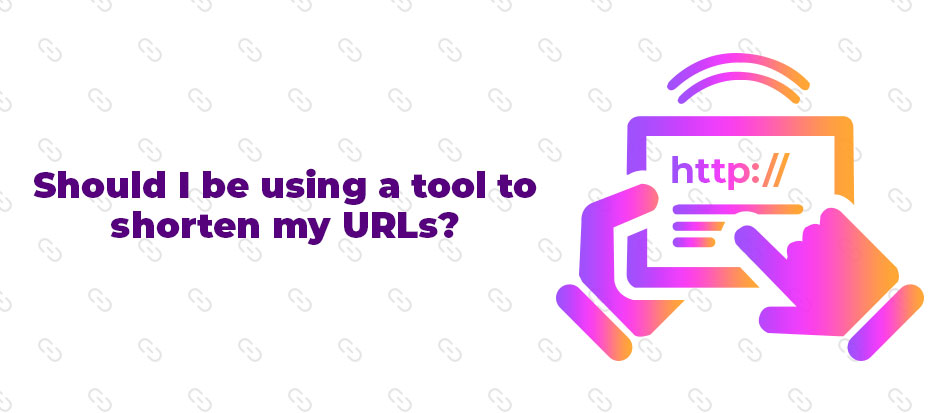
It depends on your needs, and your customer’s response to short links. As we detailed above, some people have issues trusting short links, as they don’t obviously connect to your brand. Rebranded links are an option, but at a cost. Additionally, if you need to use analytics to track the campaigns/links, then you also need to budget for the right tools and usage. It might be that you need to be patient and work within your limitations – Initially, at least!
If your site structure is fairly ‘flat’, and your page links aren’t too long (this is a matter of judgement, of course, but we will say greater than, ooh, 50 characters), then maybe you can hold off on short links if you make sure that the links themselves aren’t TOO cryptic.
Popular tools to shorten URLs

There are a wide range of available tools to shorten links, with different focuses. Some are standalone, some free, and some come as part of a larger offering. We’ll look at a sample of these tools below.
Social media management tools
Hootsuite and Buffer both offer their own built-in URL shorteners. This is a reflection of how important they are in social media, with the restricted message length for Tweets, or the visual nature and focus on immediate impact and short attention span for networks like Instagram. And if you’re using them in social media, then use the same links for email marketing etc, so there is consistency.
And, to keep the accountants happy, avoid paying twice for the same tools!
Hootsuite
Hootsuite offer the ow.ly URL shortener as part of their suite of social media tools. It allows you to track metrics, including referral sources, number of clicks, and click location – and is included in their free plans. If you want to use a custom domain in the shortened URL, then you’ll need to upgrade to the Hootsuite team plan, at £99 per month. This also supports live chat support, 20 social profiles, 3 users and a number of other features.
Buffer
If you’re using Buffer, they offer the buff.ly link shortening tool in their suite. Links added to a post, whether immediate or scheduled, are automatically shortened with buff.ly, even on the free plan. To track metrics about the shortened links, or use custom domain name(s), you’ll need to move up to a £15 per month buffer account or higher.
Branding
With it being a concern for some people that generic short URLs might be ‘scam’ links, and with the value that a modern business should place on brand recognition, then it’s a valuable tool to be able to apply a version of your brand to those short links. It engenders trust, and also reinforces the power of your brand when it comes to the relationship between you and the customer.
Here are a couple of options that can help you to bring that to your business without too much technical knowledge.
Rebrandly
With a focus on getting you up and running with a custom domain, so that you can brand all of your shortened URLs, Rebrandly can have you up and running with a new domain in a matter of minutes. If you’re on the free plan, you can still tie it to 5 different custom domains for your short URLs. Their lowest paid plan is $29 per month, and that includes 5 domains. You can add more for $5 per month each if you’re managing multiple brands.
It’s flexible, too, integrating with tools like Buffer, Google Sheets, Zapier, SocialPilot and Tweetbot, among others. There are even apps and extensions for your iPhone, Android, Mac and Safari.
ClickMeter
Rebrandly’s sister company, ClickMeter, has an enterprise-targeted version of their software for larger companies with larger goals (and budgets!). There are no free plan, they start at £29 per month, instead, with $99 and $349 per month options – They do custom plans too!
Along with the features of Rebrandly, they offer something a little harder to find – Conversion tracking. This allows you to see how well your links are performing, and to focus on the ones that work well (Or find out what does not work about the poorly performing campaigns/links and try to fix them).
Polr
Polr is an open-source project to make it easy for the more technically-minded person to create their own URL shortener. It’s written using PHP and uses MySQL to store data, which may not mean much to many people, but that means you can customise it to meet your needs if you have development knowledge, or want to hire someone to do so for you – They even have a demo so you can see how it works unmodified.
Website tools
With $61.1 billion in sales going through Shopify stores worldwide, at least some of the people reading this post will have a Shopify store. If that’s you, then you can always embed a URL Short Link Generator in your site, and manage your short links from within your Shopify dashboard. While there is a free plan, budget for the Premium plan – it’s a whole $1.99 per month!
What do you get with this app? It’s actually a tool to manage and utilise external URL shorteners like tiny URL and bit.ly, but it provides centralised access to them, and to their tracking and analysis. It makes it easier to generate product and category short links for your Shopify store and keep track of them/avoid duplication. And because it’s built into Shopify, it’s one less tab to go through.
There are options for Magento, BigCommerce and others of course. Some will let you shorten the URLs within the site directly, others will use different methods to suit your needs.
Simple tools
Tiny URL
One of the original URL shortening sites, Tiny URL is much simpler and more limited than many of the more recently developed tools. This is both a blessing and a curse. If you only need a couple of links quickly shortened, then the simplicity of it is a blessing. If you want to know what people DO with that link, or you want to use a custom domain – Not so handy. You can specify a custom link (The text after ‘http://tinyurl.com/’) but only if someone else hasn’t used it, of course – the same URL can’t go to 2 different addresses.
Is.gd
Another quick and simple URL shortening site is Is.gd, just open the page, enter the link to shorten, and click a button.
Links created are permanent, and can be customized within reason. In addition, the site will let you enable an advanced option to track basic statistics for the link, with a link to track that information for each link you create.
What happened to Google’s link shortening service?
A lot of people will remember when Google was one of the ‘go to’ services for short links. Their ‘goo.gl’ service was everywhere. In early 2018 they removed it from general use, and only made it available to active users. In Early 2019 they removed it altogether.
Why? Because they wanted to promote an alternative technology.
What are Firebase Dynamic Links?

Firebase Dynamic Links are a technology that means you can link to content directly, not just for web pages, but within apps.
They are smart links, meaning they aren’t broken by installation and different versions of the app. You can link between web sites, apps and back again seamlessly. People can be sent to a web site, then return to your app seamlessly. This means the user experience isn’t interrupted by moving them into a different context, and you can have more control over the user journey.
This also means that a custom link can not only direct someone to install an app on their mobile device, but it can take them to the right place or content within the app once the install completes. User docs can take people to the right location, rather than giving them a long list of things to click. Apps shown in a Google or Facebook Ad can be opened on the desktop in a website, or on mobile in your ad.
Firebase is a suite of tools and technologies Google are developing and sponsoring including authentication, analytics and linking to make it easier to on board customers to new mobile apps and maintain a consistent and seamless experience across platforms. They start free, and then you move to pay as you go for usage beyond certain limits. They might even be a suitable alternative for your project to traditional links and shortening tools if you have the right knowledge or team members, as you can write your own handlers and tracking options.
What is an m.me link?
Facebook operates their own URL service through the domain ‘m.me’ for its own pages (People’s profiles, groups, pages, messenger chat bots etc.), so a link looks like ‘http://m.me/’. The service is intended for use outside of Facebook Messenger, and if you use the same link to a bot, it can continue the conversation.
What else can I do to make it easier for people to follow links to my site?

There are other ways to make it easy for people to grab a link to your site or product. They don’t HAVE to use a shortened URL, but if the link is REALLY long, it may be too long for them – If you’re using a short URL with tracking and statistical options anyway, then why not consider how you can use them in association with other technologies to reach people and give them access to your site through mobile devices, for example, with less errors, and with less reasons to NOT try following the link.
QR Codes
QR Codes (Quick Response Codes), are a specific implementation of 2 dimensional/matrix barcodes, and are the little square blocks you often see on packaging and print ads – sometimes even in online ads or apps, for scanning using your smartphone and an app. WhatsApp uses a version of them for connecting its browser based desktop client to a phone-based app account, for example.
QR Codes were invented/codified by Denso Wave in 1994, originally for the Japanese car industry, storing information about parts and components in a way that could be automatically scanned, checked and recorded to speed up the process of building/assembling. It can store information in 4 forms:
- Numeric
- Alphanumeric
- Byte/binary
- Kanji (Japanese characters)
QR Codes include error correction to make the information retrieved from them reliable, and there are many standards for the specific encoding the codes tend to hold information about which type is being used.
They are, in effect, a way to embed text data in a visual and machine-readable form. Because they are 2 dimensional, they can hold a lot more information than the barcodes you are used to scanning in the supermarket, as they are denser. You could, therefore, embed a URL into a QR code and make that part of a post, ad or even an image on social media, then people could use their mobile device/smartphone to scan/read them and visit the link.
If the link you’re trying to use is too long, then a shortened link would be a good option. In addition, some URL shorteners will generate QR codes at the same time, such as ‘Is.gd’.
NFC chips/tags
Another option for machine-readable usage of full or short URLS is NFC tags. Near Field Communication is a way for a device to read information from a chip without touching it, and without the chip needing a battery of its’ own. The device reading it (NFC readers are built into a number of phones) creates an electromagnetic (radio wave) ‘field’ that is changed by the chip when it comes into range, and the reader interprets the changes to leave usable/meaningful information – It’s totally passive for the NFC chip, and so they are very robust and long lived – but with a range of 10cm or less, you have to be able to get people up close and personal with the item that has the chip in. The same lack of range can be a security feature, though – People don’t have to share if they don’t want to!
The information stored in them is ‘just’ ones and zeroes, of course, so it can be many things. It can be text – Such as a URL/web address/link (appropriately), but it doesn’t have to be western characters – There are many standards for or other alphabets including Kanji, Hebrew, or Arabic, of course.
The data on an NFC chip can ‘just’ be numbers for financial purposes, for example. NFC cards are used to tag and track cargo, but if you live in London and have an oyster card, or have ever ‘tapped’ a card to pay for a transaction in a supermarket or coffee shop, then you’ve used an NFC chip embedded in a plastic card to pass a number to a reader, which then uses that number to take money in payment.
You can get business cards, stickers, posters and a number of other items with NFC chips embedded in them, or stickers to go on or in other things – Some companies embed them in wireless speakers and accessories for mobile phones to help them pair with less User involvement or mistakes. An NFC chip is smaller than a grain of rice. You can therefore use NFC cards as a way for people to ‘collect’ a link, or take it with them. Obviously, as a physical item, it has slightly more cost and logistical issues associated with it, but it can be more memorable, too, by associating the physical experience of ‘tapping’ with the product or page that the link reaches.
In eCommerce, the hardest thing sometimes is to get people to come to not just look at your products, but to buy them there and then, without getting distracted, or checking prices – especially when so many are using their mobile while they are out and about.
The ‘funnel’ model is commonly used to describe the fact that you need to reach out to many more people than you expect to buy, because of ‘wastage’ – People that don’t click, don’t like what they see, don’t like the price, etc. So, for example, it’s not uncommon for a ‘good’ Google Ads campaign to have a conversion rate under 20%, possibly even 5%!
With social media, and older social sharing methods like conversation, it’s also great if people can share the link to friends because they liked it themselves, or they think it’s perfect for them. It’s either an extra sale, or a sale that wouldn’t normally have come to you.
Making it easier for people to remember and share links to your products and site, or to access them in the case of QR Codes and NFC, will enable your Return on Investment (ROI) to grow faster, by making it easier for people to come back your site later, share it with a friend, or otherwise make more conversions from your work to promote your company and its wares. Using unconventional methods, customising short links to make them more attractive, tracking what does and doesn’t work with UTM information.
It’s all about getting more bang for your buck, and getting to know what your customers want and like, so you can give them more, and they can give YOU more.
There’s lots of different services and technologies available, depending what you’re trying to achieve though, so consider the goal you want to achieve, and use the right technology, service or combination for the medium, and to get the result you need. More and more the different tools and technologies are making it easy to combine them, mix them up, and get the right mix for you.
The result is the key, and the combination of product, seller, customer and technology is slightly different each time. Don’t be afraid to experiment, either. To quote Thomas Edison, “I have not failed, I have just found 10,000 ways that don’t work”.

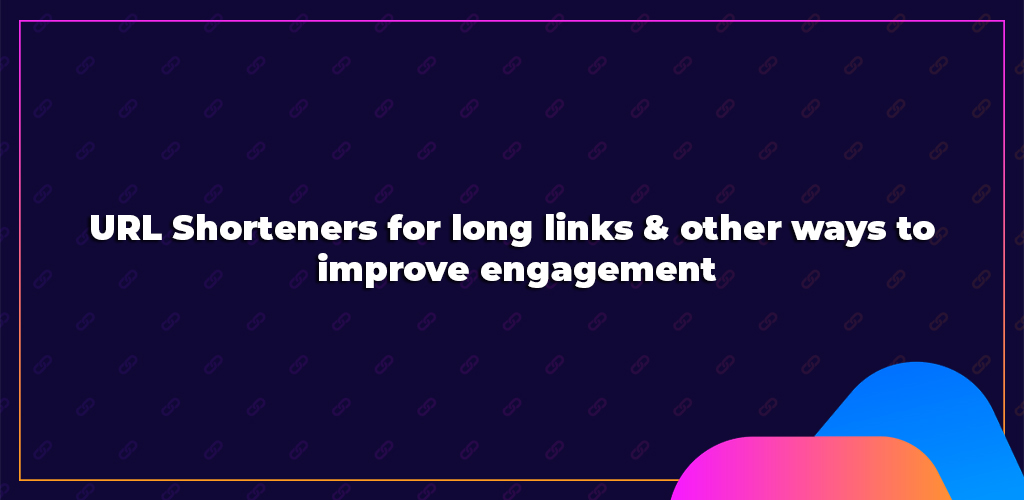
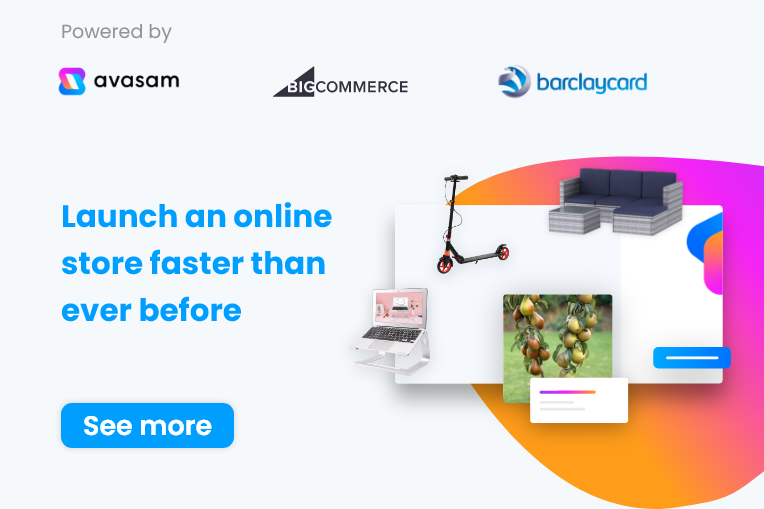

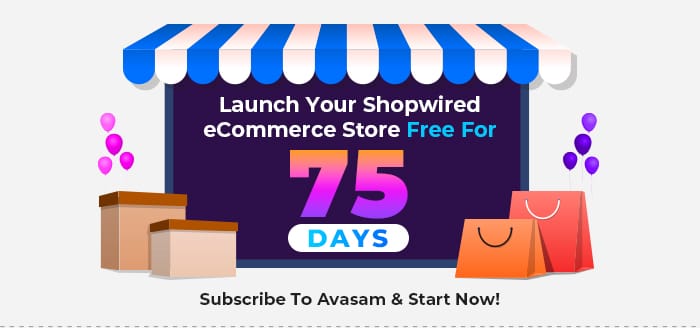


DropShip products from verified suppliers to diversify your inventory and scale your eCommerce business