Instagram hashtags: The most popular & trending Instagram hashtags
Hashtag 101

You know what Instagram is and why you want to use it – it’s a social media platform, sharing images and videos. It’s free to use, and because of that, and because of its visual nature, many people use Instagram for marketing. With over a billion active users every single month, there’s plenty of ways to use Instagram that can benefit your business. Using hashtags is just one way you can draw attention to your posts, grow your followers and interact on Instagram.
What is a hashtag and why bother using them?

Hashtags have been used on social media since around 2007, when Chris Messina suggested using the symbol to help group ideas together.
How do you feel about using # (pound) for groups. As in #barcamp [msg]?
Since then, they’ve been helping users find posts that are relevant to that hashtag. They’re used everywhere on the internet, from Twitter to Instagram, YouTube to Reddit.
People use hashtags for all kinds of purposes, but primarily, it’s to help people see your post. You might be seeking more likes for your post, more followers for your account, more sales or something else entirely. If you’re using Instagram hashtags for your businesses, you’ll need to make the most of hashtags to get the most exposure for your brand.
Reasons to use hashtags on Instagram

Getting more likes
If you’re doing Instagram right, using the right hashtags for your posts, there’s more chance of your post being liked. More likes = more chance of your post being seen by more people. And of course, with more exposure to more people, there’s more chance they’ll engage with your business. When you’re posting on Instagram for your business, your goal is to be featured on the Explore page. We’ll talk about that later on, but it’s definitely the place for your posts to be seen. Want in? Keep reading!
Getting more followers
If you’re trying to get more followers on Instagram, you’ll definitely want to use hashtags. People use Instagram to search for posts they’re interested in – be that hobbies, potential purchases or work-related matters. That means if you’re in a niche market, using relevant hashtags will help your post be seen by more people. And they’re not just any people – they’re the RIGHT people – the ones who actually want to see your post! That means they’re more likely to double tap to like your post, and they’re also more likely to follow you. If you’re growing a business, you can promote your products, services and brand directly to the people who are interested. Why wouldn’t you want to take advantage of that opportunity?
Getting more sales
If you’re a business owner, you’re not just growing your Instagram followers for fun. The point of it is that you’re creating brand awareness and promoting your products! You’re more likely to make more sales, especially when you can use the ‘Swipe Up’ feature on your Instagram Stories. To get the Swipe Up feature, you’re going to need 10,000 followers and a business Instagram account. Using relevant hashtags is going to help you get to that number of followers. And once you have Swipe Up, you can link directly to your online store, helping you achieve more sales. It’s a chain reaction! Good hashtagging + great content = more followers. More followers + Swipe Up enabled = more sales.
Getting feedback
When you’re in business, you need to know that every action you take is worth your time investment. Instagram is no different! You can use your Instagram business profile to access insights about your success. You can measure how effective your hashtags were, and how well they perform. You don’t want to be wasting your time and effort here.
Hashtag dos and don’ts at a glance
Don’t:
Use hashtags that are too popular
Hashtags that have over a million posts associated are way too big. If you use hashtags such as #love (1,639,329,677 posts and counting), your post just gets buried. Immediately. It’s wasting your time, and you could be getting so many more views with a better option.
Use hashtags that aren’t relevant to your post
Although the item you’re promoting on Instagram might make you, or your customer #happy, don’t use this as a hashtag. Almost any purchase might make a customer happy, but remember, Instagram wants your content to be relevant. Using irrelevant hashtags may damage your long-term visibility.
Use hashtags you haven’t researched
Guessing at hashtags won’t bring you success. Make sure your hashtags are definitely relevant by checking if they’re being used. Use online tools to make sure your hashtags are going to work for you.
Copy your competitors
We recommended checking out what your competition, and influencers are using for their hashtags. Although you might be out to poach their customers, they might not have done their research as extensively as you think. Avoid their mistakes by doing your research carefully.
Use hashtags with jargon or are too industry specific
By doing so, you’re practically inviting your competition to have a look – and not your target customers! Unless there is good reason to use a hashtag with a technical term, think about how your customers will search. Again, you’ll avoid this if you do your research.
Worry if you put your hashtags in the caption
We talked about keeping your Instagram captions free of hashtags – but this is purely aesthetic! As long as you put hashtags on your post, either in the caption or the first comment, your post can be discovered.
Do:
Use hashtags that describe the type of content you share regularly
This is especially important if you’re growing your followers, or if you want to increase your reach. Using the hashtags you use regularly is a way of being honest and upfront. When someone follows you as a result of one post but you don’t regularly post that type of content, they’ll unfollow you pretty quickly.
Use all the hashtags you can – especially when growing your followers
You might read in other places that you should restrict your hashtag usage to 3, 5, 10 or 15. If you want to be discovered, using as many RELEVANT hashtags as possible will help that. Just remember Instagram have set the limit at 30 hashtags.
Save a ‘template’ of hashtags
By creating a set of hashtags – maybe 10 or 15 – you can ensure you’re off to a good start on each post. Maybe that includes your branded hashtags, or hashtags that are relevant to your business. Keep them saved and easily accessible.
Change your hashtags regularly
Although we’ve just said you should have a template of hashtags to help you, it’s important to review them regularly. You don’t want to find you’ve been using a banned hashtag for the last 3 months and your account has been shadow banned!
Proper research
We’ve covered this in depth, and we will keep saying it! It’s important to make sure the hashtags you’re using are going to perform well for you. Use tools, check what competitors and influencers are using and check what your target audience are tagging.
How to find the best hashtags

Instagram is pushing users to keep their hashtags relevant, and for good reason. Apart from excessive hashtags looking spammy, you can now follow hashtags on Instagram. That means when someone searches for a hashtag, they can scroll through all the results for it – including your content. This also means that, particularly if you’re using niche hashtags, your posts can reach potential new followers easier than ever.
We’re going to say this a lot, but this is for good reason. Keep your hashtags relevant! Not only can Instagram mark your content as less important, so your posts get seen less, Instagram users can mark your hashtagged content as irrelevant, with the ‘Don’t Show for This Hashtag’ option. So if your post is uninteresting, irrelevant, spammy or just plain annoying, users can tell Instagram not to show it. If you get too many taps on ‘Don’t Show’, then you may find your other posts being negatively affected too. So it really is worth your time to keep those hashtags relevant!
Want your posts to be seen by the right people, and Instagram to show your posts more often? You need data. Some of the hashtags you use might be obvious, but making them up out of the blue isn’t effective. Next we’ll talk about the ways you can get that data: your audience, your competitors, influencers and automated tools.
Audience
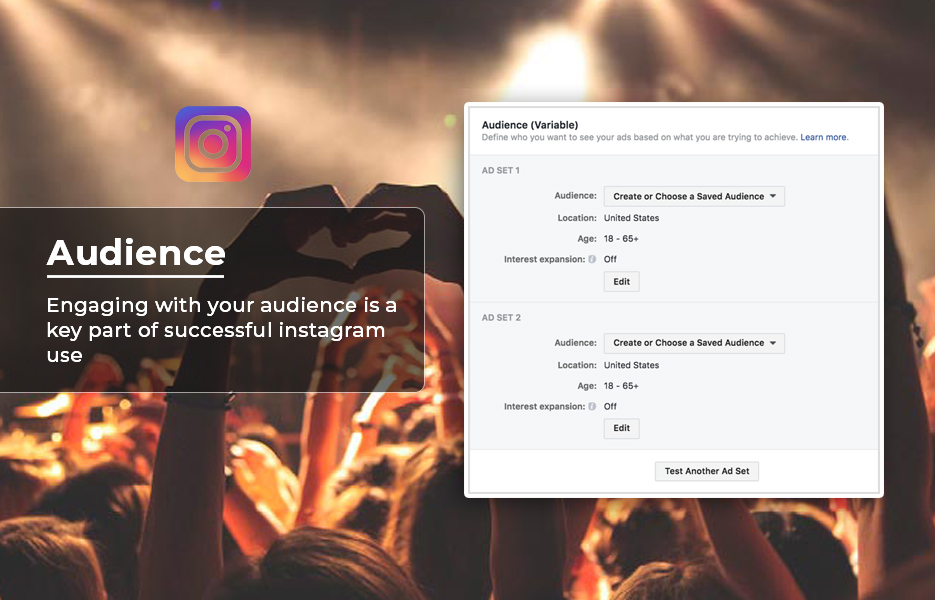
Engaging with your audience is a key part of successful Instagram use. Liking their posts, making comments and following them can help you grow your followers – even if your comments are short! While you’re there, look at what your followers – and those who follow your competitors – like. What do they engage with? When do they like what you post? If you can find common factors in successful posts, you can use that information to keep building your followers.
Competitors

In the same way you need to be doing audience research, you need to be checking out your competitors. Work out what is working for them, and more importantly, if something isn’t! Avoid their mistakes. While you shouldn’t copy what they’re doing exactly, you can use it to help shape your strategy.
Don’t just check out your direct competition though. Unless you’re a household name, look at what the brands you aspire to compete with. If you’re selling fashion, that might be Boohoo or Topshop. Selling organic, or natural skincare? Take a look at The Body Shop, Lush or Burt’s Bees. What hashtags are they using, and how do your products fit in the market? Are they using a hashtag that you’ve not thought of?
Influencers

Influencers are increasingly important when thinking about marketing on Instagram, and there are influencers in almost every niche. You can find them using hashtags, and the fact that they have fantastic numbers of followers. They’ll be posting regularly about everything in their niche, but in a curated, thought out way.As when you looked at posts from competitors, check which hashtags they’re using, which get the most comments and likes.
Tools

If you’re struggling to find hashtags that work for your niche, then using a tool to help you. There are plenty of options available. Many social media management tools such as Later have hashtag suggestions features to automatically find relevant hashtags for your posts. If you’re not using one yet, there are some great online tools you can take advantage of:
Tag Blender creates lists of hashtags that are ideal for use on Instagram and are designed to increase your engagement. It’s simple to use, and is free. It’s popular too – as we write, there are 7,307,460 posts with #tagblender in their hashtags! They insert #tagblender in their lists of hashtags, to help them get publicity for their tool. If you don’t want #tagblender in your hashtags, simply delete it when you paste. Remember though, it’s being provided as a free tool, so show them some love to thank them. Like them on Facebook or mention them on Twitter.
All Hashtag has several tools that you can use for finding hashtag collections. They have a hashtag generator which creates lists of hashtags from a word you choose. You can also select from top, random or live hashtags, depending on what your needs are. For those of us who hate wasting time, there’s alsoa creator tool to add hashtags to your list of words. Great if you’re using a phone and don’t want to have to keep switching keyboards! There’s also an analytics tool that can be useful if you don’t want to pay for more detailed tools.
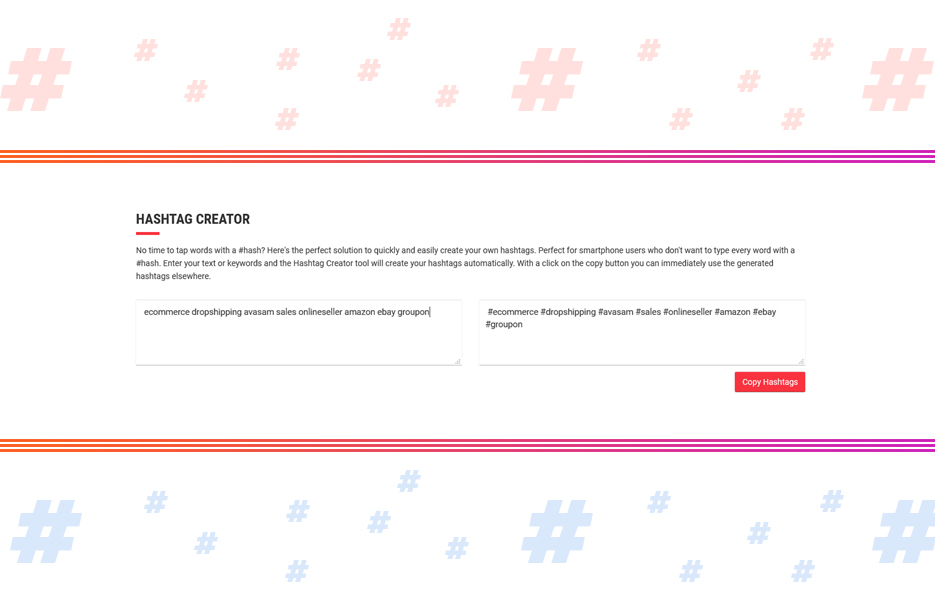
Hashtags For Likes is a tool that provides collections of hashtags that you can use on Instagram. Access to the ‘second best’ group of hashtags when you search is free, but to access the top trending hashtags requires upgrading to premium. It’s relatively inexpensive though, so if you want access to trending hashtags and live analytics, you’ll probably find it worthwhile.
Instagram Tags tracks the top hashtags on Instagram. They constantly update their lists, monitoring tags hourly so you’re able to reach the most people with your post. You can’t search for your own niche hashtags, but if you want the most popular hashtags, it’s a useful tool.
Seekmetrics uses the Instagram API to find related hashtags to the one you want to use. It’s a super-easy tool to use, and has some useful analytics that cover Facebook, Twitter and YouTube as well. Another handy feature Seekmetrics offers is a quote generator – if you’re lost for inspiration, you can flick through plenty here. You can also download the quote to add wherever you want or need!
Are instagram hashtags different?
Not really. Essentially, hashtags are used in pretty much the same way across social media – to help people find relevant posts. But you use different content on different social media channels (funny memes don’t generally make it to LinkedIn, for example). It’s the same with your hashtags – you will use them slightly differently on each social media channel.
Instagram hashtag limits

We’ve talked about Instagram hashtags here before, when we talked about how to get more followers on Instagram. Instagram have imposed a limit on the number of hashtags you can use, and that number is 30. You might be wondering why Instagram would put such a limit? Well, it’s basically to discourage spam. As we said before, Instagram encourage users to keep their content relevant, and limiting hashtags helps limit spam.
30 is still a reasonable number of hashtags to use, especially considering many hashtags contain several words. You can use this restriction to help keep your hashtag use relevant – avoiding over-used hashtags such as #ootd or #love. Of course, you might still choose to use those popular ones, but combined with hashtags that are less common and more relevant to your niche.
Measuring hashtag success

You’ll want to know how successful your Instagram hashtags have been. If they’re not adding value, what’s the point? Luckily, you don’t need to try and figure this out. Instagram have added analytics to your business profile, and it’s easy within the app to see these insights. To get analytics for the post you want, go to the post and click ‘View Insights’. You can then swipe up, and you’ll be presented with a full page of information. The top half of the page shows you how many interactions happened from your post – profile visits, website clicks, DMs. Next comes Discovery information, which is the good stuff! This includes how many accounts your post reached, how many follows and how many people found your post from hashtags.
Switch your account to Instagram business
1. On your profile, tap
2. Tap Switch to Business Profile and select the Facebook Page you’d like to associate with your Business Profile on Instagram with
3. Update your profile to Public
4. On the Set Up Your Business Profile page, review your profile, make any changes and tap Done
This might be all you need to make sure your posts are serving your business well. However, you might want a bit more depth to the information to help you make better decisions. There are plenty of tools that you can use to get this information – find what works best for you.
What to avoid with hashtags on Instagram

Spammy use of hashtags
Some experts will tell you there is a magic number of hashtags you should use. But actually, if you use more than 11 hashtags, you’ll see 442% more engagement with your post. Since you can use 30, and the more you can use, the more people will see your post, use them. However, be careful with this. Using 30 hashtags every single time you post – especially if they’re the same 30 – may mean Instagram review your account. If your hashtags aren’t relevant, you risk your posts being marked as spam and your account penalised.
What not to do is to keep a list of 30 hashtags to use on every single post. It might seem like it’ll save time, but it’s lazy, and probably won’t get your post on the Explore page. Having a few hashtags, that you use regularly, saved and ready to copy and paste is fine. But rather than saving and reusing the same list of hashtags, use them carefully and intentionally. Find the hashtags for your niche, or the community that you’re trying to appeal to.
If the hashtag you want to use has been used over a million times, think carefully. It’s been over-used already, and your post will disappear without being seen. Is there a better, less spam-like hashtag you can use instead?
Banned hashtags
There are some hashtags that Instagram have decided to ban. It’s usually because they go against their community guidelines, but not always. Some of the hashtags that Instagram have banned are to help maintain decency. #humpday is often a way to refer to Wednesday, but is frequently used in other, much less appropriate ways!
In a move to help prevent spam though, some hashtags are temporarily banned. An example of this was when they temporarily banned #happythanksgiving last year. There was simply so many posts with this hashtag, Instagram deemed it no longer useful. When a hashtag has been temporarily banned, posts may appear or disappear in hashtag searches.
Using banned hashtags can cause all your hashtag use to be disabled, or your account might be blocked or ‘shadowbanned’. Shadowbans are where your hashtags are undiscoverable to people not following you – not ideal for businesses trying to grow! By using banned hashtags repeatedly, you risk your account being shadowbanned. As most shadowbans are temporary, you’re unlikely to get a notification about it. You might not know until you start noticing fewer likes and comments. If you want to avoid a shadowban becoming permanent, you need to adjust your hashtag use!
Unfortunately, Instagram currently don’t publish an official list to refer to, and not all hashtags are banned forever. Some may be banned temporarily, and may be reactivated at a later date. That means it’s important to be on top of your hashtag game! When you’re adding new posts, check that your hashtag hasn’t been banned.
How to find banned hashtags
- Go to the Explore page
- Type the hashtag you want to check in the search bar
- If the hashtag doesn’t appear, it’s banned
Sometimes posts for a certain hashtag might be hidden – so tap on the search result. If you see the message ‘Recent posts from #yourhashtag are currently hidden because the community has reported some content that may not meet Instagram’s community guidelines’ then the hashtag may be reactivated, but there’s no guarantee of this.
This isn’t an official list, and not all these will continue to be banned. Make sure you check before you post, but here are some hashtags that Instagram have banned in 2019 so far:
#adultlife #adulting #alone #always #americangirl #armparty #asia #attractive #assday #ass #assworship #abc7ny #abcess #abdl #addmysc #afourchamberedheart #africanexpeditions #agariogaming #akiralane #allbreasts #amearalavey #animenoobs #asiangirl #audaciousprayer #beautyblogger #beautydirectory #besties #brain #babe #bbc #bikinibody #boho #books #beyonce #costumes #cpr #curvy #curvygirls #desk #direct #dm #date #dating #dadylove #dogsofinstagram #eggplant #elevator #easter #edm #fitnessgirls #fishnets #followforfollow #goddess #girlsonly #gloves #graffitiigers #happythanksgiving #hardworkpaysoff #hawks #hotweather #humpday #hustler #ig #ilovemyinstagram #instababy #instasport #instamood #iphonegraphy #italiano #killingit #kansas #kissing #kickoff #l4l #leaves #lingerie #like #likeback #likeforlike #livinforalivin #loseweight #lulu #lean #master #milf #mileycyrus #mirrorphoto #models #mustfollow #nasty #newyears #newyearsday #overnight #orderweedonline #outdoorbirth #parties #petite #pornfood #popular #pushups #prettygirl #publicrelations #puppydogmondays #qatar #quadveins #rate #ravens #samelove #selfharm #skateboarding #skype #snap #snapchat #single #singlelife #stranger #saltwater #shower #shit #sallyhansen #sopretty #sunbathing #streetphoto #stud #swole #snowstorm #tanlines #tgif #todayimwearing #treasurethesemoments #teens #teen #thought #tag4like #tagsforlikes #thighs #undies #valentinesday #woman #womancrushwednesday #women #workflow #wtf #xxx #xanax #xenociteclad #yochale #youngmodel #your_sinful_memory
There are tools that can help you find banned hashtags, and help you remove them from your profile and posts. However, use these with caution – they might actively work against you in the long term! Remember, some hashtags are only banned temporarily. If it’s a temporary ban, removing the hashtags may preventyour post being found in the future. If you mass delete hashtags on your old posts, Instagram may consider it bulk activity, and penalise your account.
Avoid typos
This probably goes without saying, and we get it – occasionally, the odd typo happens to the best of us. But if you’re posting hashtags with the wrong spellings because you’re rushing, it simply won’t get picked up. Instagram isn’t Google, unfortunately, and they won’t make assumptions about what you really mean. That means you need to get those spellings right!
Another thing to watch out for here if you’re typing fast is that your hashtags and spaces are correct. Without the correct formatting, your hashtags won’t work correctly. When using hashtags with more than one word, such as #ecommercebusiness, don’t put a space between the words. Spacing will mean that only the first word will get picked up as the hashtag. So rather than #ecommercebusiness, it would be picked up as #ecommerce. That might still get you relevant views, but if you’re targeting #ecommercebusiness, you won’t get picked up. If you need to split the words up, use capital letters – #eCommerceBusiness would be picked up as normal.
If you keep the same list of hashtags to copy and paste, any typos get repeated over and over. Just another reason to create specific hashtags for each post, and review them regularly!
Don’t use punctuation marks
Like us, you might have had good use of punctuation drilled into you from an early age. Unfortunately, punctuation marks won’t work with your hashtags. Don’t use commas, full stops, ampersands, exclamation marks, question marks, apostrophes, asterisks, dollar signs, or any other symbols. Including them will mean the hashtag simply won’t get found. Let’s say you’re talking about cookies and cream ice cream. You might type it in your caption as ‘cookies & cream’ but in your hashtags, you’ll need to use #cookiesandcream. If you type #cookies&cream, at best your post will get picked up as #cookies.
Best Instagram hashtags for likes in 2020
While we want you to find our post useful, it’s important to remember to check what is current now. We’re writing in July, and by December, trending hashtags and the most popular hashtags will have changed. We added plenty of ways to find relevant information about hashtags above. Use whichever tool works for you, so you’re bang up to date with the right hashtags for your business.
Top 100 hashtags for 2020

#design #art #beauty #instagood #ootd #girl #summer #swag #inspiration #instamood #sunset #artist #instagram #funny #workout #happy #love #london #sky #health #like #awesome #instapic #fitfam #travel #like4like #hot #foodporn #sun #life #follow4follow #Halloween #Family #gym #TagsForLikes #igers #cool #likeforlike #fitness #nyc #photography #newyork #instadaily #landscape #instalike #vscocam #TBT #motivation #picoftheday #vsco #f4f #style #blackandwhite #cute #pink #follow #goals #fashionblogger #lol #photo #luxury #fit #party #amazing #nofilter #blue #music #followme #beach #l4l #happiness #autumn #friends #photooftheday #bestoftheday #fall #night #fun #makeup #Beautiful #girls #model #nature #blogger #Selfie #photographer #pretty #Repost #fashion #healthy #lifestyle #work #Home #hair #me #smile #food #black #followforfollow
The top 100 hashtags of all time

#love #instagood #photooftheday #fashion #Beautiful #like4like #picoftheday #art #happy #photography #instagram #followme #style #follow #instadaily #travel#life #cute#fitness #nature #beauty #girl #fun #photo #amazing #likeforlike #instalike #Selfie #smile #me #lifestyle #model #follow4follow #music #friends #motivation #like #food #inspiration #Repost #summer #design #makeup #TBT #followforfollow #ootd #Family #l4l #cool #igers #TagsForLikes #hair #instamood #sun #vsco #fit #beach #photographer #gym #artist #girls #vscocam #autumn #pretty #luxury #instapic #black #sunset #funny #sky #blogger #hot #healthy #work #bestoftheday #workout #f4f #nofilter #london #goals #blackandwhite #blue #swag #health #party #night #landscape #nyc #happiness #pink #lol #foodporn #newyork #fitfam #awesome #fashionblogger #Halloween #Home #fall #paris
Current top 30 popular hashtags

#love #instagood #me #cute #tbt #photooftheday #instamood #iphonesia #tweegram #picoftheday #igers #girl #beautiful #instadaily #summer #instagramhub #iphoneonly #follow #igdaily #bestoftheday #happy #picstitch #tagblender #jj #sky #nofilter #fashion #followme #fun #su
Top 30 hashtags for food

#tagblender #hungry #foodgasm #instafood #instafood #yum #yummy #yumyum #delicious #eat #dinner #food #foodporn #stuffed #hot #beautiful #breakfast #lunch #love #sharefood #homemade #sweet #delicious #eating #foodpic #foodpics #amazing #instagood #photooftheday #fresh
Top 30 hashtags for art

#art #tagblender #artist #artistic #artists #arte #dibujo #myart #artwork #illustration #graphicdesign #graphic #color #colour #colorful #painting #drawing #drawings #markers #paintings #watercolor #watercolour #ink #creative #sketch #sketchaday #pencil #cs6 #photoshop #beautiful
Top 30 hashtags for fashion

#fashion #fashionblogger #fashionista #fashionable #fashionstyle #fashionblog #fashiongram #FashionAddict #fashionweek #fashiondiaries #fashionpost #fashionphotography #FashionDesigner #fashionlover #fashionshow #fashionmodel #fashiondesign #fashionkids #fashiondaily #fashionstylist #fashiongirl #fashionjewelry #fashioninspo #fashionillustration #fashions #fashioninsta #fashionart #fashionmen #fashionphotographer #fashionbloggers
Top 30 hashtags for business

#business #Businessman #businesswoman #Businessowner #businessowners #businesscoach #businesswomen #businesslife #businesstips #businessminded #businessopportunity #businesscards #businesspassion #businessmen #businesstrip #businessquotes #BusinessCard #BusinessCasual #BusinessDevelopment #businessclass #businesses #businesscoaching #businessgrowth #businessmindset #businessonline #BusinessPlan #businessgoals #businesstip #businesstravel #businessmarketing
Top 30 hashtags for eCommerce

#ecommerce #eCommerceWebsite #ecommercebrasil #ecommercebusiness #ecommercestore #EcommerceTips #ecommerceappdesignanddevelopment #EcommerceThailand #ecommercewebsitedesign #ecommercedemoda #eCommerceLife #ecommercestats #EcommerceModa #ecommercedevelopment #ecommerceplatform #ecommercephotography #ecommerceindonesia #ecommercedesign #ecommercesolution #ecommerceday #EcommercePortal #EcommercEntrepChinay #ecommercenigeria #ecommercewebsites #ecommercejobs #ecommercesolutions #ecommerceservices #ecommercestartup #eCommerceEntrepreneur #ecommerceexpert
Top 30 hashtags for retail

#retail #retailtheraphy #retaildesign #retailer #retailers #retaillife #retaildisplay #retailproblems #retailstore #retailshop #retailmarketing #retailing #retailspace #retailclothing #retailarbitrage #retails #retailinterior #retailtrends #retailfashion #RetailTech #retailtechnology #retailjobs #retailarchitecture #retailbusiness #retailindustry #retailmenot #retailconsultant #retailhair #retailsecurityservices #retaildisplays
Top 30 hashtags for sellers to use

#seller #mercariseller #amazonseller #shopifyseller #fbaseller #amazonfbaseller #poshseller #trustedseller #homeseller #sellers #depopseller #handbagseller #vintageseller #homesellers #bookseller #ebaysellers #etsyvintageseller #etsyseller #etsysellerofinstagram #etsyukseller #estyseller #onlineseller #ebayseller #sellerph #poshmarkseller #etsyselleruk #sellerie #handmadeseller #bagseller #hairseller
Top 30 hashtags to use about Amazon

#amazon #amazonas #amazonprime #amazonia #amazonmusic #amazonseller #amazonfba #amazonite #amazonkindle #amazonhandmade #amazone #amazonbooks #amazondeals #amazona #amazonmp3 #AmazonPrincess #Amazonparrot #AmazonBestSeller #amazonecho #amazonrainforest #AmazonIndia #amazonian #amazonsmile #amazons #amazonfashionweek #amazonriver #amazonmerch #amazonwoman #amazonalexa #Amazonfashion
Top 30 hashtags to use about eBay

#ebay #ebayseller #ebaystore #ebayreseller #ebayitalia #ebaylife #ebayshop #ebayfinds #ebaymotors #ebaybahrain #ebaysales #ebaybusiness #ebayde #ebayer #ebayfashion #ebaysellers #ebayhustle #ebaycommunity #ebayselling #ebaytopratedseller #ebayuk #ebaydeals #ebayshopping #ebaysale #ebaylisting #ebayfind #ebayauction #ebaybeauty #ebayhaul #ebaytips
Top 30 hashtags to use about Groupon

#groupon #groupondeal #grouponecrew #groupontravel #grouponbrasil #groupondeals #groupons #grouponlineshop #groupongetaways #groupone #grouponmy #grouponitalia #grouponu #grouponiche #grouponindonesia #grouponlife #grouponlinehayatulliza #grouponvolunteers #grouponlive #grouponchile #grouponuk #groupondate #grouponfood #groupongoods #grouponanz #grouponuae #grouponviagens #teamgroupon #groupongroupie #grouponmiami
Other ways to use instagram hashtags for your business
Follow relevant hashtags
In the 2018 update, Instagram added the ability to follow hashtags. If you want to see what anyone else is posting with this hashtag, you can follow it. Simply search for the hashtag, then tap Follow. When you go into that page, you’ll see a feed of everything using that hashtag.
A benefit of following niche-specific hashtags is you might find companies or influencers that complement what you’re doing. Keep an eye on them and interact with them. Many of your followers are likely to be theirs too, and people love seeing brands being friendly towards each other. Their followers might start following you as a result of your interactions, and you never know… You might find yourself partnering up or working together to benefit both of you!
Use a branded hashtag
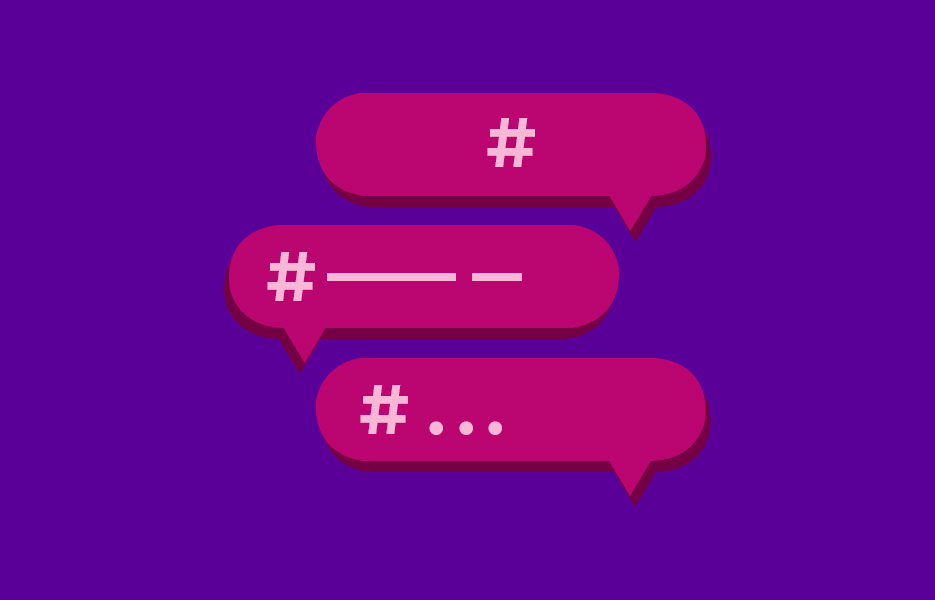
A branded hashtag is one that is used specifically by your business. It could refer to your company slogan, a product, or it could be as simple as your company name. It needs to be simple though, to avoid typos and to make it easy for followers to type.
Before you start using it, make sure you’ve done your research. Is it unique enough? If you’re a brand selling coffee in London, the hashtag #londoncoffee or #londoncoffeeshop isn’t going to stand out. At worst, you might find yourself accidentally promoting a competitor! You’ve got to make it memorable too, so people remember to use it. Boohoo are using #DOYOURTHING and #BOOHOObabes. Their calls to action are pretty effective here too. They’re asking followers to tag them, and to shop their Instagram feed. That link at the bottom goes to a page that they can buy items from their feed. They’re making it as easy as possible to make a purchase – there’s no searches necessary to find that dress!

Just like Boohoo, you can also use your branded hashtag to increase engagement with your followers. Tell them to follow your branded hashtag as well as following you – they could see your content twice in their feed. They’ll see it when they’ve followed your profile, and again when they’ve followed the hashtag. Double the chance of engagement!
Follow Boohoo’s example. Put your link in your bio, and use it as a call to action on your posts. Don’t stop there though. If you’re putting packing slips in your orders, add it as a call to action on those. If you’re sending customer service emails, use it on there too. Where else can you put it, that might prompt even more engagement? A point to note here though – make sure it suits the design, wherever you’re putting it.
Five ways to capitalise on branded hashtags
Use it to collect user-generated content. This usually involves an ongoing contest for rewards or prizes. Usually, users will post on their Instagram with a specific hashtag. This helps increase brand awareness and the likelihood of followers.
Create a community with your branded hashtag. By encouraging engagement using a specific hashtag, followers become more invested with your brand, and each other.
Show your followers more. Use a unique hashtag for behind-the-scenes post, share company news or product launches. Try #thisis[yourcompanyname] or #[companyname]official.
Use customised hashtags for events. This is a widely used idea, and increases participation and engagement with the event. It’s helpful for anyone posting about the event – they know posts get seen by organisers, and writing about it later.
Use branded hashtags for new products. If you’re promoting an innovative product that’s going to change people’s lives, make it easy for them to see how! Having a hashtag for every single product may not be ideal, especially if you’re promoting hundreds or thousands of items. But for exciting new products, we say go for it. #avasam
Using hashtags on posts

You might have 2,200 characters in your caption, (around two-thirds of an A4 page in standard size 12 font) but don’t waste that space! Keep that caption for your message. Even if you’re not using all that space every time you post, hashtags can make it look cluttered and hard to read. Instead, make your post with your caption, then add your hashtags to your first comment. As soon as you start receiving comments, your hashtags get hidden further down. Your post will still be found by people searching for that hashtag, but your post stays clear of clutter.
You could also take the approach of hiding your hashtags further down your caption using full stops and returns. Instagram only shows the first couple of lines of your caption unless followers tap through. This works well if your caption is shorter, but it works either way. Just remember when you’re writing your caption to stay relevant, and get to the point quickly.
Although we’ve said about keeping your caption clear, if you forget and put your hashtags into your caption, don’t worry. Your hashtags will still get picked up the same way, whether they’re in your caption or the first comment. We only recommend hiding your hashtags so that your audience focuses on your content.
Using hashtags in your bio
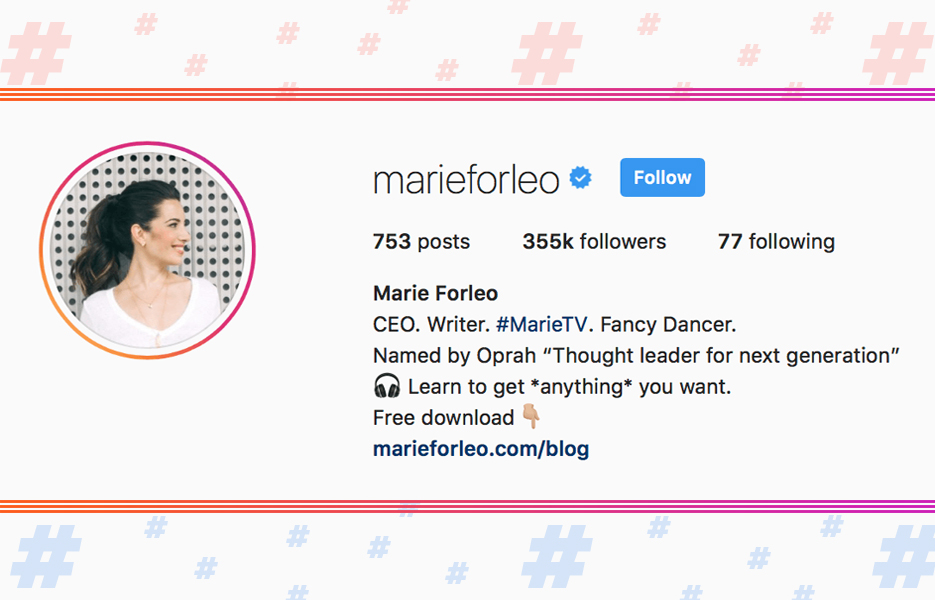
We talked about making the most of your Instagram bio for your business in our previous post. You can add clickable hashtags in your Instagram bio, so take advantage of it! By doing so, you’re able to promote your preferred hashtag as soon as people view your profile. This helps them know what you’re going to be posting about.
Using emoji hashtags

No, we’re not kidding – you can use emojis on your hashtags too! It’s really simple to do – simply switch to your emoji keyboard and add the relevant emoji! Let’s say you’re selling pizza. Here’s our top 20 pizza hashtags:
#pizza #pizzalovers? #pizzatime? #pizzamania #pizzaiolo #pizzatime #pizza? #elcositodelapizza #pizzas #pizzapizzapizza #pizzacasera #pizzaman #pizzapie #pizzapizza #pizzaholic #pizzafattaincasa #pizzaforever #ketopizza #pizzamargherita #pizzaria #pizzafritta #cheesepizza #cauliflowerpizza #pepperonipizza #pizzaexpress #pizzafit #pizzaitaliana #pizzagourmet #pizzadelivery #dailypizza
Notice 3 out of the top 10 pizza hashtags have emojis? You can also use the emoji by itself, or use multiples of the same emoji – #???. You can use this yourself – just remember to check if it’s useful, and that it’s relevant.
TIP: Instagram has already banned the use of the eggplant, or aubergine emoji. That’s because people use it in a suggestive manner, not just when they’re talking about last night’s recipe!
The explore page and hashtags
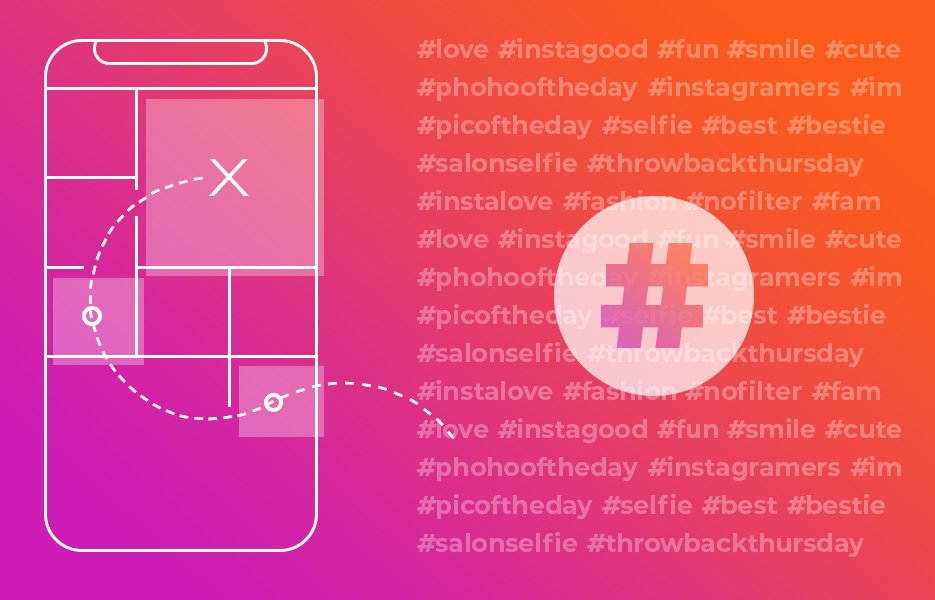
The Explore page on Instagram is coveted by businesses. Essentially, it’s a page of curated content, selected especially for you. For businesses, the Explore page is a way to get extensive exposure to exactly the type of follower that you want. If you don’t know much about Instagram yet, you’re probably wondering how much you need to pay to get involved. You’d think thousands, at least, right?
Wrong! The great news here is that it costs absolutely nothing to be featured on the Explore page. All you have to do to be featured on someone’s Explore page is use Instagram in the right way. There’s no way to buy your way onto the Explore page – just consistently, with relevant content and the all-important hashtags. You’ll also need to be interacting with other Instagram users in a natural way – nothing salesy or forced. If your followers like your content, at optimal times, your content is more likely to get on the Explore page.
What each user sees is different –Instagram shows what they think they will like. Unfortunately, Instagram are pretty secretive, so we don’t know exactly what criteria are followed to make someone’s Explore page. However, what users see on their Explore page depends on what they post, what they like and who they follow.
Instagram stories

Although we’ve talked about Instagram Stories before on the blog, we’ll do a quick run-down here too. Stories are a feature that allow you to share pictures or short video clips with followers for just 24 hours. When the 24 hours are up, they’re gone – unless you save it to your Story highlights. That’s a way to make a post a permanent part of your story. Use this feature to keep the best bits of your Story, or that you want to continue to promote.
It’s well worth using your Instagram Story! Not only can you show unique brand content and building brand loyalty, it’s where they see your Story that counts. Stories are shown at the top of people’s feeds – so when you post your Story, your profile image shows there. When others update their Story, you get moved to the right along the list, eventually out of view. Post often to stay on the left and visible on their Stories.
How to post an instagram story
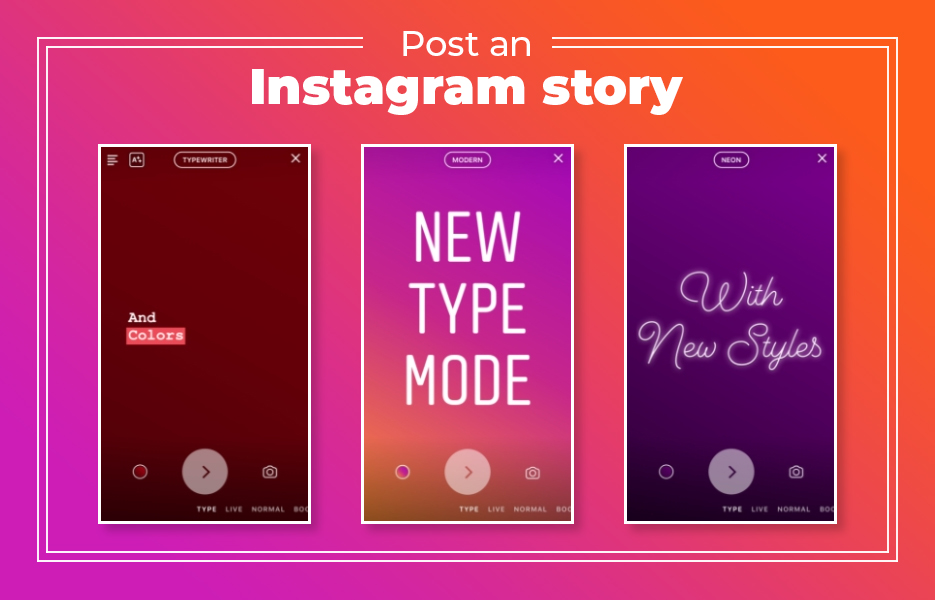
- Tap the + icon, in the top left-hand corner of your Instagram app
- On opening the camera screen, choose the capture you want – Normal, Boomerang, Superzoom, Rewind, Handsfree or Live.
- Make any edits you want using stickers, the pen tool or adding text
- Add filters as you want!
- Tap send to
- Tap share (next to your story)
To view your Story, tap your profile image at the top of your feed. You’ll see exactly what everyone else sees when they view your Story.
How to add hashtags to instagram stories
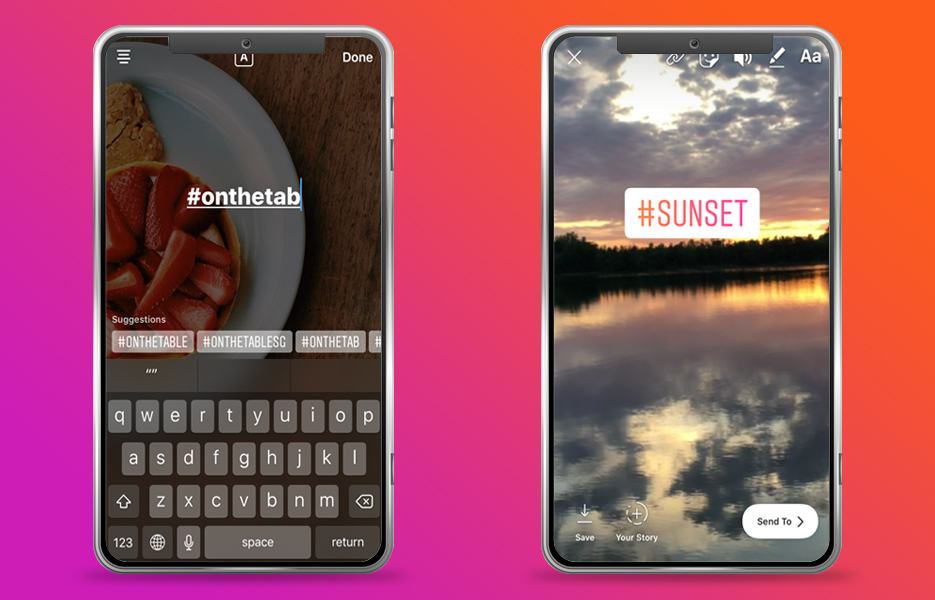
Using hashtags on your Stories can help you reach more people on your post. When someone looks up a hashtag, they’ll see Stories containing that hashtag at the top of the feed. Add hashtags to your Story, your Story is more likely to be seen by people who want to see it.
It’s easy to add the #Hashtag sticker to your Story! Once it’s on your post, Story viewers can tap on the hashtag to find more content using the same hashtag. If you’re usingthe same hashtags regularly, viewers might see more of your posts, or other posts that are relevant.
So there we have it – a deep dive into Instagram hashtags! Right now, we can’t think of anything else you might need to know about hashtags. That said, in the ever-changing world of social media, it’s a good idea to check what the right thing is for today. All social media platforms make changes regularly, and Instagram is no exception. As always, do your research to avoid making costly mistakes.



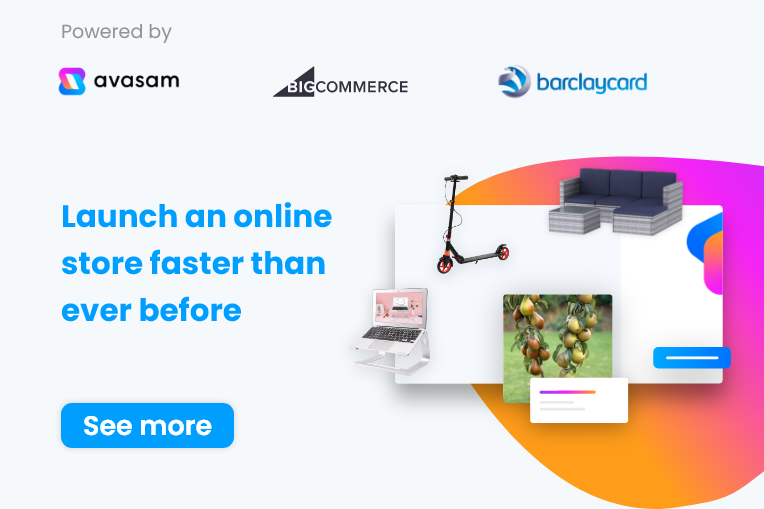

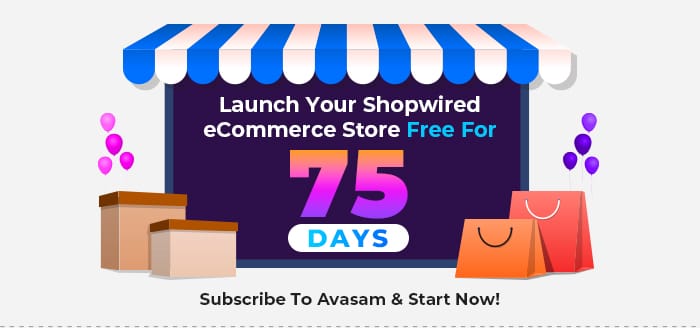


DropShip products from verified suppliers to diversify your inventory and scale your eCommerce business