Free stock video websites to source great footage in 2020
Chances are, you’ve been watching video for most of your life – and you’ve almost certainly been affected by video advertising. Even those of us who aren’t digital natives were consuming video advertising in our younger years through TV broadcasting. Today, there is more access to video than ever before – across all our social media, on video streaming services and across all kinds of websites. With that much more video in existence, there’s also much, much more opportunity for businesses to make the most of video, including in their advertising endeavours.
What is stock video?

Stock video is simply a section of video content – usually a short amount of time, a minute or less – that can be inserted into larger video productions. Stock video footage might be produced specifically to serve as stock video, or it might be an out-take from another project that didn’t end up being used for the final thing. It can be produced by amateur or professional videographers, and can be captured with almost any kind of camera.
Why use stock video?
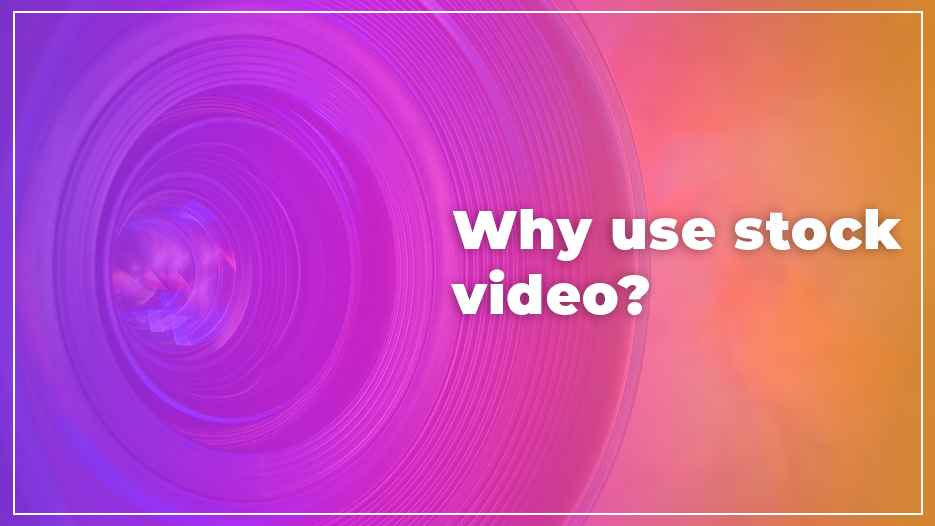
Video content is on the up. There are more than 500 hours of footage uploaded to YouTube every single minute of every single day, and in May 2019, YouTube reported two billion monthly active users – that’s almost a quarter of the world’s population, using the platform to watch video every single month. And that’s just YouTube alone – that’s before we start thinking about social media platforms, streaming websites and the websites for individual businesses.
Although that’s a lot to try and be heard through, you can absolutely still get an awful lot of return on any video content you decide to create! You can add video to your social media posts, to your website and on your blog, and you can link to videos you want people to see by adding to your email signature.
If you’re creating video content, especially to promote your products, then you might want, or need additional content to make your own video really sing. Since most of us don’t have time, or the funds to be able to get behind the lens and create the kind of outstanding content we’d love to each week, that is where stock video can come to the rescue.
Let’s say you’re promoting a range of items for the beach. You might decide that you need some footage of a lovely warm sunny day on an exotic beach, or you might want a short clip of a British seaside resort – maybe with a funfair, fish and chips and ice cream. Either way, if it’s a wet Wednesday in January and you’re based in Birmingham, you’re not going to get the shot you want quickly, easily, or cheaply. Luckily, stock video websites have this kind of content (and many other types of content!) in abundance – meaning you can find the type of clip you’re looking for in just a few minutes, and you can get on with finishing your video, publishing it and starting to reap the benefits.
Another example might be if you’re promoting car products – depending on the exact nature of your business, you might want a couple of clips of sports cars, or you might want videos containing family cars to complete your video project. If you don’t have access to a Ferrari and a Lamborghini (and not many of us do!) then you’re almost certain to find footage you can use on stock video websites.
Advantages of using stock video
- Stock videos are often free to use (although you need to pay attention to licencing requirements, as we discuss below!)
- You don’t have to invest time and money in recording the clip
- You can use clips that have been filmed anywhere in the world
- There’s a huge range available across loads of different websites
- Generally stock video clips can be downloaded instantly
Challenges of using stock video
- Finding just the right video can be hard – your vision might simply not exist on free websites!
- There might be reasons you don’t want to accredit the original videographer, which restricts you to certain websites
- Quality can vary dramatically
- You don’t own the video – so other companies may use the same clip
- You may find the perfect video on websites that require payment for using videos (premium options)
Reasons to use video in your business activities

You can probably come up with a whole host of reasons that you might search for a video, and where you might encounter a video – but next we’ll get on with discussing some of the main reasons that businesses use video in their businesses.
Video increases engagement and conversions
People like video content – of course they do! Why else would YouTube be as successful as it is? Using the word ‘video’ in an email subject line has been shown to increase the click-through rate by around 13%. And there’s research to suggest that when customers watch a video demonstrating a product, or a how-to guide, a massive 74% of people then went and bought the product. We could find many, many more statistics to throw in here – but we won’t bore you. Trust us – using video will help you increase your sales figures.
Video marketing provides fantastic return on investment
Thinking about that statistic we just mentioned – that 74% of people went on to buy a product they watched a video for – that’s away bigger return than for many other types of marketing!
In the findings from just one report, respondents said video added value to marketing by:
- Giving great ROI – 89% agreed
- Helps with lead generation – 83% agreed
- Increasing traffic to websites – 87% agreed
- Directly increasing sales – 80% agreed
Since the same report found that 95% of businesses using video marketing are intending to increase or maintain their video spend in 2020, it’s relatively safe to assume that your competitors are going to be using video marketing too. You won’t want to be left behind, or lose out on sales, will you? And although we’ve cited from just one report here in this section, there are literally thousands of other reports to be found that give us similar information.
Video can help to build customer trust
When you’re building a business – especially a new one – you might find it hard to get customers to engage with you. If there is little evidence to prove that your company is a reliable one to do business with, such as reviews, then you need to increase trust some other way – and video can be a part of that, especially if you, or your staff are going to be on the video.
Video can help to show customers behind the scenes at your company, to understand the sort of operation you’re running, and to help them make a decision whether to buy from you, or do business with you. Being authentic will help to build that oh-so-valuable customer trust.
Video can help your SEO
The Google algorithm is a difficult beast to keep tabs on, with changes being made to recommendations to improve your SEO all the time. But there’s one aspect that we don’t expect to change any time soon, and that’s for the amount of time visitors spend on your website to improve your position in search results. And since videos embedded in pages means visitors to your website are likely to spend longer on a page, it really is a no-brainer to add videos to your website. Just be sure that when you’re adding your videos to YouTube, that you’re optimising them for SEO.
In addition to improving SEO by keeping people on your website, by providing the right kind of videos you’ll also be demonstrating your knowledge of your field and of your products. This in turn can help you to improve the EAT for your business – the Expertise, Authority and Trust that Google look for.
Video is frequently used by mobile users
This is unlikely to come as a surprise to anyone really. Over a billion hours of video are viewed on YouTube alone each day, and 70% of those views are made on mobile devices. And that’s not counting videos that are shared on other social media networks or websites like Vimeo, or streaming platforms. People viewing video on their mobile devices are seeing advertising on there too – which can help you improve the reach of your business.
Video can help explain everything
Many people search for videos rather than ‘how to’ guides or instructions that they have to read. That’s because, in the same way that a picture can provide much more than words alone can, videos allow customers to glean much more information. If they can see how a product works on a video, even if it looks complicated, they’re more likely to make that purchase, or to try again rather than contacting the company.
Think about your products, and the questions you get regularly from your customers. Chances are, you get the same questions over and over – and you’re likely to have an email reply saved somewhere, so that you don’t have to type the same thing each time. If that’s the case, using a short video to answer these queries can really help to increase customer satisfaction – and in some cases, might prevent customers from needing to contact you.
Videos, combined with voice search, can be much more inclusive too – they negate the need for worrying about correct spellings, or reading and understanding different languages. Many of us could follow a how-to video in another language if it is created simply enough – so consider this when you’re creating your content.
Video is more likely to be shared
There are lots of different statistics that are cited about the increased sharing of video on social media – you don’t have to go far to find them! It’s difficult to find an exact figure for worldwide sharing of video, because it depends on which platforms we’re going to include, and the types of shares on different social media platforms. Ultimately though, it’s pretty safe to say that posts on social media are far more likely to be shared than posts without them.
Favourite stock video websites
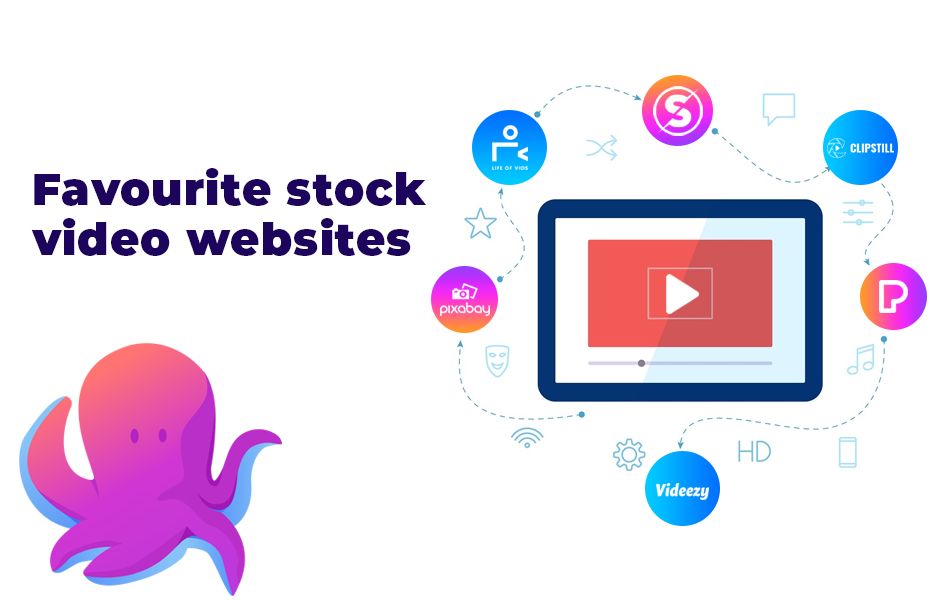
Now you know why you might want to make use of stock video websites and the benefit that they can have for your company, let’s have a look at our favourites – in no particular order, of course! Don’t take our word for it though, there are loads of others to choose from. If you find another amazing option, let us know!
Pixabay
Our team love the free stock images on Pixabay, so it makes sense that their huge range of videos is held in high regard by the team too. There’s over 1.5 million items that you can use with absolutely no charge on Pixabay, and because the images and videos on there are shared using the Creative Commons Zero code, there’s no issues around copyright – you don’t need to get permission from the creator to use or edit the footage. You don’t even have to acknowledge the creator, or where you downloaded the clip from – but it’s good manners to accredit when it is possible to.
Pixabay stock videos are less than a minute long, and are available in MP4 format. Users have the option to download in different resolutions, and there are even motion graphics, HD clips and 4K footage available.
There are some sponsored images and videos that are shown with the Shutterstock logo on Pixabay – watch out for these, as you won’t be able to use them for free.
Videvo
If you’re looking for something a bit further off the beaten track, then Videvo might have what you’re looking for. There’s a massive choice of videos to choose from, with some HD clips and a smaller (but growing!) number of 4K clips available.
There’s quite a lot of variation in the quality of clips available on Videvo – they’re definitely not all professionally shot, (which might suit you, depending on the kind of content you want to create!) and some videos are downloaded as QuickTime, and some as MP4.
Vivedo has three different types of license, which you can see on the sidebar for the video. Be sure you know what you need to do for each type of license:
1. Royalty free clips
You can use royalty free clips from Videvo without crediting the creator as long as you have edited the clip. That might mean using it as part of a bigger piece, or it might be changing the music, adding titles, your business logo and so on.
2. Videvo Attribution
As with the royalty free clips, you’ll need to edit these clips – you’re not allowed to publish them in their original form. Clips with this licence can be used free of charge, but you must credit the creator of the clip when you use it. That can mean adding the name to the video in text, or adding their name to the credits or video description. Make sure you check the licensing guidelines to be certain you’re not going to break any rules.
3. Creative Commons 3.0 Unported
This clip is the same as the Videvo Attribution License, except that you can share the clip in the original format – you don’t need to edit it. You need to make sure you credit the film maker whenever you use the clip, but note that you’re not allowed to sell the video in its unedited form. You can use the clip for commercial use, but you must not have any identifiable brands, people or private property in the video unless you have received permission from the original publisher of the clip.
Pexels
Pexels started life as a free stock photo website, but has expanded to include a range of free stock videos, all of which fall under the Creative Commons Zero (CC0) license. So just like Pixabay’s videos, you can use and edit Pexel videos without needing to credit the original videographer.
There’s loads of clips that are less than a minute in length, including time-lapse videos and clips from GoPro users that can make fantastic addition to your videos. They also have mock-up stock videos, and videos showing mobile devices with a green screen, which means you can add your website (or any other!) using chroma keying. You might know this technique as more commonly referred to a ‘green screening’ or ‘blue screening’.
The downside? Well, there’s not many 4K videos available on Pexels, and the quality of all the videos are mixed – there’s a lot that are from amateurs. Although we’re saying that like it’s a bad thing, for some projects, it might be just what you’re looking for!
Videezy
If you’re looking for drone footage from height and clips of nature, Videezy is the website that you need to head for. There’s a massive variety in their range of HD and 4K clips, all downloadable in MP4 format. Different resolutions are available, and like other websites, there’s a variation when it comes to the quality of clips available, with plenty clearly not filmed by professionals.
While the free videos from Videezy are exactly that – free to use – you are obliged to give the creator credit. If you don’t want to let people know you used stock footage, you can pay for credits that allow you to use clips without needing to attribute your source. If you’re uploading your finished work to YouTube, Vimeo or to a broadcasting channel, you can give credit simply by including Videezy.com at the end of your video. If you’re planning to use it on your website, then you’ll need to include this code on the page:
B Roll provided by Videezy.com
Videezy also have a paid-for, premium clips, and you can identify the premium clips by looking for the green ‘Pro’ tag on the thumbnails for each clip.
Life of Vids
Life of Vids is a smaller catalogue of free stock videos, clips and loops, but what is on offer are all of excellent quality. They don’t have any licencing restrictions for either personal or commercial use. The only thing they’ve set is the redistribution to 10 videos on other websites – which isn’t a huge restriction if you’re just starting out in the world of video.
Videos from Life of Vids are downloaded in MP4 format, and you can choose the resolution – which is a bonus compared with some other websites, where you get what you are given. There are also HD files that you can select too, as well as high quality stock images, making it a great resource.
Their collections are well organised – you can choose from 8 as we write this post. These include city, clouds, drone, food, nature, office, people and water. Obviously, that’s unlikely to cover absolutely everything you’re going to want to include in a promotional video, but it’s a great place to start. And since the clips are all of such great quality, if you’re looking for anything along these lines, Life of Vids is definitely a great place to start your search.
Distill
Distill’s offering is a little different from the others. They have a wide range of HD videos available, but videographers aren’t allowed to just upload their offerings – they have to submit their video to Distill to approve before they are added to the website. That’s a good thing for anyone searching for decent stock video though – it means that all the videos are very high quality.
Like Life of Vids, the categories that Distill have chosen to use are pretty simple – they have nature, city, food, people, architecture, animals, technology, object and abstract videos. If you’re lacking inspiration, a great way to spark it is to add yourself to their mailing list. Once you’re signed up, they’ll send you a collection of outstanding free stock video clips every ten days – meaning you’re likely to spot fantastic videos to use in your work that you might not otherwise have seen, or even considered.
Splitshire
If you’re looking for a free stock videos that feature nature and the outdoors, it’s definitely worth a look at Splitshire. It’s a website that was set up by a single person who had the vision to share his photos and videos that otherwise wouldn’t be used. Since it’s a one-person operation, there are significantly less videos and images available, but the quality is incredible, meaning it’s definitely worth a look at the website when you’re on the hunt for stock images or footage. Since the project began, there have been over two million downloads, and the media available has been used by websites like The Huffington Post and CNN. That’s not bad going for a one-man setup!
Since the videos on Splitshire are all produced by one person, they all have the same feel to them, and naturally there are less videos than there are on some of the other platforms. But that is also a good thing, especially if you want to splice a few videos together to create a longer video – your finished product would look incredibly professional, because it is all shot by the same videographer.
You can use the videos and photos available on Splitshire for free – there’s no license and no requirements to link back or give credit. However, since you’re being helped out with free videos or images, it’s only polite to link back to the Splitshire website when you’ve used a clip. Call it good karma!
Clipstill
Although not strictly a free stock video website, Clipstill makes our list because of the massive potential we see for businesses using video content in their advertising efforts. Clipstill provides a collection of high-quality cinema graphs.
If you’ve never heard of a cinema graph before, don’t worry – some of our team hadn’t either! They’re a little bit like a GIF, except that they’re usually MP4s and only some aspects of the image are animated, on a loop. So, you might have a picture of a child on the beach, and the waves are the only bit that are moving, or a shot of a funfair where the Ferris wheel is the only thing that is moving. Cinema graphs can really help your social media posts to stand out, or can be incredibly eye-catching on your website, so they’re a useful tool to know about, and to keep in your bag of tricks.
Clipstill provides only a small selection of cinema graphs that are free to download and use, but you can sign up for their mailing list, so you can grab the newest ones for free and start using them as soon as they are released.
Dareful
Dareful grew out of the ‘Stock Footage For Free’ website. It’s another one-man creator, but is part of Videoblocks. The content available there is incredibly high quality – either 4K or UHD – and there are some really interesting concepts to inspire you. The website states that they’re adding more clips daily, so it’s worth checking regularly if you’re looking for new footage.
Videos downloaded from Dareful can be used for any type of project, including commercially. All the clips on Dareful are governed by the Creative Commons Attribution 4.0 International License, so you’ll need to give appropriate credit – either linking to the Dareful website, adding their name on the credits of your finished work, or in some other way.
You’ll need to sign up for an account with Dareful before you can download any clips, but it’s a quick process – just your first and last name, an email address and a password are all you’ll need. Like some of the other free stock video websites, there is the option to subscribe to a weekly newsletter, so you can get to work using new clips quickly.
Vidsplay
Vidsplay offers free stock video footage with a requirement that you visibly link to their website on your website, video clip or in the description for your upload on video sharing websites. Like most other websites, you need to use the videos from Vidsplay by adding ‘substantial value’ to it – so, by editing them, or adding them to a bigger project so that it becomes different from the original video.
There’s a huge variation between the quality of videos available, but the clips on Vidsplay are mostly MP4s, and you can easily see information that you’ll need – like resolution, frame rate and duration – right under the preview, so you don’t need to waste time clicking through.
The downside to this is that Vidsplay have advertisements mixed in throughout the website – even on their terms of use page, we found plenty of videos that are provided by Shutterstock – which of course, is a paid service. There’s also a lot of links that feel a lot like click-bait that say things like ‘Vidsplay users get 30 days free access’ that take you off to other websites, so watch out for those.
The good news though, is that you don’t need to set up an account to start downloading your clips.
Types of stock video licence

The legal bit: it’s boring, but absolutely essential to make sure you understand before you get cracking. Contrary to the belief of meme-makers everywhere, you’re not allowed to just use any clip from the internet and start using it. There are a few different types of license that you need to abide by.
Royalty free footage
Any type of video that states it is royalty free can be used as often as you like, and generally in almost any way you like. However, there are sometimes restrictions that apply – so you need to check the website you’re downloading the content from to ensure that you’re going to be abiding by the rules.
Rights managed content
Videos that are rights managed are governed by much stricter guidelines. There isn’t an exact set of rules though – so you need to read the small print very carefully. You’re likely to be restricted in where you can use the content, what you can use the content for and how often you’re allowed to use it. Not only that, rights managed content is usually much more exclusive than royalty free content which means that generally, it’s often a lot more expensive. That expense may potentially mean that you’re the only person using the clip though – so it very much depends on what you want to achieve, if you need such exclusivity, as well as how much room you have in your budget!
Creative Commons license
You’ll almost certainly have heard the word copyright – and the Creative Commons license are simply different types of licenses that cover content being shared freely. Be careful when you’re looking at stock video websites though, because seeing the words ‘Creative Commons’ doesn’t mean you can start using the content (whether video, image or audio) however and whenever you want. Here’s a quick run-down of the different types of Creative Commons licenses:
CC0
This is the most open type of license that exists. If you’re concerned about any kind of legal issues, look for this on your stock footage. The footage (or image) is in the public domain, does not need to credit the original creator, and there’s no restrictions on how you’re allowed to use the clip. You’re allowed to edit and change the clip how you like, and you don’t have to redistribute with the same license.
CC by 4.0
This is a type of license where you’re allowed to change, copy and redistribute the work in any format. However you are obligated to give appropriate credit to the original creator of the work – and you must indicate if there were changes made. You can do this in any way that is reasonable, including by adding credits at the end of your work, linking your source in the YouTube details or simply linking to it on your website.
CC by SA 4.0
This license is similar to the CC by 4.0 in that you’re able to copy and redistribute the work, and you can adapt the work for any reason, including commercial reasons. You’ll need to provide an attribution of the work, and indicate if there were changes made. If you have changed the material, you’ll need to allow your work to be distributed with the same license.
CC by ND 4.0
You can share work that is covered by this kind of license for any purpose, even commercially, but you must attribute the work appropriately. However, you are not allowed to distribute the material in any other form than the original – so you can’t add to it, remix it, or build upon the material and then share it.
CC by NC 4.0
This license allows you to copy and edit work covered by it in any way, as long as you give the appropriate credit, mention if any changes were made, and provide a link to the license. However, clips covered by this license may NOT be used for commercial purposes – so if you’re using the clip for advertising, stay away from clips covered CC by NC 4.0.
CC by NC SA 4.0
You’re allowed to share, copy and redistribute work covered by this license, and you can adapt it in almost any way you like too. However, if you’re a commercial user, you shouldn’t use clips covered by this license. Other points to note – you’ll need to give full credit, as with the other licenses, and if you adapt the clip in any way, you’ll need to distribute your changes using the same license as the work was originally.
CC by NC ND
This license allows for sharing by non-commercial users. You’re not allowed to share any edits you make to the original, and you must give credit in as you would with any of the other Creative Commons licenses.
Premium stock video options

If you can’t find the type of clip that you’re looking for on free stock video websites, or you’ve used up all the free videos you can find that are relevant to you, you might need to (as our brand manager likes to say!) go premium. Although this can mean you’ll need to pay for them, generally there’s a monthly fee which means you can download as many clips as you need for a smaller price than if you were to pay for each clip individually. These aren’t the only premium options out there – we’ve already mentioned that some of the free stock video websites have paid-for options, and there are thousands of others, but these are the most notable ones.
Videoblocks
Videoblocks is part of a much bigger website, Storyblocks, which offers access to a huge number of stock videos, images and audio – over 800,000 videos, 123,000 audio tracks and 427,000 images in fact, and they’re adding more monthly. If you’re only creating a small number of projects each month, monthly subscriptions start at just £8.25 per month for up to 5 video downloads each month. If you need unlimited access to all kinds of media, the Storyblocks unlimited all access subscription is just £29.08 per month. That’s a lot of content you can create! Once you’ve downloaded a file, it is yours to keep and use forever – although you can’t share the original file for free.
If you’re a business, there’s different pricing options and licenses required – so make sure you check which you need.
In terms of the specifics, Videoblocks videos are available in a range of resolutions and frame rates, and can be downloaded in both MOV and MP4 formats, so there’s plenty of flexibility for your projects.
Shutterstock
Shutterstock is one of the most popular premium stock video, music and photo libraries online, and there’s little surprise considering that there are over 11 million royalty-free 4K and HD videos. Shutterstock content is not cheap, but you get what you pay for. Pricing starts at £37.96 per standard definition clip, if you buy a pack of 25 downloads. If you need more than this, you might decide to sign up for a subscription that allows you to get up to 750 images per month, which starts at £289 per month for two users. If you need even more than that, there are enterprise options, but they are a personalised package situation and pricing isn’t made public – so you need to be prepared for needing quite a big budget if you think you need the enterprise option.
Video editing software

Once you’ve found the right kind of video clip that you want to include in your project, you’ll need to start editing. As a bare minimum, you’re likely to want to add your company’s logo, you might want to add captions, or you might have some other editing in mind to make it even more impressive – splicing, adding overlays and more.
Make sure you know your audience, and where you’re going to be posting your completed video – that will affect how you edit your work and what you want to achieve from it.
Next, think about where you want to make your edits from – if you’re able to work on a Windows, Mac or Linux desktop PC, then you’ll be looking at this list of options:
- Blender
- DaVinci Resolve
- Lightworks
- OpenShot
- Shotcut
- VideoPad
- Avidemux
If you’re on a Windows PC, you can also consider using VSDC Free Video Editor and Machete Video Editor Lite, while Mac users have access to iMovie. For more options, check out our post from last year.
If you’re editing on a mobile device, then there are a wide variety of apps to make use of, whether your phone or tablet is running Android or iOS. To get started, head for Mark’s post, where he rounded up our choice of the best paid and free mobile video editing apps.
Where to post your videos

Once you’ve got your video project complete, you’ll need to post it. Where you decide to post your video is something it’s worth deciding in advance of editing. By deciding on the purpose of your video before editing means you’re able to keep the tone appropriate. A video you intend to post on LinkedIn is likely to have a very different feel to one you’re going to put on Snapchat or TikTok, and so on.
Here’s our list of places that are great for posting videos:
Facebook – on your page or Story
Instagram – as a post or as part of a Story
Twitter
Snapchat – as a Snap or on your Story
TikTok
Second Life
Pinterest
LinkedIn (remember to keep videos you post on LinkedIn professional!)
YouTube
Periscope
Vimeo
Your website
On listings for your products (be sure to abide by marketplace rules!)
Don’t forget, if you have customer service issues that can be resolved (or helped to be resolved) by viewing a video, save the links to wherever you have posted the video in your email responses.
Once your video is published, if it’s only published in one place then you’ll need to be sure to cross-promote it. So, if you’re posting a new video on Facebook, you might mention that you’ve just uploaded it when you’re talking on your Instagram or Snapchat Story later on to encourage people to go check it out.
Tips for videos on social media
Like we’ve said, you’ll create your videos with different platforms in mind – but there are a few rules that can be applied to almost every social media platform.
- Make sure your video is valuable. If it’s not entertaining, inspiring or educating, people are likely to ignore it!
- Make your video attention-grabbing. Viewers don’t spend long watching before they’re on to the next one if they find your clip boring! Make sure you add an eye-catching title card and keep the first three seconds of your video particularly engaging to stop them clicking away.
- Make your video work without sound. Don’t forget, many users mute sound when they’re scrolling – so make sure you add captions, or make it so it doesn’t need sound. If you think your clip really needs the sound to be effective, make sure you add ‘sound on’ tags!
- Make sure your video is short. Different social media allows for videos of different lengths, but remember what we said about viewers clicking away – we have short attention spans these days!
- Make something different. Don’t just recreate the same funny cat video we’ve all seen millions of – try and find something unique. You never know when that extra bit of effort might just take your video viral!
- Make your videos loop. When you’re watching a clip on your Instagram feed, it loops automatically. Try and keep this in mind when you’re creating your videos, so your viewers won’t notice when the video loops around again.
- Make your videos native. Facebook’s algorithm chooses content that has been uploaded directly over links to other websites (including YouTube), which means your videos are much more likely to be seen in your followers’ feeds if it has been uploaded directly rather than linked to.
- Make your videos creative. You don’t have to be a pro to upload great videos – your followers and your customers are interested in authentic content, and there are so many apps that mean you can create really cool little videos without needing anything more than your phone.
By making use of free stock video websites, and free video editing software, you can get started producing great looking, professional standard video content to help you market your business at no cost to you than a bit of time. Of course, if you don’t know where to start with editing, then checking out our free video editing software post, and the thousands of how-to guides available on YouTube is a great place to get started.
And don’t forget, when you’ve found a great video clip to use in your project, always check the licensing information and the associated requirements. If you need to provide a credit to the website or the video, or to implement a link on your website, make sure you do so. Although these videos are free to use, you’re not playing fair if you don’t abide by the terms of the license, and there’s a good chance you’ll end up being pursued legally.
If you’ve found any of this useful, or you’re using Avasam for your business, please tag us in your social media posts – we love to hear from you! We’re looking forward to sharing more of our video content with you – check out our YouTube channel, or our social media – we’re @avasamsocial on all the platforms.

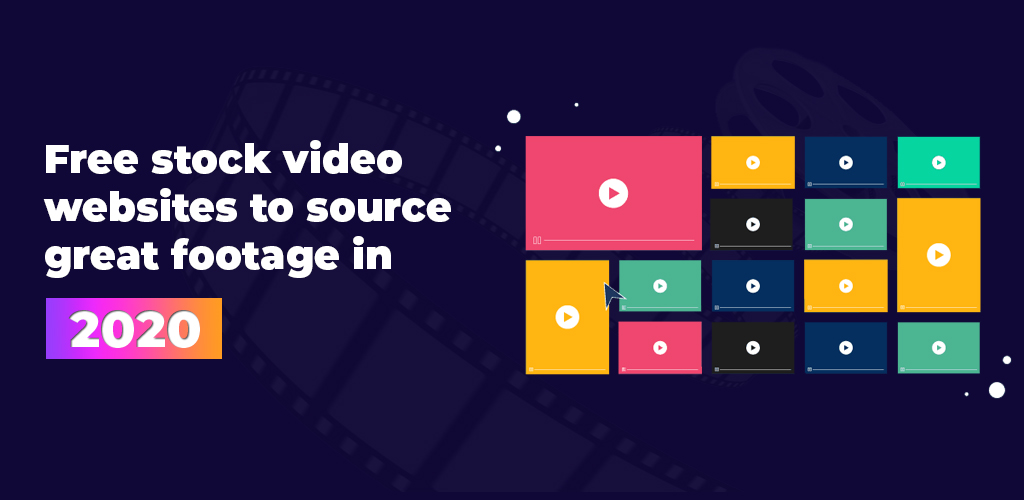

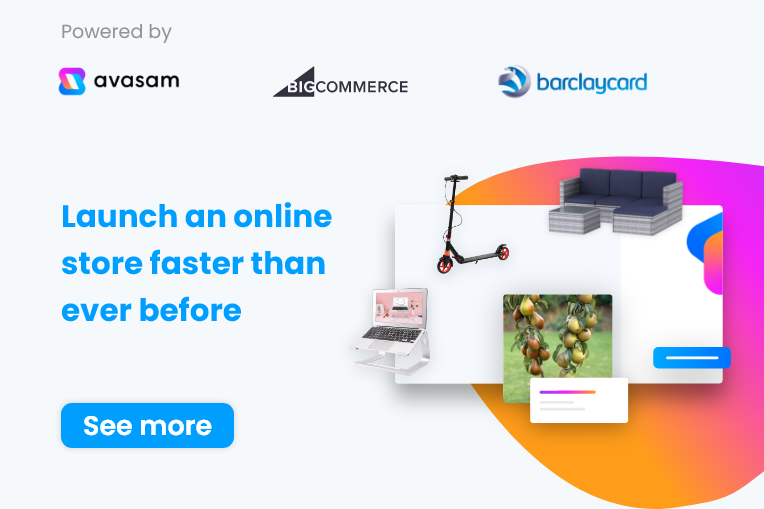

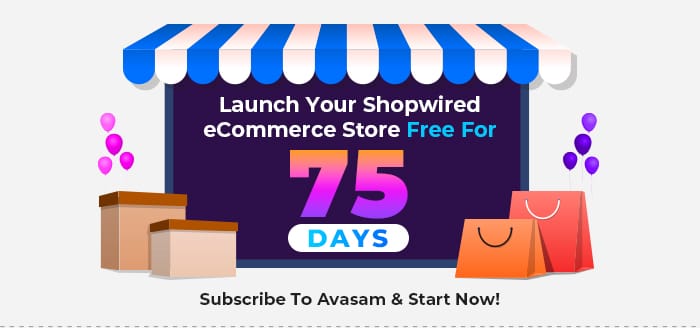


DropShip products from verified suppliers to diversify your inventory and scale your eCommerce business