Mock-up tools and PSD templates to get ahead when selling t-shirts online
At Avasam, we’re passionate about the possibilities available to launch businesses and transform lives by selling online – and especially by DropShipping.
Clothing, like t-shirts and print-on-demand t-shirts, is a great retail area to launch a new business. Your supplier can hold all the stock for you, taking a cut of your payment in exchange for printing and despatching, and that lets you focus on design and marketing. There are a range of companies opening up to these opportunities, by not just providing access to the expensive equipment and expertise to provide high quality garment printing, but also volume purchase of t-shirts to keep costs lower than they might be if you were buying direct from the suppliers.
As a new business, therefore, DropShipping through a Print on Demand partner would be a very low cost way to get your designs out there and start building your customer base. And to keep expenses down, mock-ups will let you present those products well, with maximum flexibility and minimum investment, while maximising the potential for converting your leads into customers.
Selling clothes online

With clothing and fashion comprising nearly 20% of eCommerce sales, it’s no wonder people are enthusiastic to get into fashion online. Apparel and accessories alone are expected to generate sales in excess of $138.7 billion by 2023, if total eCommerce sales reach the expected level of $735 billion! Of course, it’s not easy, and not for the faint hearted. But if you pick your niche right, and know your audience, there’s money to be made.
One component of the fashion scene that many overlook is the humble T-Shirt. Billions are made every day in a wide range of sizes and colours, and many different designs. Even if you’re not commissioning a specific design, they are easily customisable, even if only by printing designs onto them. The technology for custom printing is becoming more affordable and theprints themselves are as resilient as anything you’d buy pre-printed. A number of companies and sites offer bespoke printing, whether as one offs, on demand or for purchasing in bulk. This also makes it a relatively low investment business to get started if you plan properly.We talked about the options available to get started in business with less investment in this blog post, including print on demand clothing –an ideal business for using mock-ups, as you don’t have to order your own products for promotional purposes!
If you’re an artist or designer looking to make money, then all you need to do is make sure you have sellable designs and find someone that can/will print on demand to have a unique product. But people want to see what your t-shirts look like, and if there’s a person in the picture, they are more likely to engage with the design and buy.
What is a mock-up?

A mock-up is an image of a person wearing a garment that can be customised in a programme, usually Adobe Photoshop, and then used to display what the finished garment will look like when printed/customised. Of course, even these take time and money to produce, taking into account the need for male and female models, multiple styles and colours. If you add in indoor/outdoor variants and other possible scenery changes, you can understand there might be a market to have them available for purchase!
Why not just take pictures?
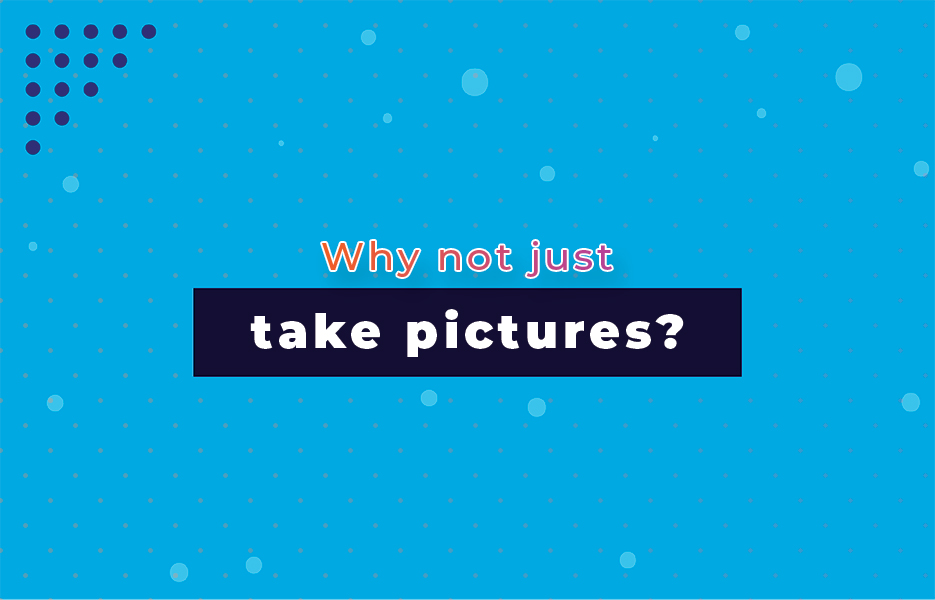
Taking good quality pictures is often expensive. You need the right equipment, models, studio space (if indoors), plus you need to actually print out the different designs on different colours and types of t-shirt (V-neck, round neck, vest). In addition, it can take time to set up the shots, travel to a location, and if the lighting isn’t cooperating, you can write off a lot of good work. All these things take time to arrange – You can’t come up with a new design on Sunday and start selling it the same evening easily.
If you have a mock-up image wearing the same t-shirt(s), and it’s been professionally shot, balanced and edited, it can be relatively simple to add the design into the image and make it appear that was the t-shirt they were wearing that day.
Of course, you can take reasonable pictures these days with even your phone, if you have a need for shots that aren’t provided by mock-ups.
Essential tips for taking great photos
Think about your lighting and location.
You can take your pictures indoors or outdoors, obviously – Think about the people you’re selling to. Outdoors, your main control over lighting is where and when – picking a location that’s out of the shadows from buildings or trees, for example, shooting with the sun behind the camera to avoid dazzle, and ensuring your own shadows aren’t in the picture. But when you take the picture will also affect your images – Shooting at dawn or dusk has a very different quality and colour to the light, and shooting in winter may mean sunlight is weaker, and affected by stormy weather and clouds. But if the day is slightly cloudy, reducing the glare from the sun, you’ll tend to get a better shot overall.
If you shoot at night, make sure you know what lighting is available at your chosen location, and consider if you need to bring additional lighting to make your images better. But if you’re setting up lights outside, especially in public spaces, think about other users – Both people and animals!
Indoors, you can control the lighting much better – You can pull blinds on windows where sunlight is causing issues, turn room lights on or off, and provide your own lighting to improve the appearance of the subject. But indoors shots can seem sterile, so consider using natural light where possible as part of the shot.
Natural lighting tends to work well in images featuring people, especially on social media like Instagram.
Marketplaces like Google and Amazon tend to ask for at least one or 2 high resolution images of the item indoors, on a plain white background, so the customer has a good overview of the item.
Use a tripod to steady your camera
This may seem obvious, but people’s hands move and shake, even if only slightly, and this can affect the photos – Blurry photos do NOT make a good impression. You can purchase tripods relatively inexpensively, and adaptors to grip phones. This also frees you to move around checking and changing things, while ensuring the camera stay focused on the place you want it, saving you time.
This way you can get images of multiple products in the same consistent position and setting, which makes those products look more professional, and reassures your customers.
Learn basic editing skills
Once you’ve taken your pictures, even professionals sometimes need to make a small adjustment here or there to make the photo into the best version of itself. While everyone thinks of Photoshop when you talk about photo editing, there are a wide range of tools at many price points, including free, for both PCs and mobile devices. We wrote an article talking about useful apps to get the most from your product images here.
If the only problem with your photo is that it needs the saturation and hue tweaking to make it look less ‘yellow’ or the balance tweaking to bring out details in shadow, then you can learn how to do that.Is the image great, but just a couple of degrees tilted off to one side because you brushed the tripod? Easily fixed.
Try looking on YouTube, or at course sites like Udemy, Pluralsight or Skillshare for low priced courses – Check out the reviews and comments to see whether the course is right for you.
Once you’ve got some skills under your belt, you can reduce wastage of photos that are marginal, improving your results when editing. In addition, as you edit photos and learn about it, you’ll be more alert, as a photographer, to what might be wrong in the photo as you’re setting the scene up and taking it. This helps you to improve the photographs you take, by making you more aware of what can go wrong, enabling you to anticipate problems.
Don’t rely on editing
It’s easy to take shortcuts or rush your photos, thinking that you can make the image better in Photoshop or GIMP later.
GIMP is a free, open source image editing program that offers many of the same features as Photoshop, and is used widely. Another low cost alternative to Photoshop is Serif’s Affinity Photo software.
But what if that doesn’t work? Both programs require a lot of skill and experience to use properly, and they’re not magic wands – They can only work with what’s there, no matter how good you are.
- Straightening an image out because it’s a degree or two off being straight? That’s fine, though It will require a small crop to the photo, making it an odd size.
- Making small adjustments to the colour balance because the colours are a little dull? Probably possible, but make sure you don’t make the skin tones or other colours in the photo artificial. You should have been more careful with the lighting!
- T-shirt is folded/wrinkled and the design isn’t visible? Photoshop isn’t magic, you should have checked before you moved on to the next picture.
In addition, if you edit your images too much, they will become artificial looking, as the human eye is drawn to things that look ‘wrong’, like unnatural folds in clothing, or shadows that don’t match. These are easy to do when you over edit an image.
Don’t write off a day of work because you expected to fix the pictures in the edit. Take the time and get less pictures, but more that you can use.
Learn the rule of thirds
Professionals and artists know that one important thing when creating good images is to remember ‘the rule of thirds’. Looking at your screen or viewfinder, divide it into thirds both horizontally and vertically, breaking it into 9 segments with 4 lines.
The 4 points at which these lines intersect are the places that people’s eyes and attention tend to fall when looking at an image. If you can get your product located at one or more of those intersections, it will therefore be easier to get people to notice it. For example, if your model is stood to the far right or left, they may not be seen at first glance, and the customer may move to another post or listing. By framing the image so that they are stood where the 2 horizontal lines intersect the left hand vertical line, the attention of the viewer naturally falls upon them, meaning they are more likely to look in more detail.
Think about what you’re using the photos for.
The way you frame the photo, and who and what you put in it, will affect how it’s seen and responded to. Take Instagram as a prime example of a target for photos in social media. There are some impressive brands making the most of it, and you can start by looking at how they show and promote their products on Instagram. This will give you hints and ideas about how to display and frame your items, including models and situations.
Take multiple shots from different angles to find the best result
When taking pictures, especially pictures of a lot of different products, it can be tempting to line up one particular setting, angle, etc and use just that, taking 1 or 2 photos of each item.
This can be limiting in 2 ways:
- Customers like to see products from different angles
- When you’re doing the editing and review pass after the photo shoot, if the images from one angle are ruined, say by glare or a shadow, the images from the other angle may still be usable, meaning the shoot wasn’t wasted.
Don’t be afraid to set up for shots from 2 or 3 angles for the same subject – You’re using the time anyway, might as well get the most from it!
Why not just show an image of the T-shirt alone?

It’s good to have a shot or 2 of the item on its own, if only because that’s what marketplaces like Amazon and eBay expect, but you also need pictures of the product being worn.
Why?
Because you want your customers to engage with you, trust you, and buy from you. It’s been shown in real world and A/B testing, that conversion rates improve when customers see pictures of people. The last thing you want to do is to make your conversion rates worse, after all.
What is a PSD?
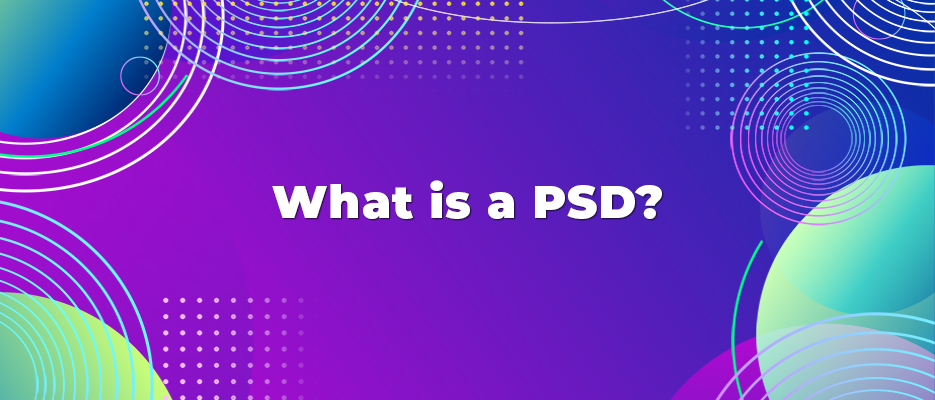
A PSD (Photoshop document) is a graphics file format associated with and used by Adobe’s Photoshop image editing package, amongst others. Instead of just showing you a final image, like a GIF, JPG or PNG file, it contains all the parts of the image, which can be arranged in layers, stacked atop each other, and is used to create the final image, but can be more easily edited. This means that you can, for example, add a custom design to a t-shirt and make it much less obvious, with the right skillset, that it wasn’t part of the original image.
What is a mock-up tool?
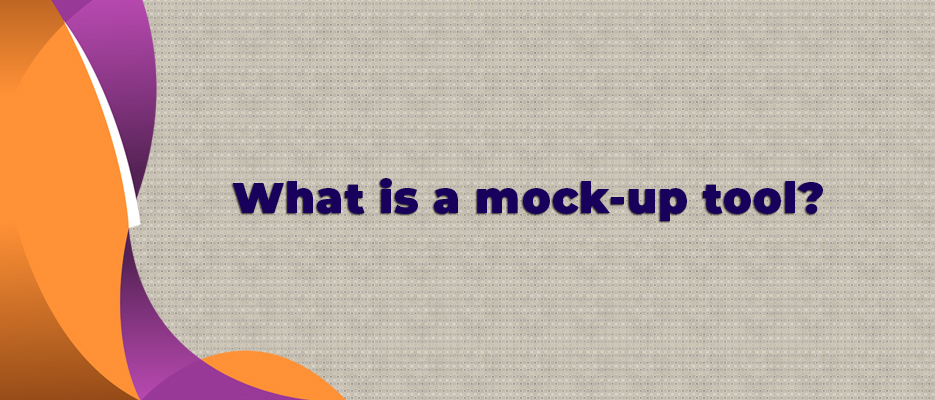
A mock-up tool is a way of combining your design with images of t-shirts or clothes worn by models without using a separate application like Photoshop. The results may not be quite so hard to detect, but it requires less skill and experience to use, and saves money on a professional designer that may not be in your budget. Those covered here are mostly web-based.
What should I remember?

It’s important when choosing a mock-up that you make sure the garment matches the one you’re selling as closely as possible – the colour, obviously, but remember to pay attention to the neckline – If someone impulse buys from the image with a V-neck and gets a round necked t-shirt, there will be a complaint. And complaints can cause problems for an online seller, especially if you sell on a marketplace like Amazon or eBay. So minimising the unnecessary ones is worth a little extra time.
Reviews
The way customers interact with your product and their reviews is complicated. If all your reviews are bad, people will steer clear, and yet if ALL of your reviews are glowing, then sometimes customers will wonder if you’re bribing people to leave false reviews, or that you are ‘too good to be true’.
95% of customers check reviews before they purchase – this is an important thing to note, as they are using your reviews to help them decide if they can trust you and your products, in lieu of having friends that can directly recommend. In fact, Brightlocal found that 93% of respondents spent more than a minute reading reviews about products before purchasing – on average they spend almost 14 minutes reading reviews! 91% of respondents said that positive reviews made the more likely to deal with and buy from a business.
In addition, it’s good to respond to reviews, especially negative ones, and to show that you act upon the feedback you get. This can neutralise the concerns of the customers by reassuring them that you are responding to the concerns of your customers, and so they will be more willing to deal with you in spite of negative comments.
Don’t forget that marketplaces set a ‘defect rate’, or a maximum percentage of negative reviews, beyond which they will not allow your account to stay open. Make sure you are careful to respond to feedback, and encourage customers to withdraw or correct their negative reviews. But don’t fall prey to giving away more than you make. You’re in business and should be making a profit. Some people WILL try to get something free, and trust that your focus will be on getting them to quiet down, when in reality you CAN allow for a certain amount of negativity, just answer it appropriately.
Targeting customers
Make sure you know your customers too, and choose mock-ups with models that match them – Not just men, women or children, but their activities and outfits, even the difference between night and day can make a difference.
This often starts by establishing what are called ‘customer personas’. This means you build a model of a person that represents the sort of people you expect to buy your products, so that you can ensure you’re giving them what will best encourage them to make the decision to buy.
You may have multiple personas, and that means you can target different personas based on the products they would be most interested in, or in your later advertising campaigns.
Do your target personas like sports? If they do, then look to take photos in active situations with your t-shirts being worn by people that are taking part. For personas that are more into computer gaming and card games like Pokemon, think about shots showing group games, or in appropriate environments, with the person wearing your t-shirt winning. Focus on the people that your target persona would see themselves as, so they make positive associations.
If you’re targeting your T-shirts to the more fashionable young woman, then you wouldn’t use the same subjects and images as you would for gamers or serious sports addicts, would you? Think about who your images are for when you arrange them – whether you’re arranging photo shoots and hiring models, or looking for mock-up files.
Are there any other benefits of using mock-ups instead of models?
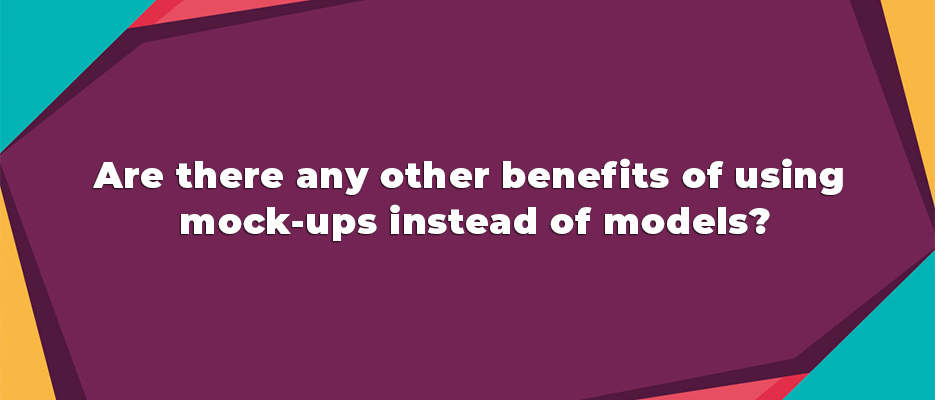
Another benefit of doing everything virtually is that it costs much less to test and validate potential new designs.
Once you come up with a new design, or several variants of a new possible design, it’s easy to apply it to several mock-up s as a mix of colours, genders, etc., and circulate it to a chosen group for feedback – Maybe in social media or on Reddit. No production costs for printing t-shirts, and a much quicker turnaround! This means you can be a lot more responsive to feedback, and you can minimise the investment required to refresh and expand your range.
Mock-up tools

Mock-up tools mean that you don’t have to be a Photoshop expert to create a convincing design mock-up , and you don’t have to spend lots of time on each one. You can create good quality images quickly, and in a range of colours should you need to.
Prices vary, and results and quality will also vary. The trick is to find the tool or site that has the images that you need, and is at the right price.
Placeit
Placeit is a web-based mock-up generator, available since 2013. that offers a wide range of options in addition to T-shirts. It’s designed to be easy to use – Pick a t-shirt colour, then drag and drop your design and align or crop it. The site will show you a range of photos to choose from, with the design mocked up on them in that country in that colour, if available. Some may not be available in that colour.
Not sure about the colour? Change the colour to one that is available for that image, and the site will update the view, so you can ensure your design works well across a range of colours. Can’t find the colour you want? Find another mock-up.
You can filter the images shown based on a range of criteria, including sex, age, ethnicity and even a range of tags such as “Activewear” and “Back to school”.
Costwise, Placeit offers 2 options – subscriptions, or one off purchases. For $12.70 per month, or $99.95 per year, you have access to all of their functionality and templates. Alternatively, you can pay $7 for each mock-up image. As you can see, the subscription is definitely the best value option!
Printful
Printful offer a range of mock-ups, along with print files for your designs. They are listed by the type and make of T-shirt, and show the colours available, so you can filter for specific garments. The interface is easy to use, but they have also provided videos on YouTube to help you get ahead. Pricing is individual, starting as low as £6.26 + VAT.
Photofic
Photofic offer a wide range of product mock-up s, which have been used by companies such as Sony Music, WWE Wrestling, Shopify and Warner Music Group. You can browse their mock-ups, and filter by brand, gender and category to find the right one for your needs. Generics are available where your particular garment isn’t shown. All their designs/mock-up s are produced and maintained in house, and are available in high detail versions suitable for display on 4k screens or retina displays without any blurring or artefacts.
Purchasing a garment template includes multiple views. They also include the PSD downloads and unlimited access to the mock-up generator for that garment. Therefore as you gain additional staff, or learn new skills, you can graduate from the mock-up generator to using PSD files. Both versions have lifetime access for you.
Pricing is individual but the majority of the garment templates are priced at £29 each.
Printful
Printful offers a free design and mock-up tool for a range of t-shirts, both front and back in a variety of colours. Once open, you can work through the simple, clear interface to select the t-shirt for your mock-up, choose the right colour, and add your design. Pricing varies based on the complexity, starting at $3.50 for a plain t-shirt.
ShirtMock-up
ShirtMock-up has a free 7 day trial, with free image downloads after you complete your design. After the trial completes, it costs $9.99 to unlock the templates. It is compatible with additional assets from Envato and GoMedia.
PSD marketplaces & downloads

Envato Elements
Envato Elements offers a wide variety of T-Shirt mock-up PSDs for you to use when promoting your products, all produced by independent designers. Envato act as a middleman and a facilitator for them.. They offer commercial rights, so you can download and use each template for a specific use. Want to use it for another design? Download it again to issue a separate license. The license persists after you end your subscription, too. But there is no limit on how you use the image of your product that you created using the mock-up.
Subscriptions start at €14.50/m for individuals, or €12.75/month per user for teams. They even offer access to Tuts+ tutorials and lessons to help you to learn new skills to make your business more successful, and your products look better. Tuts+ offers a wide range of courses in a range of design, creative, business and computing subjects.
Creative Markets
Creative Market have a range of high quality PSD mock-up templates. They are available for either commercial licensing, for low volume usage, or extended commercial license, if you are going to be producing a particularly large volume of mock-up s with them.
TyUnderscore
TyUnderscore’s t-shirt templates are configured to automatically match your design to the wrinkles on the T-shirt when added, no extra work required on your part, using displacement maps. At just $16 for a commercial license, or $100 for the extended commercial license, they’re a bargain.
Cotton Bureau
Known for their high quality t-shirts, Cotton Bureau offers high quality packs of PSD mock-ups, in a range of colours per pack, for $30 per pack with commercial licensing, or $100 for extended commercial licensing.
American Apparel
You can purchase templates for American Apparel t-shirts, with 16 professionally photographed templates at high resolution (5,000 by 3333 pixels). With displacement maps included, your designs will sit realistically in the images, following any wrinkles and the overall shape, to make the maximum impact on your customers. Commercial licensing costs $22, while extended commercial licensing is $72.
Pixeden
Pixeden offer PSD mock-up s for sale, including these polo shirts. You’ll need to be a member, however. Higher membership tiers cost more, but confer a reduction in the cost of assets, so it’s worth considering the balance in the number of mock-up s you need to download and the reduction the cost from a higher tier of membership. You can also pay for an annual subscription to reduce the costs of the resources you access.
Pixeden release approximately 12-16 premium and 3-5 free resource items per month, but these are spread across a number of categories. They may not include t-shirt or clothing templates. As such, it may be worth your while if you can use their other resources as well.
ClothingTemplates.com
Clothing Templates offer a wide range of extremely high resolution PSD templates based on American Apparel t-shirts. These include men and women’s styles, tank tops and a number of others. You can even edit, hide or replace the label. There are 6 template packs including multiple colours, each priced at $14.99. Alternatively, you can buy all 24 templates in a single bundle for just $29.99 to give you a wide range of options.
GoMedia
GoMedia offer a good range of clothing mock-up templates under their ‘Arsenal’ brand. With a wide range of different packs at varying prices, all PSD mock-up packs include displacement maps, to ensure that the designs you add will confirm realistically to the shirt.
Graphic Burger
Graphic Burger offer a free set of mock-up PSDs for the front and back of a t-shirt on a wooden floor. They’re not as fancy as some, and were first released in 2013, but they are free, and support multiple shirt colours.
Other options

While it’s true that people engage better with t-shirts being worn by people, sometimes you can also include other shots in the image carousel on your site, or in other areas, and these can also be created through mockups.
Among the template sets available on Creative Market is this set of folded t-shirt designs. With a $22 commercial license, and a $72 extended commercial license, you get 8 scenes in high resolution, with fully customisable colours, editable or removable labels, and displacement maps to ensure your designs follow the contours of the shirt accurately.
On PixedIn, you can purchase a classic mock-up for a t-shirt on a wooden hanger. With customisable colours, you can use this to add variety to your listings and site.
Where are you selling?

As mentioned above, as part of your decisions about which images to use to promote your products, you need to think about where you’re selling them. Different people look at different marketplaces (Not to mention which country or countries you’re selling in) and some marketplaces will have restrictions on how many images, or will requires images on plain backgrounds as part of your listing, etc.
We talked about choosing the right marketplace in another article, but it’s obvious that the elephant in the room is always Amazon – In an American study, 89% of people trust Amazon, and are more likely to buy from them than anyone else. Look into Amazon’s ‘Seller Fulfilled Prime’ programme to improve the visibility of your products – Their customers love to use the Prime delivery options.
Then there’s eBay –with more than 182 million users worldwide, and 1.3 billion listings it’s a large market to throw yourself into. When you consider that 16% of all their sales in the clothing and accessories category, there’s lots of opportunity for you. Consider also offering free shipping – clothing is usually not too bulky, and it should help to give you the edge.
Let’s not also forget the wonderful selection of marketplaces out there specific to one or more countries, but not so widely spread as the above giants. There’s Lazada in Asia (Malaysia, Vietnam, Thailand and the Phillipines), Privalia (in Spain, Italy, Brazil and Mexico), Spartoo (in Europe), Rakuten (in Japan, the UK, France, Germany, Spain, Canada and others), Trade Me in New Zealand and Mercado Libre (Argentine, Bolivia, Brazil, Chile, Colombia, Costa Rica, Dominican Republic, Ecuador, Guatemala, Honduras, Mexico, Nicaragua, Panama, Paraguay, Peru, El Salvador, Uraguay and Venezuela).
Social Media

Don’t forget to use your social media presence to promote your products, and connect with potential customers through comments and sharing. If there are product images or mock-ups you haven’t been using for your listings, consider them for Instagram or Facebook – Look at where they will tie into current events or holidays to inspire people to look again, or to push them over the edge. Do your designs reference pop culture, or has a recent TV show or film overlapped on them? Consider a post with pictures of it and a reference to inspire conversation and sharing as well as buying directly.
Don’t forget to use your customer’s pictures as well, as a counterpoint to your own. If you’re covering similar subjects and settings, then your work will look more honest and trustworthy, but don’t be too ‘samey’. Don’t be afraid to use other candid images as well that show alternatives, but use them to highlight yours, or for things your own images aren’t suited to, not to set a new trend.
When selling clothes online, especially t-shirts, one of the most important things to achieve is to get the viewer to connect with the product. If they are enthusiastic about the design visually, they are more likely to then check the price and select their size for purchase. In addition, it’s difficult for people to judge new designs in isolation, as they may look very different in print on a shirt, especially in different colours.
It’s expensive to print and distribute t-shirts in multiple colours and sizes for people to evaluate, and professional photographers are, understandably expensive. Therefore using digital tools like Photoshop or mock-up generators is a much more economic method of testing and evaluating them. In addition, if you have opted for a print-on-demand model, as soon as something is prepared and approved, it can be shown for sale online. No delays!
It’s more than worth evaluating the different sources above to find options for mock-ups that match your level of experience and expertise, as well as the subjects matching your intended audience, so that you can make an impact on your customers, and improve sales, today. After all. Money today is better than money tomorrow, is it not?

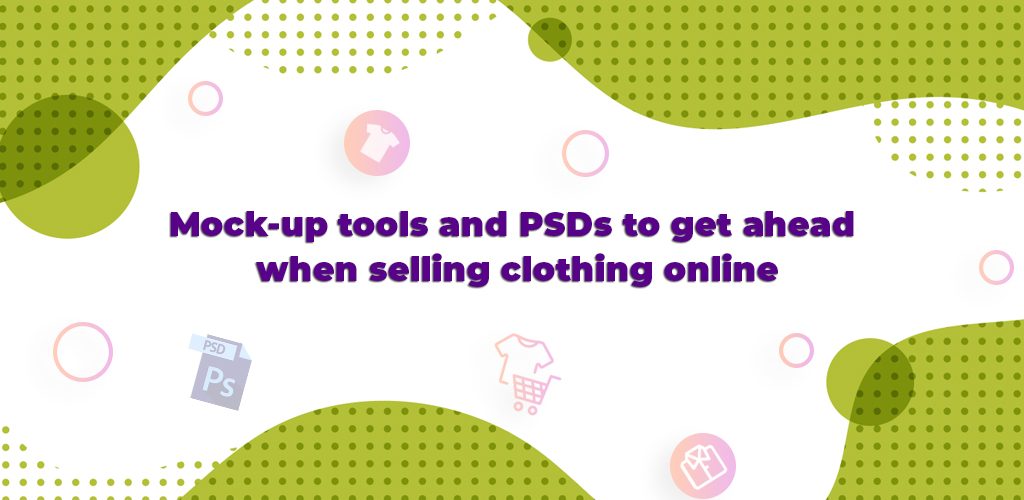
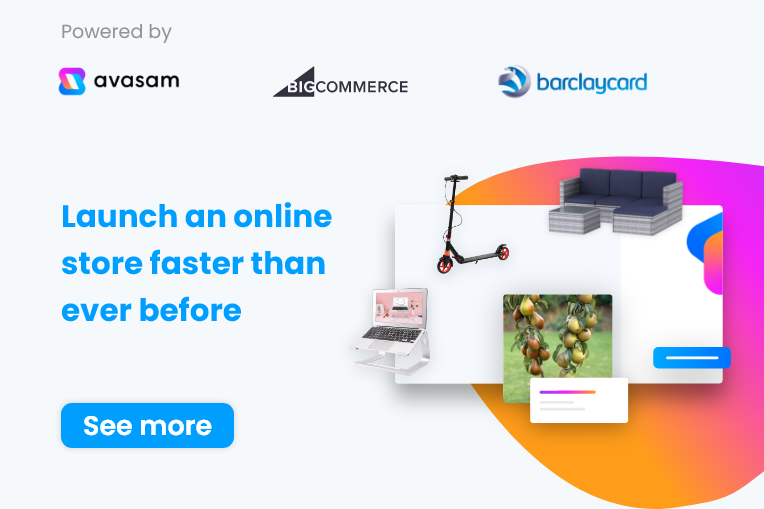

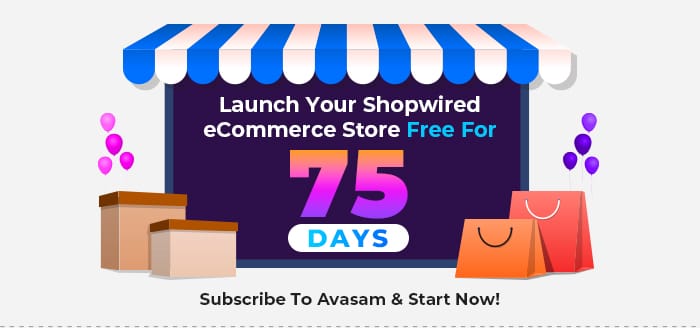


DropShip products from verified suppliers to diversify your inventory and scale your eCommerce business