Leading alternatives to PayPal for eCommerce
PayPal is one of the most well-known online payment platforms, and has been conjoined with eBay for as long as most people remember – It was bought by eBay in 2002, and stayed part of eBay until 2015 when eBay split the company back off as an independent entity. While PayPal is still an option on eBay, the Managed Payments solution provided through Adyen is taking primacy, and eventually, when the transitional agreement expires between eBay and PayPal at the end of 2020, Managed Payments (Adyen) will be compulsory. At the time of writing, not all of eBay’s programs, such as the Global Shipping Programme, are supported by Managed Payments.
Last year, in the UK, PayPal was used as the preferred online payment method for 49% of shoppers. Google Pay or Amazon Pay were only preferred for 3% each, respectively, and Apple Pay for 2%. 37% were made up of ‘Credit or Debit Card transactions’ – including payment providers like SagePay, Payoneer, Stripe, Shopify Payments and so on.
As a responsible business owner, it makes sense to look at all your options, to do what’s best for your business, rather than just taking the easy option. PayPal may be an option for those using PayPal Credit, for example, but are they the best option for general payment processing? Also, is it worth offering access to wallets like Google Pay, Amazon Pay and Apple Pay? In this post, we’ll be offering advice for choosing the right payment solution for your business, and look at some of the options available for you.
What is a payment gateway?

A payment gateway, is the way in which your website connects to, and communicated with your bank or credit card company. It helps with processing credit and debit card payments, and ensures payments are made correctly. Good payment gateways keep transactions safe, for both you and your customers. One such example is PayPal, but there are plenty of others available to make it easy to accept many different types of electronic payments.
With a payment gateway, you don’t need to set up and run the software, hardware or security – the provider does that for you. Even the most talented of developers might baulk at being tasked with having to set up a secure payment system that keeps all hackers worldwide at bay – so choosing a payment gateway that deals with all that for you is a no-brainer.
How to choose a payment provider
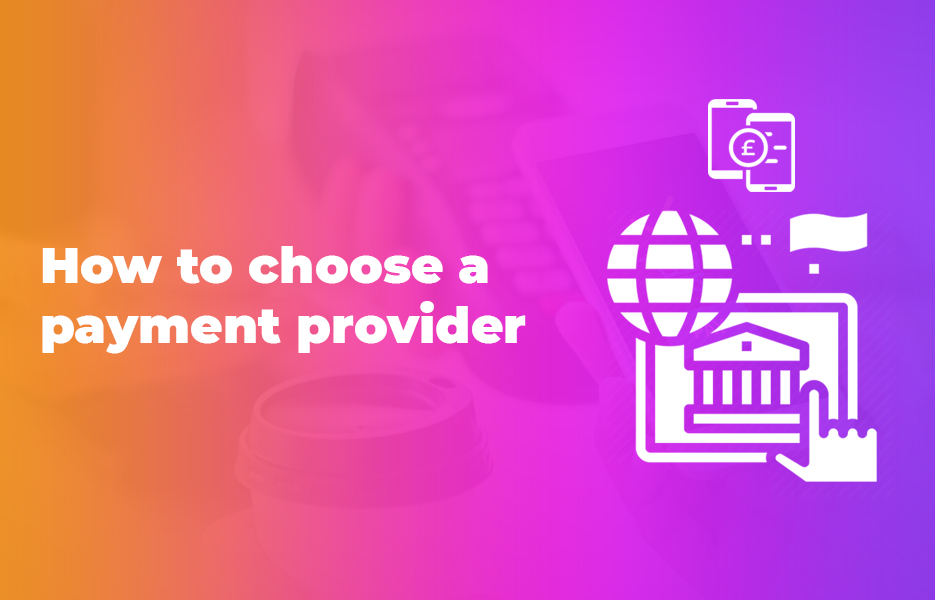
You know your business better than anyone – especially if you grew it from the ground up, or you’re just starting out. There are a number of factors you will want to consider when you’re choosing a payment provider for your website.
Initially, you’ll have a few requirements – these will include considerations such as:
- How much does the service cost? Is there a monthly fee? How much would a typical transaction cost?
- Are you tied to a contract? If there is a fixed term that you have to sign up for, how might the terms and conditions of that contract impact on your business in different scenarios?
- What features do you need now, and in the future? For example, if you’re setting up to sell online now but you intend to add a bricks and mortar retail outlet in three years, you will want to ensure your provider has POS (point of sale) functionality built in.
- Is a merchant account necessary for using the payment gateway?
- Does the payment gateway support sales in the countries you sell in – both now, and in the future? You don’t want to find your sales are restricted in certain countries, or that you need to use a different gateway (and pay additional fees for that gateway) when you want to expand your operations.
These initial thoughts aren’t as far as it goes though. In fact, this is just where your research starts! Here are our list of suggested questions to use when you’re considering your payment gateway.
- Is the payment flow appropriate for your business, and how will it support your business as your business scales up?
- Does the payment gateway allow your customers to make payment using their preferred method? Credit cards and debit cards aren’t the only options for online payments, and in some countries they are far from the most popular methods for making online purchases.
- How secure is the gateway? If you’re to lure customers from the major online marketplaces to your website, you’ll need to provide assurance that their payment is secure. Make sure the payment provider has a PCI-DSS certification, and look for other features to keep you and your customers safe, such as anti-fraud protection.
- Is the service provided worth the fees that you will be charged? You’ll need to do some serious calculations to ensure that the fees aren’t going to leave too much of a dent in your profits. Of course, you can’t NOT use a secure payment provider – so you will need to find a comfortable balance.
- Is ‘Guest’ checkout available? More than a quarter of customers will abandon their purchase if they are forced to register for an account. You’re working hard to get customers to your website, don’t risk losing them when they’re about to convert!
- How easy is checkout on other devices? Mobile purchases are increasing year on year – and if it isn’t easy to complete a purchase on a smartphone, you’ll encounter more abandoned carts.
- What do you need for your international customers? Even if you’re just starting out, thinking about where you expect to start selling can save you hassle in the long run. Look at types of cards that are accepted, languages and currencies that your payment provider can support before making your decision.
- How easy is it to integrate your payment provider with your website? In many cases, there will be an app or integration in the app store for your eCommerce website provider, but it doesn’t always follow – and if there isn’t an app or integration, you may need to use a developer, at additional cost.
- Can your payment provider provide automatic billing functionality? More and more customers are looking for ways to make their lives easier, so providing subscription services for customers that want to buy an item from you regularly can increase your sales.
- What is the customer support like from your proposed payment provider? Your business doesn’t stop, and when something goes wrong, you need it dealt with immediately in order to not lose out on potential sales. Look for providers that have 24/7, 365 days a year support teams, and that support is available in your preferred language.
It’s always worth checking the page, services and reviews on a payment provider before committing. As with all businesses, there are nearly always disgruntled customers for every service – so check the negative reviews carefully. If customers are complaining about the same issues you would be concerned with, then you might want to choose a different option.
Even once you’ve done your research, you’ll want to review your payment provider periodically to ensure they are still offering the best service for your needs. As your business grows, so your needs change, and what once worked very well may no longer, especially as your sales volumes increase. In turn, terms and conditions for payment providers are updated regularly too, which may impact on their suitability for your business.
What is an MSP or an ISO?

An Idependent Sales Organisation (ISO), or a Member Service Provider, or MSP, (MSP is the MasterCard term) is an organisation that can provide Third Party Services on the behalf of a bank or other organisation such as Visa or Mastercard, most commonly payment processing. An organisation can be an MSP or ISO for multiple banks.
The process to become an MSP or ISO is rigorous – the organisation must satisfy them that they are capable, financially speaking, of providing the services and dealing with the number of transactions that will be involved with appropriate security. They have to provide detailed documentation on their company and processes, as well as their principals being subject to rigorous credit checks.
MSPs or ISOs must provide information on their website, most commonly in the footer, about their sponsor bank(s).
Why not just use PayPal?

We hear you – there are a lot of reasons that you might want to choose PayPal for your website. However, it’s not as straightforward as it might seem at face value – so let’s take a look at the advantages, and the challenges of using PayPal for your payments.
Advantages
PayPal is a trusted name
Having been in business for 20 years, PayPal is one of the best-known names in online payments. They have been synonymous for more than 13 years as part of eBay and their default payment method. In addition, there are over 255 million user accounts, and more than 22 million merchant accounts in use. That’s a lot of people who trust PayPal – and understandably so, since PayPal offers round the clock fraud monitoring and prevention as part of the service.
No charge to add to your site
While you pay a transaction fee, they don’t charge a monthly fee, which can mean they seem cheaper to use
Does not require registration for customers
Some payment options, such as Amazon and Apple, require registration and verification before the customer can use them to pay. If you don’t have a PayPal account, it can still accept debit or credit cards ‘anonymously’.
Easy to use and implement
Because PayPal is simple to implement on most website platforms, and most sellers aren’t very technical (or have other things they would rather spend time on!) combined with its ubiquity, you tend to see it used widely.
Merchants only need to provide proof of identity and address, then verify connection to their bank account, and there are plenty of plugins available for all major (and many of the less common) eCommerce platforms including BigCommerce, Shopify and Magento.
If you have a retail location, or go to conventions or shows, you can use PayPal in physical stores using a relatively cheap handset and your smartphone, without having to setup a merchant account. PayPal also offers integrations with many leading CRM, accounting and shipping software products and services, which can be a huge advantage, especially for established businesses that don’t want to make changes to their other systems.
Accessible across the world
Unlike some payment providers, PayPal is available in over 200 markets and countries, so when selling online you can target and sell anywhere that you can get a shipment to. Merchants and individuals can receive payments in more than 100 currencies, hold their funds in one of 25 currencies, and withdraw funds in 56 currencies. That’s a major draw for you sellers that are also international jetsetters!
High conversion rates
With the average cart abandonment rate being high at between 70% to 80%, which is often attributed at least in part to the ease of use when paying, the fact that average conversion using PayPal is up to 87.5% is a big reason to at least consider it for your payment gateway.
Seller protection services
Disputes by customers are dealt with primarily by PayPal’s teams, and manned 24/7, reducing the pressure on you to be available. If your team is pretty small – or is made up of just you – then the PayPal seller protection services is going to be a major advantage.
Challenges when using PayPal
Fees & costs
It’s always good to know how the fees will scale when you’re choosing your payment provider. Learning the fixed fee per transaction for your country, and for countries you do business in regularly can be a challenge. So, for example, although US transactions cost $0.30 plus 2.9%, outside the US the fixed fee varies and PayPal can take up to 4.4%. That’s a pretty steep cut of your profits.
PayPal costs per transaction often make them unsuitable for sales beyond a certain amount or volume. Consider if you’re selling items that cost between £9,000 to £15,000 range – that can be up to £660 that you’re losing to PayPal in fees! That sort of payment can really negatively impact the health of your business on top of other fees or upkeep.
The cost per transaction isn’t where it ends either. Some services cost more on top, such as PayPal Payment Pro, which adds $30 per month and $0.30 + 2.9% per sale. We keep saying it, but doing your research carefully will help you to avoid these unexpected costs.
Unexpected deductions from your bank account
Because PayPal can access to your account (instead of giving direct access to the customer), they can take money from the account as well as putting it in. If a customer meets the conditions PayPal set for chargebacks and your PayPal balance is insufficient, they will simply take the funds they need to settle it without asking your permission. That might be fine if you’re pretty solvent, but if you’re tight for some reason one month – such as if you’re at the start of your business, or you’re heavily investing in stock one month – that could impact severely, and mean you encounter bank charges.
Blocked accounts
If the pattern or frequency of payments to your account meet the criteria for ‘suspicious activity’ that PayPal have agreed with the US Government, then PayPal may lock your account until it has completed an investigation to confirm that you’re not conducting illegal activity or funding terrorism. This can take months, and during that time you will have absolutely no access to the funds in the account. This can be an incredibly negative experience for a business at any stage – but in the crucial start-up stage it can mean the end of the business.
Arbitration & disputes
As soon as you have a dispute with PayPal, your account is frozen, or locked while they review and investigate. As with the point above, this brings home the fact that their Terms of Service and user agreement lock you into their internal processes, including the final disposition of your money – because there is no independent arbitration. This can make things really tricky for you as a seller.
Customer-orientated, not merchant-orientated
There is an observed trend that PayPal will favour the customer when claims are made of non-delivery, incorrect product, etc – once again leaving the merchant, or seller out of pocket. In addition, PayPal have recently reintroduced a prior policy of keeping their processing fees when a customer is refunded their full payment. All in all, using PayPal can cost you much more than just your fees.
Options for specific website platforms
Some eCommerce website platforms offer their own payment options, as well as external providers. This can sometimes have a penalty in terms of cost as a balance to the ease of integrating it, especially where the people setting up the site are ‘non-technical’.
Shopify Payments
While Shopify support a large number of payment providers, only one is owned and administrated by them. Shopify Payments is available to sellers based in the US, Canada, Australia and the UK. Shopify Payments is built upon the foundation of Stripe – so that’s something to bear in mind if you’ve encountered issues with that in the past.
The first benefit to Shopify Payments is its simplicity. You don’t need to separately verify an account with another provider, and you can manage the payments and settings from within Shopify’s user dashboard directly. This is in addition to over 180 other provided options.
Shopify Payments offers fairly short turnaround on disbursements. You’re looking at just 3 days in the UK, New Zealand and many European countries, 2 days in the US & Australia, or 4 days in Hong Kong, Italy, Singapore or Sweden. Japan takes a bit longer (5 days minimum, pay outs only occur on the Friday following those 5 days). This is to ensure that there is a balance in place to cover any refunds or chargebacks.
The Shopify admin section in the dashboard tracks the pay-out balance, and the scheduled time and magnitude of payments due, so you can plan accordingly.
When the payment is made by the customer, then you pay the rate charged for the card the customer used, but there is no separate transaction fee, unlike many third party transaction providers. Normally this would be between 0.5% and 2% per sale if you’re on the ‘Basic Shopify’, ‘Shopify’ or ‘Advanced Shopify’ plans. This may benefit you overall, but always make sure by looking at the average sale value and comparing it with other payment gateways. Remember, you are already paying for Shopify functionality elsewhere, which allows them to be a bit more reasonable with the payments. Independent providers need to make their money from the fees in exchange for the service, since they’re getting nothing from the platform for being integrated.
There’s a major advantage that Shopify Pay offers if you’re trading in multiple markets, you can specify the currency to receive your payments in, rather than receiving them in the currency the payment was made.
When a pay-out fails though, Shopify will raise a notification in your dashboard, email you, and put a hold on future payments to give you a chance to investigate and resolve the issue, which is a good thing for you. You can then use the ‘Retry payment’ option to commence pay-outs that are being held up.
In addition, should you be the subject of a chargeback, Shopify Payments will provide standard responses to save time, helping to ensure you have the time to respond and manage the issue properly. It’s worth noting, however, that they charge you $15 per chargeback. In addition, while investigating chargebacks, Shopify Payments may freeze access to your funds temporarily, and without notice, which could present a challenge.
It’s worth remembering that Shopify Payments reflect their product Ts & Cs that restrict a number of things including nudity – so you will need to check if your items are affected, and you’ll need to check regularly for changes!
Options for multiple website platforms
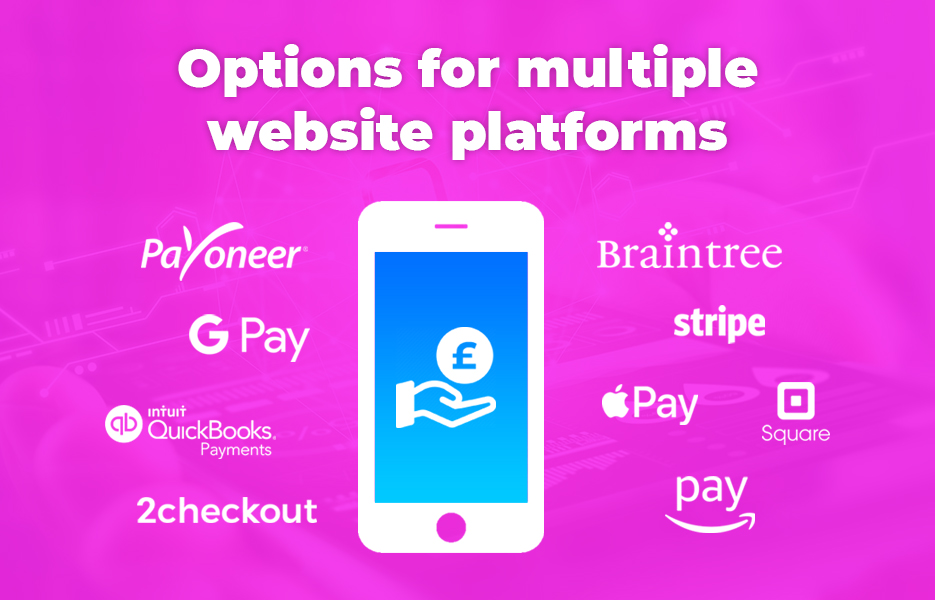
Most payment providers like PayPal offer their services across multiple sites, because it gives them access to more potential users. Before choosing a provider for commercial reasons, ensure they work with your preferred platform, or decide between the options you have based on the one they support that meets your other requirements.
Payoneer
Founded by an Israeli entrepreneur, Yuval Tal, in 2005, Payoneer is a company focused on providing payments services and money transfers worldwide across multiple currencies. Available in over 200 countries, Payoneer is a registered Member Service Provider (MSP) of Mastercard.
When funds are taken in one currency through your checkout, Payoneer holds them on your behalf in that currency in their accounts, tracking what is ‘yours’. If you take the currency out in the same currency, they charge you one amount for the payment processing. If, however, you want to take the amount in another currency, Payoneer will provide that from funds they already hold in that currency. This means they will often beat the ‘conversion rates’ from many providers, as they are providing a service that’s equivalent to currency conversion, but within their own organisation. This makes them an especially attractive proposition where you are dealing with sales to multiple countries in many currencies to reduce your losses to currency conversion.
Currency can be withdrawn as a bank transfer, or they can be transferred to a reloadable debit card for use to pay for other products or services. Unfortunately their rates for card payments themselves may be higher than others, so as always, do your homework and make sure the pros outweigh the cons.
Apple Pay
Apple Pay is a mobile payment focussed service, but it’s mostly limited to people owning an NFC-equipped iPhone for contactless and online and app payments. There is also the option for a physical credit card, which is plain white with just the ubiquitous Apple logo and the holder’s name.
As a payment processor, they have started to offer their services through apps, such as Airbnb and Starbucks, then to some other physical and online shops and stores, at first in the United States, more recently to the United Kingdom, France and Switzerland. With the Apple name and brand behind it, you’ll see it being used more, and in more countries soon. Payment data is never stored locally, but securely on the Apple servers. It’s great that it can offer online and offline payment facilities, but the main limitation is the limited user base from its connection to Apple device ownership. We don’t expect Apple Pay to be made available to Android devices any time soon – so unless your customer base is especially likely to use an Apple device, it’s unlikely to be the best option for your business.
Google Pay
Most commonly thought of as a mobile payment provider, Google Pay (You may remember is as Android Pay) is itself a successor to Google Wallet.
The payment takes place within Google’s App and infrastructure, and can be used in brick and mortar retailers as well as on websites. They also allow third parties to integrate the service into their products. Credit card information is not stored by the merchant, as with PayPal and others – card and account information is only stored on the secure servers of Google, offering great security.
With Google Pay, you can accept payments online and in your store (or at trade shows/exhibitions) with the same provider, as with PayPal. Unfortunately, Google Pay isn’t as commonly used as some, since most people think of it more as just the app on Android phones to emulate payment cards.
Stripe
After PayPal, Stripe is one of the best established (and best known) online and offline payment providers. Used by companies including Pinterest, Lyft and TaskRabbit, it also gains accolades for the development tools it offers to let coders add it into their own work.
Many of the fees Stripe charges are very similar to PayPal, though they are more consistent – PayPal charges a higher rate on smaller payments (Micropayments/under £10) for example. It also has a lower chargeback fee. Their transparency on fees is definitely part of their success in this area, and the consistency shows their awareness of what people can bear.
Unfortunately, Stripe is available in fewer countries (32 vs 200), and it takes a little longer for funds taken through Stripe to become available – which is approximately 2 days. Their price break (the volume of sales where fees go down per transaction) is also over three times higher than PayPal, which may influence your decision. Stripe is much more viable option in that respect for smaller business taking smaller payments per transaction.
Stripe is also a little harder to setup – It’s popularity with developers is because they have less issues with the process.
One benefit to Stripe is that payment process all occurs on your site – PayPal takes users to their own site, then passes them back to you. This could cause issues for some people, as branding is not consistent for the entire customer journey. Both of them are PCI compliant in their core, though. With Stripe, you may have to worry about some aspects of PCI compliance on your own site though, which might be expensive.
In terms of customer service, Stripe has a varied response quality, as with PayPal, but they offer 24/7 support, and you can opt to pay an additional amount for Premium Support.
Stripe only offers invoicing for free until you have passed £1 million on your account, whereas PayPal offers this for free throughout. If you need invoicing, then this should be taken into account – you’ll need to check what your costs will be ahead of time.
If you sell in person, Stripe also offer the option to buy card readers and process payments through the same account.
It’s also worth bearing in mind though, that unlike PayPal, Stripe supports Data Portability. This means they will make it easy to take your payment information with you if you move to a different payment provider. PayPal is not so accommodating, so you’ll only have the information outside of PayPal if you change later.
Braintree
Used by companies like AirBnB, Uber and GitHub, BrainTree has been part of PayPal’s group since 2013, when they spent a cool $800 million to acquire it! This might make you wonder about it as an alternative to PayPal. But they operate their own platform and policies, though PayPal have definitely supported and encouraged their growth.
The thing to remember about Braintree, however, is that it’s focused on larger, or more tech-savvy enterprises. It’s a gateway with a lot of functionality, which brings a lot of advantages, but those advantages can also be challenging! Braintree supports Apple Pay, enabling you to support it with less worries about development overheads and the number of people using it. There is also a ‘One Touch’ payment option to reduce the complexity of repeat visits, and avoid abandoned baskets – which is always a concern when selling online.
For international sellers, Braintree support more than 130 currencies in more than 40 countries. They offer a recurring billing service for subscriptions, and fast deposits that reduce the delay between payment being made and the money being available to you.
Braintree also offer UK-based phone and email support, a full suite of sales analytics to help you review performance and plan growth, and their fraud protection is designed for mobile as well as online threats. They don’t offer a POS system, however, so that may be an issue if you’re selling in a bricks and mortar retail outlet as well as online.
They start off with no minimum fees – so if no one uses your checkout, you aren’t charged. They also support new customers by applying no processing fees to your first £30,000 of transactions. After that, as long as you’re taking under £50,000 per month, the fee is 2.4% per transaction +20p (unless it’s a non-EU card, in which case, they add 3.4%). In addition they charge £20 for chargebacks. Obviously you’ll be doing everything you can to avoid chargebacks, but you certainly need to be aware of those costs in case they happen.
Since there is no contract with Braintree, you’re not committing to a minimum term. This can be a significant advantage, and offer you flexibility if your needs, or their fees and services, change. But you will need to make an investment technically in using the integration to get the most from it. Their support gets high marks, including their online knowledgebase and material should you prefer that to asking someone a question, or it’s very late at night. The few complaints people mention on review websites and so on usually involve the approvals process, but are generally resolved positively.
Overall, Braintree is a highly focused product that’s good at what it does, but you need to consider if it will do everything you need, or if you will need more than one provider to cover all your business’ payment needs.
Square
Launched in 2009, Square gets very high marks for ease of use, as does its POS solution. It’s great when you’re getting started, with flat rate pricing and no monthly fees. As a small business it’s flexible, but as always, you’ll need to ensure it provides the functionality that you really need.
It’s not as robust under high load compared to a traditional merchant account for payment processing, but you may not need that scale of robustness, and the difference in cost may make it possible to succeed in the short to mid-term. If you’re getting started, Square also provides you the option of using their free online store platform (they bought Weebly in 2018 as part of their move to support eCommerce better) and inventory facilities, in addition to being integrated with a number of other shopping cart providers (Weebly, BigCommerce, WooCommerce, Ecwid, Magento and others). They also provide an API and developer tools, if you’re so inclined.
They provide one of the best-featured back office systems of all the free providers (those who don’t charge a monthly fee). Their Virtual Terminal allows people to pay you using an emailed link and a web browser, whether on PC, Phone, or tablet – it can even use a stored payment card.
Square deposits funds within two working days of the transaction occurring, but you can pay 1.5% to get same day deposits. They also offer a Mastercard debit card, the Square Card, that allows direct access to your funds immediately (though having a Square Card disables the bank transfers and accumulates the money you receive in your digital wallet instead).
Square supports a number of services past basic payment processing on your web store. They can hold your customer’s payment card details on file for regular payments (It’s still PCI compliant as they are on Square’s servers, not yours). They also support invoicing with payments, whether directly or by connecting to a number of third-party tools, and invoice templates with attachments.
As you already know, customer loyalty can add massive value. Square supports click and collect, which can be incredibly valuable if you have a shop or trade counter, and a customisable loyalty programme from basic cards and tiered rewards/points collection.
Square can also support instalment payments and finance through Square Capital. You, as the retailer, are paid in full up front if they are accepted, less the normal payment processing fees, and Square assume the risk.
Square is available in the United States, Canada, the United Kingdom, Japan and Australia – check payment method support and fees for your country on their web site to ensure that it will suit your needs. Square isn’t as attractive as it was to sellers that are processing smaller value transactions since it revised its commission model from a flat percentage to percentage plus a fee in 2019.
In addition, as a third party provider, Square is risk averse. This means they are more likely to hold or terminate your account than a traditional merchant provider. They’re working to get better, but it should be factored into your calculations and assessment.
QuickBooks Payments
If you’re already using QuickBooks for keeping on top of your bookkeeping and tax requirements, then it might seem like a logical decision to use their payment gateway.
They offer some pretty impressive features, including:
- A PCI (Payment Card Industry) compliant payments platform.
- The ability to email invoices directly to clients (useful if selling isn’t the only aspect of your business!)
- Payments made directly to your account within 2-3 days.
- Mobile point of sale (POS) and swiper.
- The payments are completely integrated with absolutely everything that you do within the QuickBooks bookkeeping software, offering the potential to save stacks of time on admin!
- A virtual terminal for linking any PC with the internet to QuickBooks. Handy if you have a bricks and mortar retail outlet as well as selling online!
- A realistic choice of plans that can accommodate businesses of all size – either a pay as you go option, or a low monthly rates plan where you pay a small $19.95 fee to access lower transaction fees.
Unfortunately, here’s the downside: QuickBooks Payments is currently only available to users in the US and Canada.
So QuickBooks payments really is pretty simple – if you’re using QuickBooks for your bookkeeping and tax, and you’re based in the US or Canada, then definitely consider using QuickBooks payments. If you’re elsewhere and hoping to use QuickBooks for your payments, unfortunately you’ll need to look at other options until they roll out to other countries.
Amazon Pay
If you can find a regular internet user who hasn’t bought something, at least once from an Amazon marketplace, you’ll be incredibly lucky! With so many Amazon customers worldwide, offering a checkout experience with Amazon Pay allows them to make their payments to you quickly, while using the payment experience that they already trust. Let’s face it – if customers are going to buy from other websites rather than the big marketplaces, it needs to be as simple as possible. People simply don’t want to be forced to set up yet another account that they will have to remember – they want it to be easy. And that simplicity has been proven to work for stores that have implemented Amazon Pay – merchants are seeing increases in conversion rates, in order values and much faster checkout times after implementing Amazon Pay.
Not only that, Amazon Pay makes it easier for international shoppers to shop with you – because it provides multi-currency options, as well as multi-language support. This means, especially if you combine this simplicity with tactical DropShipping suppliers or fulfilment centres, that you can scale up your international operations – which means more opportunities for sales, and to scale your business up further too.
In addition to making your customer checkout easier and making it more likely that they will complete their purchase, Amazon Pay can reduce costs for sellers. There are no setup costs or monthly fees, just a 2.7% + 30p charge on each transaction. Amazon’s fraud detection and prevention technology can help both you, and your customers feel more confident that transactions are secure – because you’re protected by the Amazon A-to-Z Guarantee, with no additional cost.
The other good thing about Amazon Pay? Plenty of eCommerce website platforms have started to offer plugins, add-ons and apps that make it easy to add Amazon Pay as an option for your customers. As you’d expect, Magento, Shopify and WooCommerce have provided the functionality, but also BigCommerce, PrestaShop and OpenCart. That means you are unlikely to need to book time with your website developer – you can add in the functionality quickly and easily, and start benefitting from additional sales immediately.
2Checkout
2Checkout is a monetisation platform that was set up in 2006 and was designed to simplify the complexities of expanding your company worldwide, and to optimise those global revenue streams. The platform can help your business to increase online revenue, to improve your eCommerce operations and crucially, to improve subscription revenue.
The 2Checkout payment processor offers a variety of benefits to sellers, including full PCI (Payment Card Industry) compliance.
- There are no charges where there are disputed, or fraudulent charges.
- Multiple payment methods including credit and debit cards and PayPal.
- Advanced fraud protection.
- More than 100 shopping cart integrations, including Shopify and WooCommerce.
- The ability to offer recurring billing for subscriptions.
- Mobile responsive checkout.
Add this to providing payments in pretty much every country worldwide, and can take payments in 87 currencies, in 15 languages. That’s pretty impressive, and if you’re hoping to scale up to truly selling globally then this will be a huge draw for you.
If you’re wondering why you might trust 2Checkout for your payments, when alternatives can do the same job – well, tech security giants Bitdefender, Malwarebytes and Kaspersky both use 2Checkout to improve their online revenue, to increase their eCommerce operations and to enhance their customer experience in local markets worldwide.
Pricing is flexible, and dependent on your business requirements – although you’ll need to factor in any costs of eCommerce extensions or apps for your website, if they apply. Costs are a percentage of each sale plus a small fee for each transaction. Whether 2Checkout is cheaper than Stripe or PayPal for your business will depend on what you need it to do for you – so make sure you’ve got your list of requirements that you need from your payment gateway ready before you start your investigation.
Choosing a payment gateway for your website can be a complex decision, and it isn’t always as simple as choosing the one that you think is the most popular. You need to consider security – for the sake of keeping your business payments secure as well as protecting your customers. Costs are, of course, going to be a major consideration too. So when you’re shortlisting the payment providers for your website, consider:
- Costs – are there monthly fees, and per transaction fees
- International payments – can the gateway handle different currencies, and different languages?
- How easy is it to implement the gateway on your website?
- The experience each gateway offers your customer. Do they need to leave your website to complete their payment? Does the experience reflect your branding?
These aren’t the only considerations you’ll need to make – indeed, you might need to consider issues that we haven’t even thought to mention here! Taking your time, and doing your due diligence should ensure that you choose the right solution for your business now, and in the future.


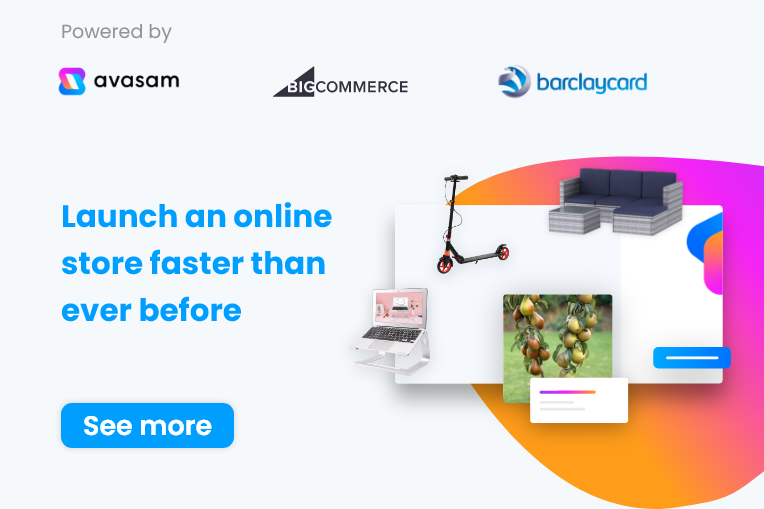

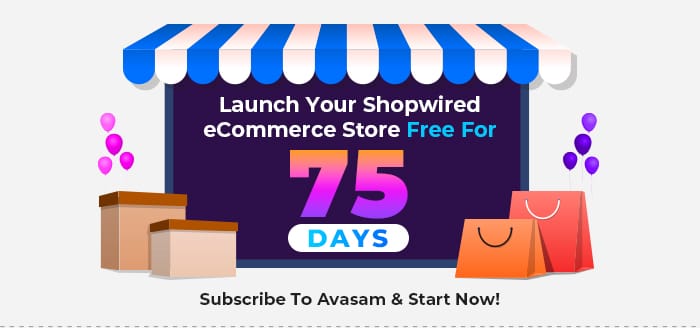


DropShip products from verified suppliers to diversify your inventory and scale your eCommerce business