Mobile apps that let you market, promote and grow your business from anywhere
Admit it, no matter what you sell, or which marketplaces you use, your most precious resource is time.
We rarely find that we have anywhere near enough time – In fact, we need way more time than we seem to have, and so we find that we don’t sleep enough, or spend enough time with our friends and loved ones, because there is always so much to do.
But in truth, we have lots of time we don’t realise we are wasting. In between calls, waiting for a doctor’s appointment, waiting to pay for our shopping, sitting on a train or in traffic at a railway crossing, with the engine off.
And we all have smartphones in our pockets, and tablets with us, all with so much potential. You can buy a mobile phone for under £100 that has hundreds of times more power than a supercomputer of the 1980s, and with fast access to the internet, which is where most business happens.
So why not grab the opportunities available to get ahead? From 5 minutes in the waiting room at the garage, to 10 minutes at the doctors. Use that time to make your business more successful, lower your stress levels and engage with your customers to help make them appreciate your business and what you can do for them.
Useful tools

There are a number of apps that are just handy to have in order to make sure that you can read commonly shared documents, and avoid common mistakes. They aren’t specific to eCommerce or business, but they are useful for you.
Acrobat Reader
Adobe make the leading design, photo editing and publishing tools, as well as video editing tools. They also are responsible for the leading document format – the PDF (Portable Document Format). Everything seems to save documents in PDF, even Word and OpenOffice.
Adobe Acrobat Reader is the free programme they offer for mobile devices, Windows PCs and Macs so you can view them. There are compatible options, some free, some not, but the Adobe version is always up to date with the latest changes and tweaks.
Grammarly Keyboard
Online, people judge you by the quality of your language. They may not know a participle from a pronoun, but they will be less likely to complete reading your material, or click on links to buy from you, if they see that something isn’t right – spelling, grammar, etc., then it stops them absorbing the message.
Grammarly has a free add on for web browsers that is used by millions, as well as a keyboard add on for iOS and Android. It will not only spot and correct spelling mistakes – It will suggest alternative phrasing intelligently to make your content read better, whether text messages, WhatsApp, emails, social media posts, or blog articles. It will help you to present your ideas clearly and in the best possible light, whether at 1am, 9am, or 9pm. It’s invaluable.
LastPass
Whatever you’re doing these days, there is a login and password to remember. And to do so securely – You shouldn’t use the same details in more than one place, in case you (or it) are compromised. The 17.8 million people and 61,000 businesses using it are a pretty strong argument for its reliability. It’s sadly all too common for eCommerce websites to be compromised, and their user databases stolen. And once someone has your username, email address and password they (and anyone they sell those details to) can then try them against other websites to try and access more of your accounts.
Even if your password isn’t compromised, many people use easily guessed or found details for their passwords – names of partners, pets, children, siblings, parents, schools, road names. It’s scary how much information we use as ‘memorable’ is publicly available.
When 4.6 million Snapchat users lost their usernames and mobile numbers in 2014, they were all encouraged to immediately change or update any accounts that might have common usernames and passwords, just in case. In 2020 we are even more vulnerable – So much more is managed online, and it’s so tempting to reuse usernames and passwords to make it easy to keep track. Identity theft and financial theft will follow right on its tail, for you and your business.
LastPass, means that you only need to remember one account. It stores and manages your credentials across all other platforms – On your phone, your tablet, your PC and laptop. No post it notes, diaries, or notes in your phone or on your PC. No shared documents online that can be compromised.
Available from free (LastPass Premium starts at £2.30 per month) it stores all your logins and passwords securely, using strong encryption (AES-256 bit encryption with PBKDF2 SHA-256 and salted hashes to ensure complete security), and multi-factor authentication (more than one password) for access. You use the browser extension (Chrome, Firefox, Safari, Internet Explorer, Opera, Microsoft Edge) and apps for Mac, Windows, Linux, Android, iOS or Windows Mobile to access your password vault, and it generates strong, unique passwords (and usernames) for each account you access, so you cannot be compromised by hackers on more than one platform, or by accessing your personal information to guess your logins and passwords.
Organisation and working

If you’re on the go, it’s good to keep track of what there is to do, what is being done, when things are due, etc.. You don’t want to miss deadlines, and you need to co-ordinate with colleagues and contractors. As such, it’s good to pick a way to keep track of tasks, and to communicate. In addition, you need to have centralised storage of documents so that everyone is working on the most recent documents and resources.
Task tracking
Project management and task tracking apps will help you and your team to keep track of what needs to be done – There’s nothing worse than missing a deadline, having people duplicate effort, or missing something that needed to be done, and you thought someone else was working on. In addition, if you’re supervising, you can see if someone can use some help, or if you need to reassign some tasks because someone is overloaded, or a task has become more difficult than expected.
Trello
Trello is a popular project management tool based on the ‘kanban card’ model. It’s usable in your web browser, but it also has iOS and Android apps for ‘on the go’ use.
Each ‘card’ represents a task or mini project, and can contain notes, checklists and updates on progress, as well as having one or more labels to categorise it. Cards can be assigned to users within teams, also.
There are multiple lists, which usually represent task status (ie ‘requested’, ‘evaluated’, ‘in progress’, ‘in review’, ‘completed’, or ‘delivered’, for example). Cards are moved between lists to show their current status, allowing a visual representation of current task loading and status. It has a free version, or premium plans for one or more users that affects the number of boards and other advanced facilities and features made available.
Asana
Asana is another popular project management tool for individuals and teams. It’s used by some big names, including NASA, Red Bull and the New York Times, and one of its selling points is its ease of use and features designed to keep you and the team engaged.
Projects in Asana are built from tasks, which contain sub-tasks. These tasks (and sub-tasks) can be collated in sections, and assigned to team members – You can see both the whole project and the tasks assigned to you (or others). Each can have comments and files attached to them (Files can be up to 100Mb). Tasks can be dependent upon other tasks within Asana – this means that you can identify the critical path, and find bottlenecks ahead of time – you can then allocate them to people in line to avoid later issues.
Views available for your tasks include a timeline and a calendar – so in addition to spotting bottlenecks in dependency, you can see where multiple tasks for one person fall due too close together, or when a busy day for someone falls on their holiday. You can also set a colour coded status on each project, to allow you to flag where your team should be putting their priorities.
Asana is integrated with a range of other platforms, including a service called Zapier, which ties into Trello, Salesforce and JIRA – this means if you’re working with other companies that use different platforms, you can coordinate.
Microsoft To Do
Available for Android, Microsoft’s ‘To Do’ is a free tool to help you keep track of tasks that you want to get done, by taking note of them when you remember them. As of May 2020, it also replaces ‘Wunderlist’.
It’s not really a replacement though, being a much simpler tool. It’s made by the same people, though, so it’s fast, clean and easy to use. Its scope is just more limited, as its feature list.
You can ‘star’ a task to show it’s a priority, but it doesn’t have multiple levels, for example. It’s not designed for teams, whether small or large – It’s a personal tool. ‘To Do’ is a companion to something like Trello or Asana – A memory aid.
You can attach small files to tasks –Documents, images, etc. can therefore be used to help you get those tasks in perspective, or to perform them correctly! And those tasks or files can be shared to others. Tasks can have subtasks with due dates, meaning they act as project substitutes, and you can mark which of these tasks are currently a priority.
See something missing? Go into “Help & Feedback”, and click on the ‘Feature suggestion’ option. You might just see it in the next update! With no premium options, every feature and update is available to all users.
WifiFinder
When you’re out and about and looking to get some work done, there’s nothing worse than running up huge phone bills for using more than your data allowance. Therefore the chance to easily find a coffee shop or other location with a free hotspot for Wi-Fi access can be a seriously handy way to reduce stress AND costs.
Available on iOS and Android, this app uses a database of hotspots and your devices GPS to show you the nearest available location with officially ‘free’ Wi-Fi – pubs, cafes, maybe other options like libraries.
Communication
Slack
Slack is probably something you’ve used, or heard mentioned – It’s one of the leading team/company communication tools, not just for techies. You can access it in your web browser, on your iOS device, or Android, to keep abreast of what is going on, and to let everyone know as soon as there is good news (or bad).
You can have multiple channels or groups in Slack – whether you’re talking to the whole company, your department, team or even just an ad hoc grouping for a specific task. You can send files, too, when collaborating.
Used by companies including the BBC, Oracle and Vodafone, it can integrate with Trello, Google Drive, Dropbox and Asana, among others.
You can setup a free Slack account with just an email, and invite others to join you. After that, to get additional features including unlimited messaging archives, group calls with screen sharing, improved uptime and SLA and other improvements you will need to subscribe per user per month.
Basecamp
Basecamp is an online tool that combines team messaging and task assignment in one place. Each project is setup under the account, and you control which of them can see that project. Within the project you can setup discussions for specific tasks, and can upload/swap files and assets.
What it lacks is task assignment, date/completion recording and tracking, workflow management or other tools that would put in the same project management space as Asana, or Trello, or other similar tools. As such, it’s a great place for communication, and a very well featured communication hub.
Along with a web portal to access the latest messages, there’s also an iOS and an Android app.
Skype
Everyone knows about Skype – like ‘Hoover’, it’s a brand name that has become an adjective in common use for online IP telephony. Offering free accounts, and free group voice and video calls for up to 25 people, you can also buy credit if you have to make cheap international calls.
You can install Skype on your iOS or Android devices to keep in touch, and ask for advice, assistance, or celebrate your successes and wins.
Google Hangouts
Anyone with a free (or business) Gmail account from Google can use their ‘Hangouts’ communication app. It supports text, voice and video communication, both singly, and in groups. This allows you to keep in touch with other team members, exchange files, and coordinate your efforts (or ask for help) wherever you are.
It’s available within you Gmail web portal, or on your mobile device, with iOS and Android apps available.
Cloud storage
Evernote
When you’re taking notes about things, writing drafts of emails, snapping pictures of collateral material, leaflets, serial numbers, whatever, to reference later – You want to store them securely – Drop your phone too far, or in the wrong place, and it’s gone!
Evernote doesn’t just store all your notes and images online, for access anywhere – it can also make the documents searchable by adding keywords, and do transcription of text if you take pictures of documents.
Evernote can be used with apps for iOS and Android, and can be used for Free. Depending on what features you need to use, you may want to look at upgrading to a paid account – Premium (£4.99 per user per month) or Business (£10.99 per user per month).
DropBox
Just as Skype is synonymous with online voice and video calls, DropBox is becoming synonymous with online file storage. Install it on your PC, your iOS device, your Android phone or tablet, and share and sync documents and other files instantly – Make sure you’re near a Wi-Fi access point, or have a generous data plan!
Google Drive
Everyone with a Gmail account doesn’t just get email and Google Hangouts – they get online file storage as well, with Google Drive! You can store files, setup subfolders, etc, and create shareable links, whether for specific email addresses or accessible to anyone that has the link, and can set them as read-only or editable.
Personal accounts come with 15Gb of storage, shared between Google Drive, Gmail and other Google apps like the Google One phone backup app – If that’s not enough, you can pay to upgrade that space, starting at £1.59/month to make 15Gb into 100Gb. Business accounts get a range of storage options depending on cost.
Apps are available for accessing your Google Drive on iOS and Android.
Social media

Social media is a vital tool for modern businesses. It’s not just somewhere that you can promote your products, it’s somewhere that you can learn what your competitors are doing, and what your customers are saying about you (and them).
In this section we’ll talk about the apps you can use to access the leading Social Media and content networks, as well as the options you have for creating & distributing media on them,
Social media apps – Official tools & apps
Everyone knows what Facebook is – apart from some small, isolated tribes in South America, or on isolated islands in the Pacific – and since it was launched in 2006, Facebook have over 2.3 billion registered accounts, and is available to be used by anyone who is 13 years old or older. With messaging, sharing videos, images, and other updates between individuals, and by businesses, it’s a powerful source and dissemination network for product information, industry news, and for communication direct to customers should they have questions or comments (directly to you via the Messenger app, or as a comment on a post you have made).
In addition, many other pages and apps will allow you to use your Facebook login to verify with them instead of creating a new account.
You can download apps for iOS or for Android, so you’re not reliant on using it in your phone’s web browser.
Facebook pages manager
If you’re a business, charity, community group or a professional on Facebook, then you will have a page to represent you – It keeps your professional life separate from your personal life.
Facebook offer a mobile app for both iOS and Android that helps you to manage your page separately from your personal profile, and giving you access to a separate chat client as well as page and post analytical information. Being a dedicated app, it has everything to hand, and makes life a lot easier. In addition, any alerts are distinctively for and about the page, rather than from the normal Facebook app, or trapped in the browser.
Recently bought by Facebook, WhatsApp is a popular free mobile messaging app – usable on iOS and Android, and through some web browsers such as Opera.
WhatsApp is based on your mobile phone number, rather than your email address, but it’s widely used for chatting one to one or in groups, and includes text chat, voice and video calls as well as file sharing. Consider it as a way to communicate internally, or with your customers internationally without expensive international calls.
YouTube studio
YouTube, owned by Google, is the 2nd most visited website on the internet, and offers great opportunities to host and share information about your products, your industry, and to link to user reviews. People watch videos extensively, and engage very well with them. They represent a great opportunity to sell your customers your products and inform potential customers about the benefits of your products and why they should buy from you.
YouTube offer native apps for marketers to get the most from the platform on both iOS and Android. It offers analytics about who is watching your videos, where from, allows you to review, moderate and answer comments as well as uploading and deleting videos, as well as creating and editing playlists.
Instagram is a popular social network for sharing images and videos, and optimised for mobile usage. Visual media is a vital tool in showing people your products, and for customers to share images and videos of your products being used which you can in turn share to build trust.
Recently bought by Facebook, Instagram is one of the fastest-growing social networks in the world. You can use it in the web browser, but it’s really designed for use in their iOS and Android apps.
Twitter is one of the original social networks, with its 150 character text messages, or ‘tweets’. Its iOS and Android apps let you ready messages on your company’s account by/from your competitors, your partners and others for industry news, while replying to them and to tweets or direct messages that mention you.
In addition, you can create new messages, and attach images and videos to update people about your products, sales and other news.
Pinterest is another social platform, focused on images, or Pins, which are collated by people on themed boards, or liked. Some are simply images, some are associated with web sites and links. You can therefore use nice clear images to show your products, and you can see who is liking your images, as well as what boards they are being pinned to. All this in addition to being able to see what traffic is coming to your products from your pins.
Apps are available for iOS and Android, as well as it being available in your web browser.
LinkedIn is a network for professionals, and is focussed less on general social content, families and friends etc. Its focus is on professional development, partnerships and recruitment. Therefore if you’re using LinkedIn to promote your brand, it’s good to focus on using it to track competitor activities, promote yourself to potential partners and identify or research suppliers, partners and vendors. It’s also a good place to find people when you want to expand your team.
It provides iOS and Android apps that allow reading and posting. Your posts can include text, images, video content or audio.
Vine
Vine is a social app for iOS and Android, used for sharing short (6 second) videos, designed primarily for creation and viewing on mobile devices. The videos play on a loop, and can also be shared via Twitter.
A number of brands have had great success using these for product promotion and demonstration, as they are so short and give instant gratification for the users/customers to then come and investigate, potentially converting.
Snapchat
Snapchat is a bit more difficult for use in marketing – some brands have had more success than others.
Why? Because Snapchat is designed around picture messages that expire – They disappear once they have been viewed. Available on iOS and Android, Snapchat is very popular with the 18-24 year old age group, and they report that people share more than 700 million pictures and 500 million ‘stories’ (groups of images or slideshows that can last up to 24 hours) each day. One option to use the network is to make use of the exclusivity and short lifespan of the messages to make the recipients feel a sense of urgency.
Tumblr
Tumblr is a blogging platform primarily – uploading text stories, testimonials, photos, or videos to your Tumblr will make them available to users that are subscribed to you, as part of a timeline or flow. With more than 435 million different blogs available, it’s another options for hosting and sharing content with potential customers. They provide iOS and Android apps to check and monitor/ reply to comments, as well as posting on the move.
“The front page of the Internet”
As a forum and platform for users, or ‘Redditors’, to post, comment on and share content about anything, with thousands of subsections on specific topics or subsections, known as ‘subReddits’ that are followed by interested parties. If something is good, it gets up voted and promoted to more people. If it’s average, it’s ignored and drops out of sight. Even if you’re not posting here, the mobile app will let you monitor what people are saying about your brand and products. Download it for iOS and Android.
Quora
At its simplest, Quora is a massive site dedicated to crowd-sourcing the best answers to people’s questions. Users can ask questions, answer questions, up vote the best answers promote them to be seen by seen by more people. They can also down vote poor quality questions and answers to declutter other people’s feeds, or propose edits to them. The people posting the questions, as well as other users and the person writing the answer can also comment (These can also be up voted, down voted and edited).
Questions are broken down by subject/topic, and there are also specialist groups that you can join/follow for specific subject areas. As you write good answers which get up votes, you reputation in that area improves, and more people see your answers. When someone asks a question, Quora suggests people that might be able to give a good answer in that area based on their history, and you might then get a message/email asking you to answer it – You can then contribute.
Therefore, Quora can allow you to build a reputation individually, and to promote your product in relevant areas – Google will return Quora answers for relevant search terms and your name, role, etc. will be attached to them.
Alternatively, you can use it as a research tool – you can monitor the areas of Quora relevant to your business and see what people are asking about and for, and what the most popular answers are to guide decisions, content and development.
Social media apps – Single network
Planoly (Instagram)
Instagram is a visually oriented social network. Its own app is fairly stripped down, and it offers a few apps for producing content, but if you’re using it professionally, you want to plan how you are going to be using it, and what you will be posting.
Planoly is an Instagram marketing app that allows you to plan your activities visually. It has iOS and Android apps, and for free you can connect one Instagram account and plan/schedule up to 30 photo posts per month. If you want to post videos, connect more channels, or schedule more than 30 posts per month, then you’ll need to pay for a premium plan, starting from $7 per month.
They also provide templates to assist you with planning and providing high quality posts. And by scheduling and planning in advance, Planoly helps to make sure that your followers stay interested in your feed and you don’t miss an expected post. With its stored hashtags you can also ensure that all of your posts are consistently presented and you don’t miss opportunities.
Flow (Instagram)
The official Instagram app, and many other apps, are designed for the smaller screens on phones, and don’t scale up well to tablets. Flow is an iPad-specific app (you can now use it on iPhones, too) for Instagram, making the best use of the larger screen and minimising dead space. This means it’s even easier to browse your feed, like, and comment with less scrolling and wasted time.
Repost for Instagram
When you see things that you like on Instagram, sometimes you want to repost them, and share them with your own followers. But it’s a bit difficult, as Instagram is focused on posting or viewing, not reposting. You can add a post to your story, but not to your timeline.
Repost lets you easily repost content to both your story and timeline. The free version adds a watermark, but you can remove that for a one-time fee of $4.99.
Tweetbot 4 Twitter
Costing $4.99 on iOS and Mac, when there’s an official app that’s free, why should you pay for Tweetbot?
Because Twitter has so much going on at once, you can easily miss interesting and valuable things. Tweetbot helps you to avoid missing things, by letting you setup lists that act as parallel timelines drawn from your Twitter feed. Create filters using keywords and regular expressions to control what each filter lets through, so you can focus on specific subjects and not miss things as they rush past. In addition, you can hide things that aren’t relevant to you, so you don’t waste time or attention on them. You can even share your filters.
Social media apps – Scheduling, management and posting
When you’re managing your presence on more than one social network, as well as doing 3 or 4 other jobs, things can get complicated quickly.
Different networks need different approaches, from Twitter to Instagram, LinkedIn to Facebook. You should make sure that your post content, whether written or visual, that’s suitable to each one. Keeping those assets matched up, and differentiating each stream can get complicated – Especially when you’re posting more than once per week. And as for posting times – You should post regularly, consistently, and at the time when your target audience is likely to be reading – So your posts will be at the top of their feed and more likely to be noticed. Dedicated software can help you to keep things separate and accurate.
If you have other duties, other responsibilities, or if some of the best scheduled times are outside of ‘core hours’, then scheduling in advance can be a real life saver. It means that you can prepare everything consistently, double check you’re using the right hashtags and links work, while also looking out for red and blue lines to slay spelling and grammar errors.
They can also help you to keep track of the responses to your posts – Likes, shares, comments, etc – All in one place, so you can identify the subjects and approaches that do and don’t work, reinforcing success.
Buffer
Alongside Hootsuite, Buffer is one of the other names which come to mind when you talk about social media post management.
Compatible with Facebook, Instagram, Twitter, LinkedIn and Pinterest.
Hootsuite
Most people that do anything more than read their Facebook and Instagram feeds have heard of Hootsuite. Integrating with Twitter, Facebook, Pinterest, LinkedIn and YouTube, their free plan connects to as many as 3 accounts with the ability to schedule up to 30 posts in advance at a time. Thereafter it is $25 or more a month to add users, increase the number of posts and accounts while using their iOS and/or Android apps.
Content creation and curation
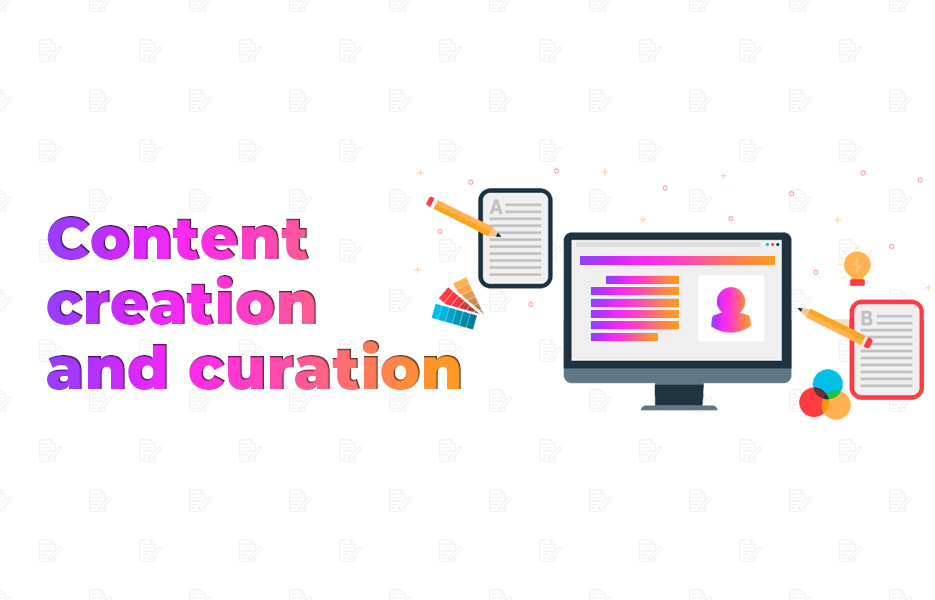
When out and about, you can often get small things done, or review work by others – especially for media, news and ideas. It’s good to know what others think about you, and to make sure the way you present your brand and products is best suited to what’s going on around you.
Curation
It’s good to know what people have to say about you – It lets you know what you’re doing right and wrong, so you can get ahead of the avalanche. Spotting problems early can make a big difference to letting your business turn a negative into a positive. The customers complaining about your service or products can become your biggest advocates. And if you’re wondering what to stock, why not see what people are complaining you DON’T have?
Mention
Mention is a specially-designed tool to help you find brand mentions base on keywords you enter. It checks out blogs, social media networks, news sites and aggregators and other sites.
Available for iOS and Android, Mention plans start at $29 per month for 2 basic alerts and 3,000 mentions.
Graphical content & videos
One thing that you can definitely do when out and about is to grab images or videos that inspire you, or you think will inspire others. Especially if it features your products!
We’ve featured blogs already on taking and editing photos, or shooting and making the most of videos on mobile devices. It’s absolutely a great way opportunity to take care of small tasks when the opportunity and inspiration strikes, and can provide a pick me up for the rest of your day.
News and content discovery

Current affairs and news can present opportunities for promoting your product (Seeing someone wearing a top you stock, or carrying food or drink you stock, for example), and can also warn you when it’s best to remove or replace scheduled promotions that might be held to be in bad taste (Promotions for toy guns after a shooting incident) – In addition, it helps to keep you from being too buried in work – Your family and friends will be happy to talk to you about something other than work!
BBC News
One of the most popular news channels in the world, BBC News has apps available on iOS and Android to help you keep abreast of current events.
Mashable
Mashable is a major news aggregation site, offering a range of curated feeds and options, such as entertainment, culture, tech, Social good and others. Its iOS and Android apps let you keep up with current affairs, and with the more heart-warming and quirky corners of the news world.
Prismatic
Prismatic is an iOS news app and service that curates itself based on your tastes. The more you read, the better it gets at hiding things you aren’t or won’t be interested in.
Feedly
Many sites and services offer RSS feeds to let you keep up to date with their news and alerts – and Feedly helps you to keep track of those RSS feeds in one place. There’s a website of course, but their iOS and Android apps are compatible with all the same sites, apps and services – including Pocket for news, and Buffer, allowing you to use them as a source for finding interesting news, and posting it to social media.
Paper
Paper is an iOS app from Facebook, to repackage links and information from your newsfeed and repackage them for consumption on the go. You’ve already taken the time to find and like the pages and sources you like on Facebook, so Paper offers the nest information with a less cluttered interface, to read and observe on the go.
Marketing these days is more than just ads – It’s SEO, and what you are writing about to interest and enlighten your customers and followers. It’s finding time to tweak the message to get the wording right, and see when to share it, on which social networks. And it’s staying well informed about opportunities to grab the right ones, and pass on the ones that are too good to be true.
With your phone in your pocket, there’s a dozen opportunities every day to check in on what your team are doing, flag opportunities and to tweak, optimise and reschedule things, or reply to and engage with your customers. And everything you do is one less reason to stay late at the office, or get your laptop out when you go home rather than reading your child a story, or sit with your partner.
Don’t miss an opportunity to cross off another ‘to do’, and make the very most of your time, to ensure you have actual free time to spend with your friends and family, and your business doesn’t lose out either. You CAN run your business and have a home life, see your friends, and work with your partners and employees to make things happen at the right time – work smarter, not harder!
Prepare in advance with social media schedulers, setup news sources and feeds to reduce the amount of time you spend looking for useful nuggets of information, and stay in touch with your team to make sure you all know who is doing what.


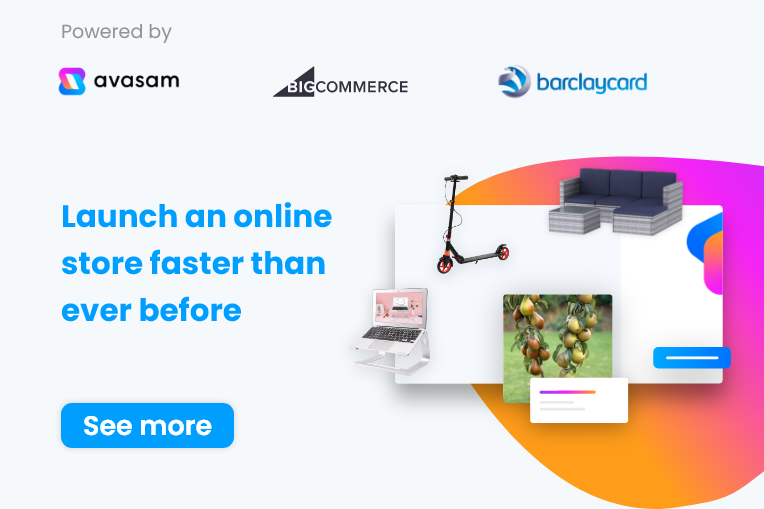
DropShip products from verified suppliers to diversify your inventory and scale your eCommerce business